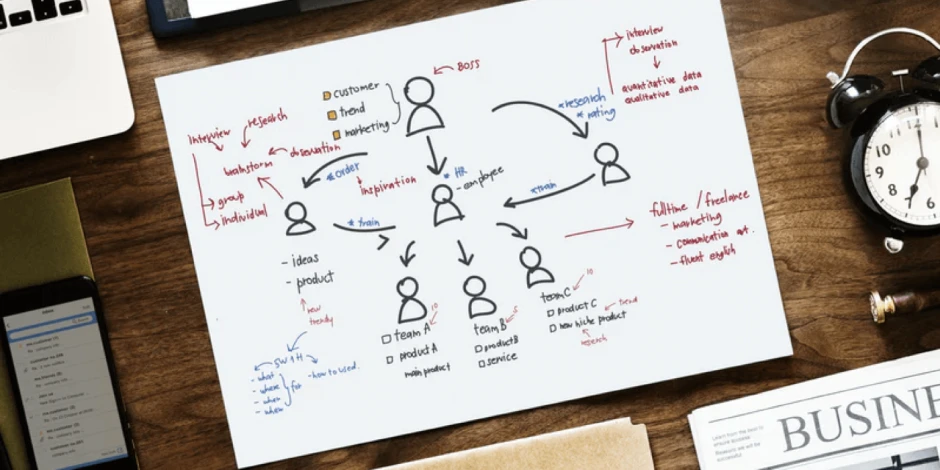Zendesk Chat Magento 2: Improved Communication and Sales
-
 Oleksandr Drok
Oleksandr Drok
- Administration
- 2 min read
Ultimately, no online vendor needs proof that communication with customers is of utmost importance and that a quick response to a users’ questions strongly affects the conversion rate in any store.
At present, it is not enough just to explain everything on the site pages - many potential customers prefer to ask for what they need than to look for the necessary information on the store pages or submit requests directly via the helpdesk.
With Zendesk (Zopim) Chat
Since the first days of mirasvit.com (since 2012), we have been actively using Zopim chat (currently known as Zendesk Chat). About a third of our customers ask questions before placing their orders and roughly as many ask after the purchase is complete.
In addition to the default features, such as triggers, quick responses, navigation history, etc., we have significantly extended chat functionality according to our requirements.
We used the JavaScript API to respond to our clients’ questions as quickly and efficiently as possible.
Apart from the technical questions on our extensions, a significant portion of the questions relate to orders, tickets and other general issues.
Due to well-thought-out integration, every user automatically links to a customer in our Magento 2, and so, we can view the list of orders, purchased extensions, open tickets and, if necessary, quickly go to the administrative part of our Magento 2 store for further clarifications.
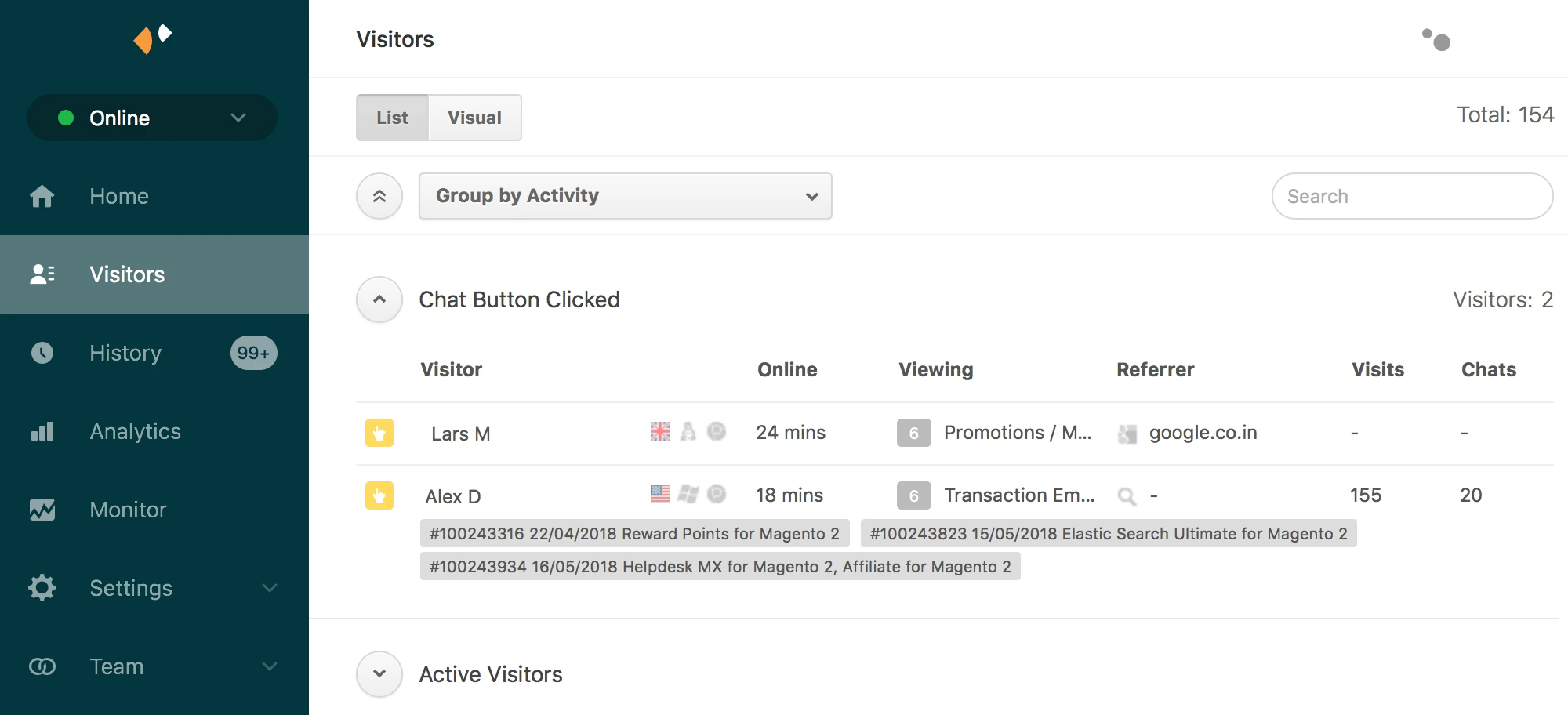
Going out of your way to to improve the default functionality may seem unnecessary, but if you consider the number of hours per day a customization saves chat operators, the value becomes abundantly clear at once.
It is effective, and it works.
Firstly, it is not necessary for a customer to specify a name, order number, etc. for each query. All information is already in front of your chat agent’s eyes.
Secondly, for the support staff, there is no need to ask unnecessary questions, or search for the information admin panel of the store.
Chat with Helpdesk MX
Significantly, the chat is integrated with our support portal (we have been using Helpdesk MX for many years).
Helpdesk MX supports integration with many online chats, including Zendesk chat, by default.
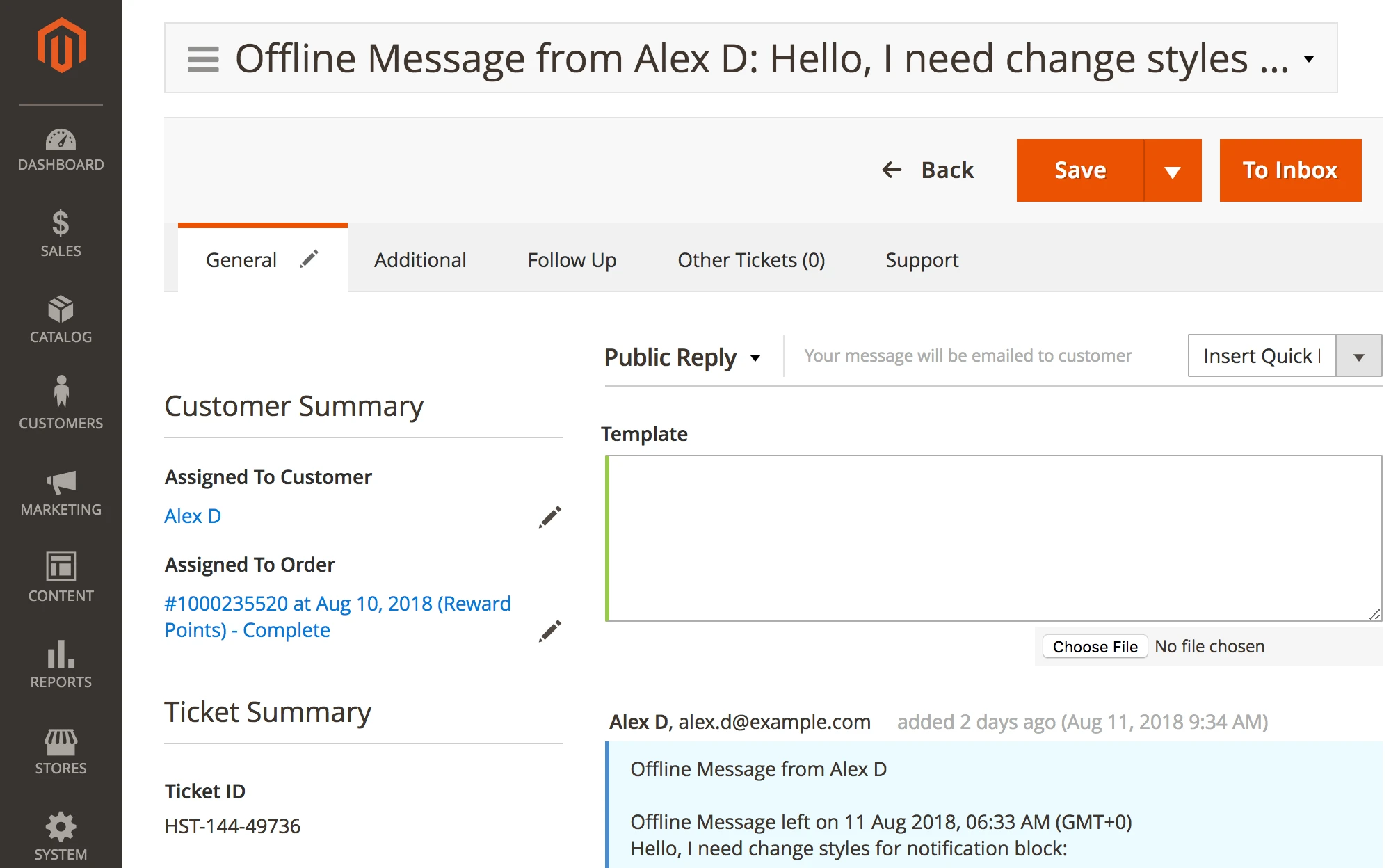
Due to this integration, all offline messages sent by clients are automatically pulled into our Helpdesk in the form of new tickets with already available information on the client.
In addition, a client automatically receives a notification that their message was received and we will respond as quickly as possible.
Conclusion
Interaction with customers is extremely important for business and the more advanced means of communication you use, the more loyal customers you get.
Provide your online store customers with outstanding support. Collect and process all inquiries, emails, and offline chats in one place! No piece of information will be lost. Every message will be assigned to the right department and an appointed agent.