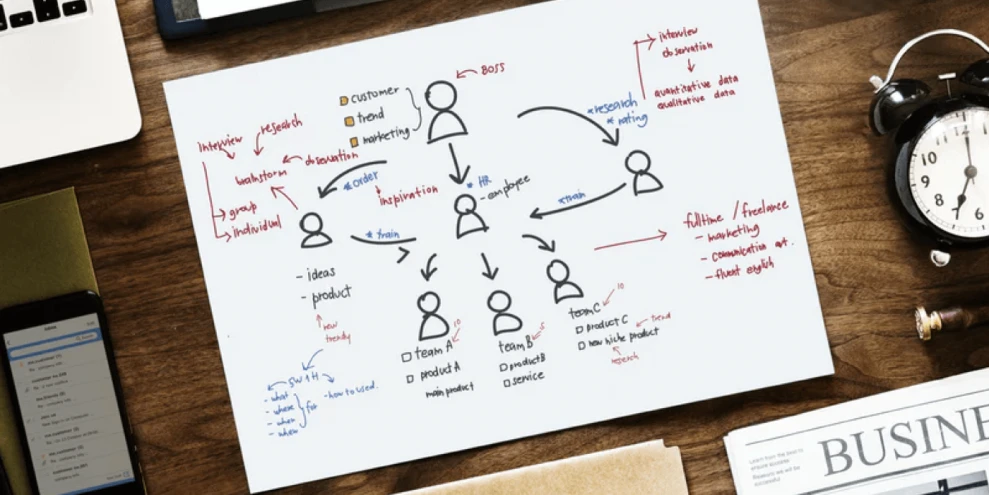How to Build Great Customer Service for your Magento Store?
-
 Maria Tkachuk
Maria Tkachuk
- Administration
- 9 min read
When a customer buys from your online store, he or she has certain expectations when it comes to service level and customer support response times. Investing time and resources in enhancing customer support affects sale rates and your company's reputation.
In this post, we will discuss the importance of customer support, review available customer support tools, and the best Magento customer service plugins. We will also review the best ways to successfully onboard and motivate customer support agents.
Why Good Customer Support Is Important
When ordering goods in your Magento store, customers invariably have a large number of issues they need to clarify. They may have some concerns about purchased goods, the order itself, or the return or exchange policy.
Delivering excellent customer service is a bulletproof way of creating real customer loyalty.
If the customer is dissatisfied with the service, chances are they won't be buying from your store, and will likely share negative thoughts about their experience on social networks. Negative comments can ruin a good reputation of your store.
Available Customer Support Tools
Two major groups of customer support tools for Magento stores are available on the market: SaaS solutions and Magento 2 customer service modules.
Knowledge Base
Customer support response times are an integral part of the customer experience in your online store. Information about the products, services, orders, etc. is all structured in a knowledge-based system, and it is a really helpful addition to your store.
A survey of customer service interaction shows that 91% of customers opt to find the answers by themselves and would use an online knowledge base if it would be tailored to their needs. 55% of customers favored the brand that offers easy access to information and support.
There are three widely used ways to present knowledge-based articles in online stores: Wiki, SaaS solutions, or knowledge base extensions. Using these solutions, you can sort the information in your store by the topics, tags or categories such as shipping and delivery, returns and replacements, security and privacy, etc.
Including comprehensive and thorough descriptions in your knowledge base helps the customer find the answers to frequently asked questions and reduces the workload of your customer support team.
When your support agent communicates with a customer, they might provide a link to certain information in the knowledge base so that the client can get a more detailed picture of the issue.
The knowledge base can be edited and enhanced with additional details to provide up-to-date information about your services, and efficiently respond to requests from your customers.
Online Chat
Online chat is an effective way to address customer inquiries in real time. If a customer hasn't managed to sort out his or her issue using the knowledge base, he or she can use chat to ask additional questions.
Since live chat support has a fast customer response rate, it improves customer satisfaction and retention. If a chat agent is not able to answer the question, they can create a helpdesk ticket on behalf of a customer for further processing.
Example
Zendesk Chat (formerly Zopium) is a popular online SaaS chat service. You can install JS script in your store and get a functional online support tool.
Contact Form
To improve communication and become more accessible online to your customers, use the contact form. Using this form, you can collect and analyze certain information of interest, helping you make better business decisions.
Example
Form Builder extension enables you to create single-page and multi-page forms of various complexity in a visual editor. It contains a wide range of form elements and dynamic fields tat allow you to create detailed and highly personalized surveys. This extension is available for desktop and mobile devices.
Helpdesk
Using Helpdesk, you can successfully interact with your customers in the store. This tool allows you to simultaneously process a large number of customer requests, ensuring that you have no unanswered requests remaining.
Helpdesk is also an effective way to measure the KPIs of your support team.
There are two main ways to use helpdesk with your store: SaaS or extension (customer service plugin for Magento 2).
If you choose to use the SaaS helpdesk, you just need to register on the site and enter your email. The main disadvantage of Saas is that it has low integration with Magento store.
If you choose customer service extensions for Magento 2 store, you’ll get stronger integration with all Magento features. For example, when using the Helpdesk extension, you can integrate all the functions in one place, that is, emails, offline chat messages, and helpdesk inquiries.
Example
Using Helpdesk extension, a customer can contact the customer support team by means of email, a contact form on the site, an offline chat, or personal account.
The extension is fully integrated with Magento, and the tickets received from different channels can be automatically assigned to customer support. This extension also provides opportunities for conducting customer surveys, evaluating customer satisfaction levels, and offering high-quality reports on various indicators.
Comparison of SaaS Solutions vs Magento Extensions
| SaaS Solutions (Zendesk, Freshdesk, Helpscout, etc) | Magento Extensions (Mirasvit, Aheadworks, etc) | |
| Pricing | Recurring payments. Varying pricing plans and the number of agents. | Single payments. You get all features and an Unlimited number of agents. |
| Usability | More user-friendly interface. But it's a separate system which is not integrated with the Magento admin panel. | You can log in to the Magento admin panel and access the helpdesk. You can also set up different permissions for different agents. |
| Features | Expensive plans offer more features whereas cheaper plans include a limited range of features. | You get access to all available features. |
| Security | Your data is stored on third-party servers. | Your data is stored in your Magento database. Only you have access to your data. |
RMA (Return Merchandise Authorization)
Often customers wish to return or exchange goods they have purchased in online stores, and these processes need to be properly managed. Good management of such processes will help you improve the productivity and efficiency of your customer support team.
Customers have the right to return, exchange, or make other selections when it comes to the purchased goods. In this case, RMA extensions can be efficiently used to let customers create return/exchange requests from their accounts.
Example
Using RMA extension, a customer can return either the whole order or only one item from it, providing the reason for the exchange/refund request and attaching necessary images of the faulty goods. After that, the online store manager approves or declines the request to quickly resolve the issue and improve the communication process.
Summary
Using all such customer support tools, you can improve the quality of customer service in your store, prevent the loss of orders and address all inquiries.
Moreover, it helps the support team to have a clear picture of the average response rate and the number of returned orders, so as to appropriately distribute the workload. With the best Magento customer service CRM plugins on hand, you can effectively track and manage the inquiries of your customers and engage them in shopping in your Magento store.
Onboarding and Motivating Customer Support Agents
Customer Service Personnel
When customer contacts customer support and is able to quickly sort out their issue, chances are good that they will strongly consider buying products on the website. If they are dissatisfied with the quality of delivered service, they are also most likely to refrain from making a purchase even if the quality of the intended product is very high.
In turn, customer support team members must realize how greatly they influence the overall performance of the online store. A good support agent is an ambassador of your brand, and their work directly affects your sale rates.
As a rule, a new employee can start a career in your company working in customer support. Therefore, when it comes to shaping an efficient customer support team, it is important to make good hiring decisions. Customer support team members will represent your business and address the needs and questions of your customers on a daily basis. This means that you should keep this matter in mind and conduct thorough pre-employment screening.
The key personality qualities for support agents are:
- Empathy and good communication skills. When the customers contact your support team, they expect that their feelings, concerns, and frustrations will be heard and issues will be resolved. Understanding and managing the current emotional state of customers is a key to establishing effective communication.
- Positiveness and supportiveness. Customer support agents are expected to leave a good impression of your brand, meaning that they need to communicate with the customers in a respectful and positive way.
- Time management skills. Good support workers should manage their time well, plan it wisely, and observe time limits for every customer.
- Active listening and attention to detail. Active listening means understanding the customer's problem and helping customers cope. Attention to detail enables careful addressing of the inquiries.
Having hired a new support agent, take the following steps:
Step #1. Let your new agent study the knowledge base, information on Wiki, and product range of the online store as well as learn from the experience of other members of your customer support team.
Step #2. Assign them tickets, giving enough time for finding answers, gaining more experience from the other agents, and responding to inquiries about the products and order details.
Step #3. Start assigning more tickets with various customer inquiries.
If your online store sells a wide range of goods, you can hire specialized agents to cover certain product ranges.
SLA (Service-level Agreement)
SLA aims to set customer service expectations and performance metrics.
To ensure great performance of your customer support, consider creating SLA, which outlines a specific time limit for resolving and responding to incoming customer inquiries.
There are different SLAs for chats and the helpdesk. Using the live chat, a customer should get an immediate answer, and support agents should quickly respond to submitted questions. Using the helpdesk, a customer creates a ticket, which may take more time to resolve.
SLAs should be carefully crafted, and the monitored criteria needs to be explained to the support team. When it comes to the online store, an SLA can be about service availability, response time, accuracy and other aspects. When assessing support team performance, ensure that team members meet the deadlines and keep customers happy.
Ways to Inspire and Motivate Your Support Agents
There is a strong interrelation between your corporate culture and the ways your employees treat the customers. To improve customer satisfaction, begin by motivating your agents.
Keep in mind the following aspects:
- Praise the agents and give them positive feedback for their work.
- Show appreciation of their results by awarding bonuses, promoting their career, etc.
- Set clear and achievable goals,
- Encourage development and knowledge sharing in addition to arranging training sessions.
The agents, answering a lot of tickets, sticking to the time limits and reaching a high satisfaction rate, should get rewarded for their good work.
Final Thoughts
By addressing the inquiries of your customers well and on time, you will enhance your customer service in the Magento store, maximize your online sales as well as increase your business efficiency. Only a well-organized support system can provide the very best in customer satisfaction.