How to Measure SEO Return on Investment
-
 Eugen Barilyuk
Eugen Barilyuk
- SEO
- 14 min read
Search engine optimization (SEO) is a critical task for any website since more than half (53%) of overall visitors come organically from search engines. To evaluate your SEO efforts, you can check lots of metrics like the number of visitors, sources of visitors, conversions, and so on. But the top priority metric you should aim for is Return on investment (ROI).
Some say that ROI is an even more important metric than conversions and sales. That’s because it puts your SEO efforts into perspective. The ROI shows you the costs you spend to get those conversions and sales.
So to determine the true value of your SEO, you need to be able to estimate ROI.
Here’s what you’ll learn in this post:
Types of SEO spendings that influence your ROI
Using Google Analytics to calculate ROI
How to project ROI from traffic numbers
Tips to improve your shop’s ROI
What is ROI
Return on investment (ROI) is a ratio of obtained benefits to the amount of invested finances. Simply said: ROI shows how much you got back in comparison with what you put in. The formula for the ROI is also quite simple:
Gain from Investment – Cost of Investment
ROI = -------------------------------------------
Cost of Investment
For example, you used a pay-per-click advertising campaign putting in a total investment of $1000 per month for it. The direct revenue from this ad campaign was $1100. Using the ROI formula above, we can estimate (1100-1000=100/1000=0,1) that ROI for this campaign was 0,1. Multiply it by 100 to find the ROI percentage: 10%. So, for every dollar spent, there was 10 cents in profit for this particular ad campaign.
At the same time, you could have invested the same amount of money in promotions via influencers on social media, with revenue from this campaign coming out to $2000. ROI formula shows that the ROI for this channel was 100%, or that every spent dollar generated a dollar in profit.
Despite the simple formula, calculation of the SEO ROI is not so easy on account of multi-channel marketing.
Multi-channel marketing allows businesses to set their presence pretty much on every possible platform, which allow customers to reach them more easily. But due to this, the path of the customer from an informational search intent to the purchase is not very direct.
Let's say a customer found out about your new product on Google search. Then they again re-discovered your proposition via the paid ad, though they had already made a purchase after seeing a sale proposition in their email. Which channel should you credit for the sale?
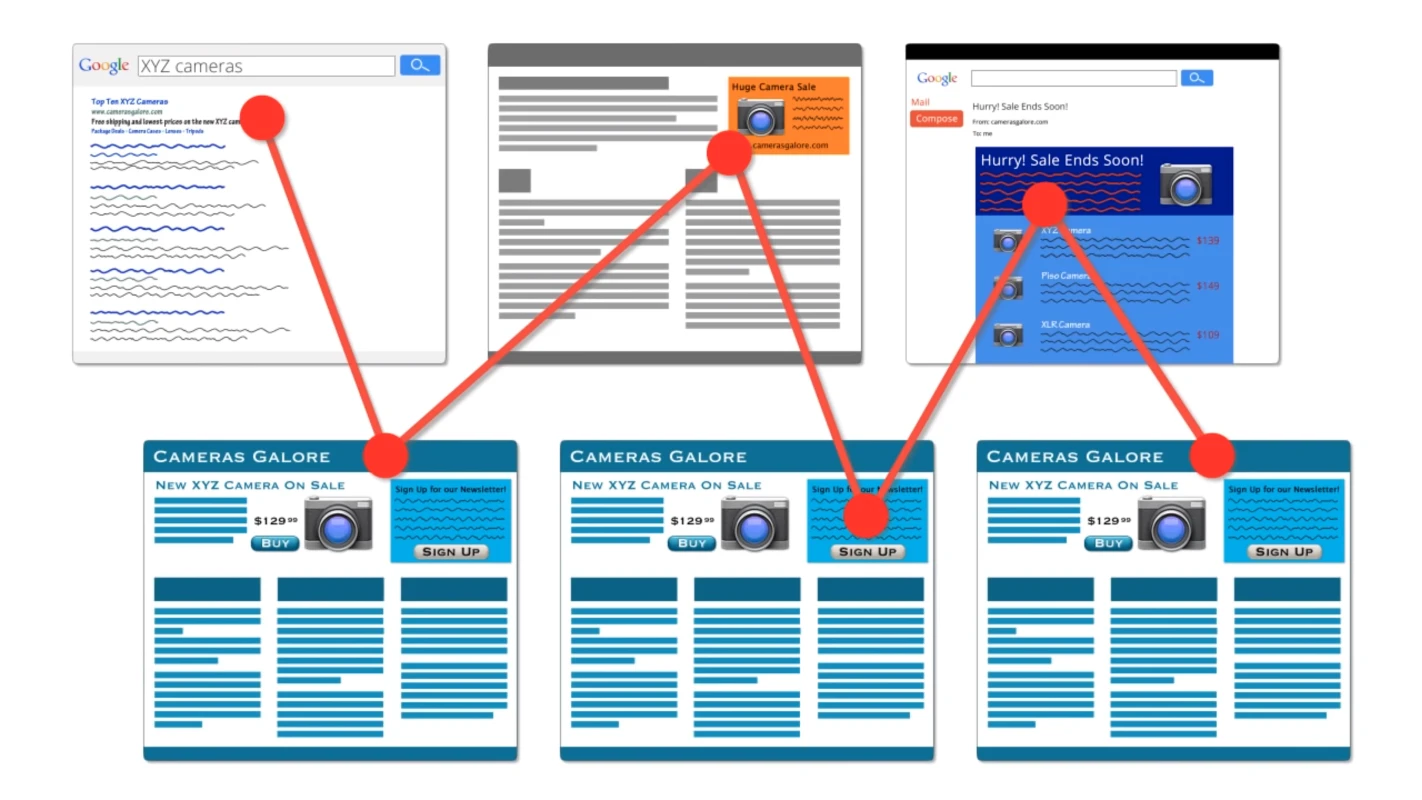
Finding the marketing channel with the highest ROI is vital for the effective SEO. But with multi-channel marketing, SEO ROI estimation becomes not so simple as gains divided by costs because it is hard to determine the gains from each particular channel.
Summing up: ROI is the return in money that you get from your SEO. It should not get confused with traffic, conversions, rankings and other SEO metrics. But in respect for SEO, the calculation of ROI is done by analyzing ranks in search engines, organic traffic, and other SEO goals. You need to estimate the ROI to know that your SEO is profitable.
Types of ROI
There are two types of ROI which you need to know about:
Anticipated ROI
Actual ROI
Anticipated ROI
Anticipated ROI is also called an expected or projected ROI, and it is evaluated before the project starts. Using anticipated ROI, you can determine whether you'll be able to get the results you want to achieve. To calculate the anticipated ROI, usually the assumptions for estimated costs, average monthly visits , e-commerce site conversion rate, average order value, and other parameters are used.
Since anticipated ROI usually operates with assumptions, it can be calculated several times with different parameters to determine the range of possible outcomes.
Anticipated ROI is usually used for two purposes. First – is to compare the two projects on even ground, second – to evaluate projects risks and decide if it is worth developing.
For every investment made, you should calculate the anticipated ROI.
Actual ROI
Actual ROI is the return you get from investments in a project. This number is calculated after the project has been running for some time or it is finished. Actual ROI is calculated using final figures of costs, investments and revenues.
Types of SEO spending that influence your ROI
The key moment in SEO ROI calculation is that you first need to make investments into SEO to get some return. There are two main types of SEO investments that are closely bonded to each other. And when calculating the ROI it is necessary to consider each of them.
Financial investment. This type of investment is the exact amount of money you spend on SEO and related reasons, like additional tools. Here is a detailed view on how these funds can be spent:
SEO agency services: If you choose to outsource SEO, you’ll need to include a direct financial investment as a pay for such service. You may have a monthly payments, and, depending on the agency, you may be charged additional fees for separate strategies, including paid ads, calling in influencers, page optimization, backlinking, etc. Keep track of such investments, and sum them up to get one total figure.
Fees for the tools: While doing SEO you’ll probably need to use paid tools to research and analyze your strategies. Some of them have fixed annual price, some charge monthly. Keep tracking those expenses and include them in the total figure.
Using internal SEO resources: The work of your own copywriters, developers, designers, and marketers also requires funds. Add the salary, benefits and other spending on those specialists to the total figure of SEO investment.
Time investment. Don’t overlook this type of investment, as even if its not a direct financial investment, it doesn’t become less important. Keep track of the invested time for better understanding how your SEO is going and whether it is a good channel for you.
Using Google Analytics to calculate ROI
The best way to avoid spending too much time and financial resources is to track the SEO metrics. These can include organic traffic, clickthrough rate, keyword rankings, bounce rate, backlinks, average session duration, page speed, cost per click, etc. These metrics are also used to calculate ROI.
There are dozens of metrics, and you need to determine which metrics are most important for your business. Monitor them regularly to track your progress.
For evaluating your site’s traffic data and ROI calculation, you can use Google Analytics.
Setting up the Google Analytics
To use Google Analytics, you first need to set it up. Here is a list of necessary steps with guides provided by Google for each of them:
put Google Analytics on your website which is done by including the Analytics global site tag (instructions)
link Google Analytics to your ads in Google AdWords if you have such (instructions)
specify custom campaign URLs for those ads you run outside of AdWords (instructions)
import into Google Analytics click and cost data for non-Google search engines and campaigns (instructions)
Add e-commerce Tracking to your website (instructions).
Determining the value of your shop’s SEO
After setting up the e-commerce reports in Google Analytics, you’ll get such reports as:
The Overview, which shows revenue summary, conversion rate of your store, transactions, average order value and other metrics.
The Product Performance report will show you the revenue, purchases, average price, average quantities by stock keeping unit and category.
With the Sales Performance report, you’ll be able to see the revenue by date.
Transactions will show you the revenue, tax, shipping, and quantity by transaction ID.
The Time to Purchase displays days and sessions to transaction.
With e-commerce reports in Google Analytics, you can segment data by channel. For example, you can see how much revenue is coming from organic traffic.
Multi-channel conversion tracking
By default, Google Analytics attributes the conversion to the most recent channel which was used by the visitor of your site. This is called Last Non-Direct Click conversion.
But often customers have multiple interactions with your business before the conversion. The user could have firsted visit to your site by the organic search, then he or she could have returned to your site via an ad. Estimations show that the number of interactions can reach up to 20.
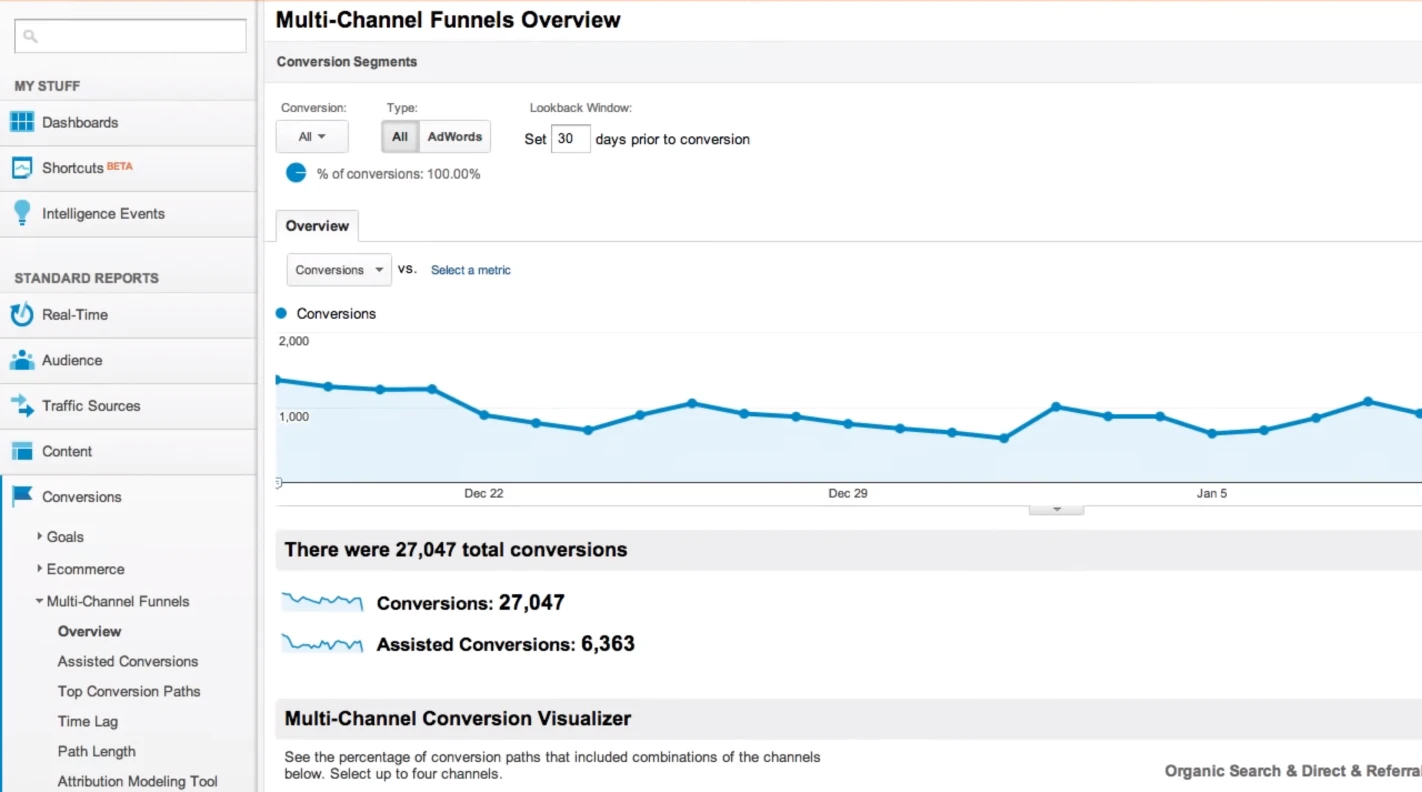
To understand the value of each channel, Google Analytics provides an Assisted Conversions Report. You can find it by navigating to: Conversions > Multi-Channel Funnels > Assisted Conversions. Here you’ll see both the assisted conversion value and the last click value.
Multi-channel Conversion Visualizer
You can also use the Google Analytics tool Multi-Channel Conversion Visualizer. It graphically shows the last channel a sale came from, with which you can easily see how often your clients used given channels before they made a purchase.
The multi-channel funnel report helps to obtain a total conversion value from a chosen channel in a given timeframe. For example, conversions for organic traffic in the last month.
To obtain that number, the multi-channel funnel report uses all analyzed conversion paths, which can include:
Assisted Conversions and Assisted Conversion Value. This is the number and monetary value of sales and the conversions the channel assisted. The higher these numbers, the more important the assisting role of the channel.
Last Click or Direct Conversions and Last Click or Direct Conversion Value. This is the number and monetary value of sales and conversions the channel has closed or completed. The higher these numbers, the more important the channel's role in driving completion of sales and conversions.
First Click Conversions and First Click Conversion Value. Shows the number and monetary value of sales and conversions that the channel has initiated.
Assisted/Last Click or Direct Conversions and First/Last Click or Direct Conversions. These ratios summarize a channel's overall role. A value close to 0 indicates that a channel has completed more sales and conversions than it assisted. A value close to 1 indicates that the channel has equally assisted and completed sales and conversions.
Remember that while evaluating multi-channel conversions, double counting occurs a lot when the tool attempts to credit assisted conversions. Google says if two conversions occur for a single person, any channel interactions which were in both conversion paths count toward both conversions.
ROI analysis in Google Analytics
You can do a partial SEO ROI analysis in Google Analytics by using the provided reports ROI Analysis and Cost Analysis. The analysis is partial because, despite the name, ROI analysis is done on the ads and excludes other types of SEO spending. It is, in fact, Return on Advertising Spend (ROAS).
The ROAS value is computed by Google Analytics as Conversion Value divided by Channel Spend and is shown as a percent. This value can be calculated retroactively for marketing campaigns.
The channels and campaigns with higher ROAS should be considered for getting bigger investments.
The Cost Analysis report allows you to determine the Cost Per Click and ROAS for all the channels you’ve imported data in to Google Analytics. The report is available at Acquisition > Campaigns > Cost Analysis in your Google Analytics.
This report is able to determine ROAS for such campaigns as: - Bing ads - Facebook ads - Affiliate campaigns - Google Display Network campaigns - Email campaigns
The Cost Analysis report is computed using only the Last Non-Direct Click attribution model. The ROI Analysis report should be used if a different attribution model is being considered.
How to project ROI from traffic numbers
To get a better understanding of the value of your SEO efforts, you can roughly calculate anticipated ROI using the projected number of traffic rise.
For an e-commerce shop, it is necessary to know the actual data for the past periods. This data should include numbers for traffic sessions and revenue.
For example, a shop has 10 000 organic traffic sessions per month and the revenue per month is $1 000 000. So you can make an educated guess that a 10% monthly increase in sessions (11 000 per month) can give a revenue increase up to $100 000. The total projected revenue will be $1 100 000.
If the expected session number increase is 20%, monthly revenue increase will rise up to $200 000; for a 30% sessions increase, the revenue can rise up to $300 000. A simple spreadsheet chart will allow you to visualize your projections.
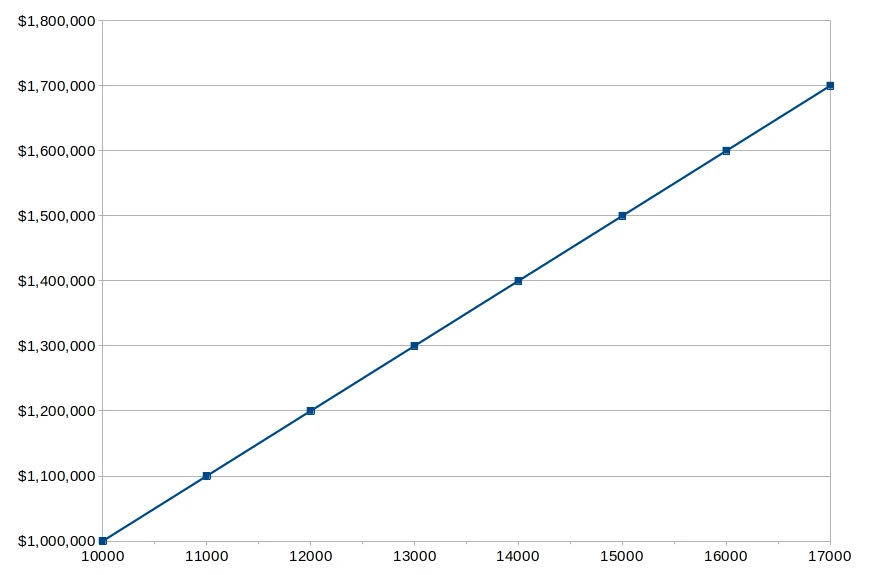
Use this method with a grain of salt due to the dynamic nature of search engine optimization. Your estimations may be far from projected for a number of reasons. The first one is Google, which continually changes its algorithms, making tried and true SEO strategies not so effective. The second one is new marketing trends.
Though this is a rough estimation, it helps to link your search engine optimization metrics to your revenue.
Tips to improve your shop’s ROI
Knowledge of the ROI allows you to improve this metric to see better profitability. To get a high ROI, you can stick to the well-known set of principles:
Know your buyer’s persona
You should base your marketing strategies on the correct assumption of your buyer’s persona. Without this, you’ll have overly generic content strategy and sales messages. Generic often is not the most efficient approach, so the highest ROI is hardly achievable with it.
Knowing your clients well allows you to determine what they want. You can spend less effort, including SEO effort, to give them what they desire, leading you to increase your ROI.
Aim for qualified traffic
Your shop can have high traffic, but is it qualified traffic? If your store sells shoes, it doesn’t matter that you have a high traffic of shoppers who want oranges. Maybe you’ll have some sales, but the ROI will be low.
In order to get a high ROI, focus on acquiring traffic from visitors that want the goods you sell. For that when doing SEO, do some research on the best keywords and search queries for your sector. Aim for product keywords and transactional search queries.
To get qualified traffic, you can write content with comprehensive answers for specific questions in your field. Also make comparison posts which identifies differences between brands, products, services.
Improve the conversion of your product pages
Simplify the purchase process for those customers who want to buy from you. This can be done by filling your product pages with the relevant keywords and making such pages more visible to the search engines.
For Magento 2 shops, this task to some extent can be eased with the extension Advanced SEO Suite. Using its advanced SEO templates, you can automatically set meta titles, descriptions, keywords, and H1 tags to any product and category.
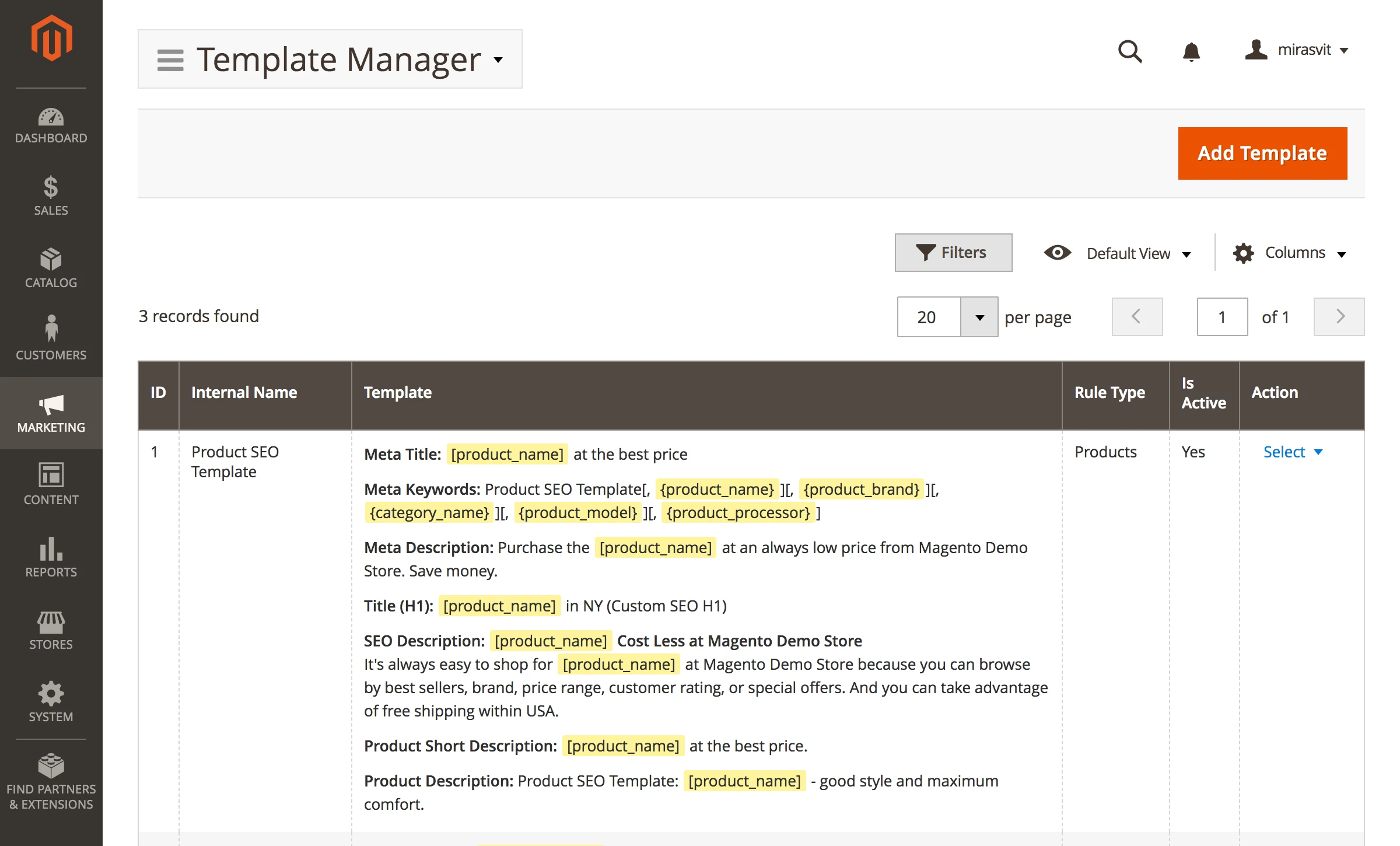
This extension also allows you to enhance the search results with rich snippets, set up 301, 302 or 307 redirects for any site URL and make the product and image URLs SEO- and human-friendly. It also simplifies adding the crosslinks to any page.
You can also increase your conversions and ROI by modifying the design of your shop:
include the taxes included in the final price you show to the customers
calculate shipping costs and show it at the beginning of the purchase process
provide users with accurate pictures of the item they want to buy
show comments from previous customers of the product
cross-selling. Show related products to the item which the client is currently looking at.
sell in packs. Sell consumables and related products for the particular task in bundles.
free shipping. Offer free shipping when the client reaches some total order value.
Summary
Measuring your results is an essential part of the search engine optimization process, but not all metrics are equally important. While conversions and sales stand behind the revenue of an e-commerce shop, they do not tell the whole picture. Investments in them through SEO efforts may be too high in relation to the obtained financial benefit.
The Return on Investment can be considered as the ultimate metric for an e-commerce shop. It is a powerful figure that gives a quick estimation of your SEO efforts. A well-built SEO strategy may provide an impressive ROI.
Try to keep focus on ROI from the start and calculate your store’s SEO ROI regularly to quickly see changes in the efficacy of your marketing strategies through different channels. Use free tools like Google Analytics to estimate ROI on some these channels.
Lastly, give yourself some time to see the results of your SEO efforts emerge: ROI can show negative results at the start of an SEO campaign with positive growth in the long run.




