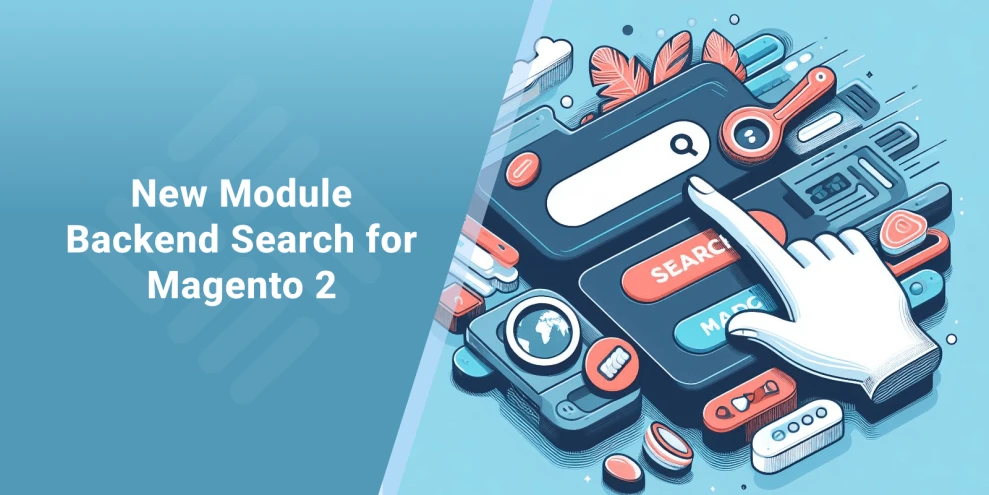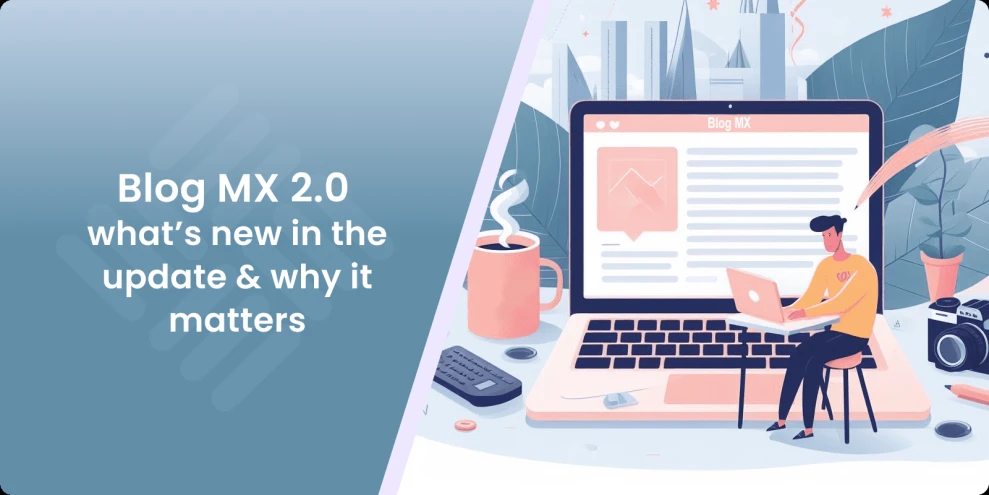How to Add Twitter Pixel to Magento 2
-
 Anton Gurtovoi
Anton Gurtovoi
- Extensions
- 4 min read
Have you ever wondered what fuels your Facebook ads? Certainly, personal intuition and advertising knowledge play a part. However, to truly optimize those ads, delving into data is key. Enter our Facebook Pixel module for Magento 2. It provides comprehensive reports on customer behavior. For instance, it can reveal how many visitors proceed to checkout and complete a purchase. With this information, you can create custom Facebook ads and watch the conversions soar. Let's explore what this module offers.
What does the Facebook Pixel extension bring to the table?
Generalizations are nice, but let's delve into the specifics of what exactly the module can do. How do all those fancy words translate into tangible benefits? Here are three main functions that you receive with our extension.
Catering to the audience
The module enables data collection on user actions. It tracks additions to carts or wishlists, content views, and purchases, among other metrics. You have the flexibility to customize the data you wish to gather. This is achieved through a simple JavaScript code snippet integrated into your store.
![]()
Then, Facebook's algorithms utilize this data to identify traits of high-value customers. The system seeks similar individuals within its vast audience, enabling the creation of adaptive ads. These ads dynamically showcase products tailored to each audience segment based on their behavior. This method proves far more effective than generic advertising.
Avoiding AdBlock
The Conversions API also addresses challenges posed by ad blockers and privacy-focused browsers. Traditional tracking often struggles to bypass these privacy measures, resulting in incomplete or inaccurate data. In contrast, the Conversions API operates at a server level, ensuring that Facebook analytics receive precise data, irrespective of users' privacy tools. This enhances the reliability of your analytics.
Generating up-to-date insight
Obtaining simple yet detailed information about users’ actions is invaluable for business strategy. It's not just about the ads; this data is accessible for review and analysis beyond the advertising scope. For instance, you might discover that certain products aren't selling, suggesting a potential discount. Or, a discrepancy between the number of people reaching checkout and those completing purchases could indicate a need to improve the checkout process. Insights gained extend well beyond your Facebook ads.
How does the Facebook Pixel & Conversion API module increase revenue?
The Facebook Pixel module enhances ad revenue through two primary avenues:
- Emotional Appeal. Generally, people appreciate care and attention to detail. Presenting ads featuring items that users genuinely need is akin to offering a friend a napkin when they sneeze – it's thoughtful and motivates customer action. This approach helps you connect with your audience and fosters trust. And returning buyer spends more on their orders, according to the statistics.
- Practical Targeting. It's also crucial to consider practicality. For instance, advertising crutches to teenagers is unlikely to be effective. Users seldom click on ads for items they have no initial interest in. According to a study by Statista, 27% of users deliberately use targeted ads to find the best suitable products. So it's better to know who would like what and target that specific audience.
Moreover, you don’t need much effort to get the Facebook Pixel & Conversion API module up and running.
Setting up the Facebook Pixel module by Mirasvit
You may install our module quickly and easily, but the process varies depending on whether you use a composer. We strongly recommend you use the composer. If you do, log in to your server's SSH console and enter a few commands. This process differs for the manual installation. First, download a module archive and extract data from your store’s root directory. After that, run commands in the SSH console. You can read about installation in more detail in our manual.
You can see the module in action and book the live demo before buying it on the module's page
After installing the module in your Magento store, it must be connected to your Facebook Business account. First, you need to navigate to the “Business Settings” of your account, then go to “Brand Safety” and choose “Domains”. There, create a new domain and choose to verify it by meta tag. You may find this verification tag in your Magento store in “Stores – Configuration – Mirasvit extension – Facebook Marketing – Facebook Pixel”. You need the “Pixel Domain Verification” field.
![]()
Then, you must create Facebook Pixel itself. Enter your Facebook business account, click “Events Manager”, and “Connect your data”. There will be two options:
- Meta Pixel. Only for collecting activity data. Conversions API can be configured later with this option.
- Conversions API and Meta Pixel. This one includes Conversions API to exchange server data right from the start.
After choosing one, select “Web” info source, and type in the desired name and your website’s URL.
The last step is to marry Magento and Facebook. To do this, you must enter a JS tracking code into your account to connect services manually. You can find it in your store. Go to the “Stores – Configuration – Mirasvit extension – Facebook Marketing – Facebook Pixel” and locate the “Facebook Pixel code” field. After that, you will just need to configure your Pixel.
Summary
Facebook Pixel & Conversion API can make a big difference to your ads for an easily installed and simple-to-use extension. It may bring you the necessary insight to enhance your Facebook ads and commerce. Targeted ads are more efficient and sometimes even preferable for users. Try our Facebook Pixel module and see the result for yourself.
The Facebook Pixel Magento 2 extension improves your ads on Facebook and Instagram social networks. It helps to maximize the efficiency of your ad campaigns launched via the Facebook Ads service. With the data collected by this module, you may create a perfect target audience to get increased conversion rates.