International Magento 2 SEO Hreflang: Going The Right Way
-
 Oleksandr Drok
Oleksandr Drok
- SEO
- 6 min read
First of all, here are the 3 most asked questions by international store owners (not only Magento ones, but with other platforms either):
Question #1. Should I structure all my local stores like subdomains (i.e. uk.store.com, au.store.com, us.store.com) or subfolders (i.e. store.com/uk, store.com/au, store.com/us)?
Answer: I recall a time when it was strongly recommended that you make subfolders. But currently, in 2019, Google has become smart enough to interpret both subdomains and subfolders with equal accuracy. Consider the latest video in which John Mueller said:
"We recognize that some sites use subdomains as different parts of the site, the same way that other sites might use sub directories.
With subdomains, the main thing I'd watch out for is that you're not using wildcard subdomains because that can make crawling really, really hard, meaning that we have to go through all of these subdomains and treat them all as separate hosts.
But if you have a limited number of subdomains, then that might be an option.
Similarly, if you have different sites that are essentially completely separate websites but they're in subdirectories– so in folders– then we'll try to figure that out as well. And say, well, actually these are all on the same domain, on the same host name, but some might be user-generated content– like separate sites that should be treated completely separately– then we'll try to figure that out as well.
So that's not something that would kind of like improve or hurt rankings. It's more a matter of us figuring that out. And so far I've seen our algorithms do a pretty good job of that…”
Moreover, there is a third option (and it’s quite popular): placing each local store version on different domains under a common brand name.
For instance, ebay.com (international English version), ebay.it (for Italian version), ebay.es (for Spain), ebay.pl (Poland), etc.
You may also learn more about the ccTLD (country code top-level domain) vs. subdomains vs. subdirectories options at the Official Google Support page.
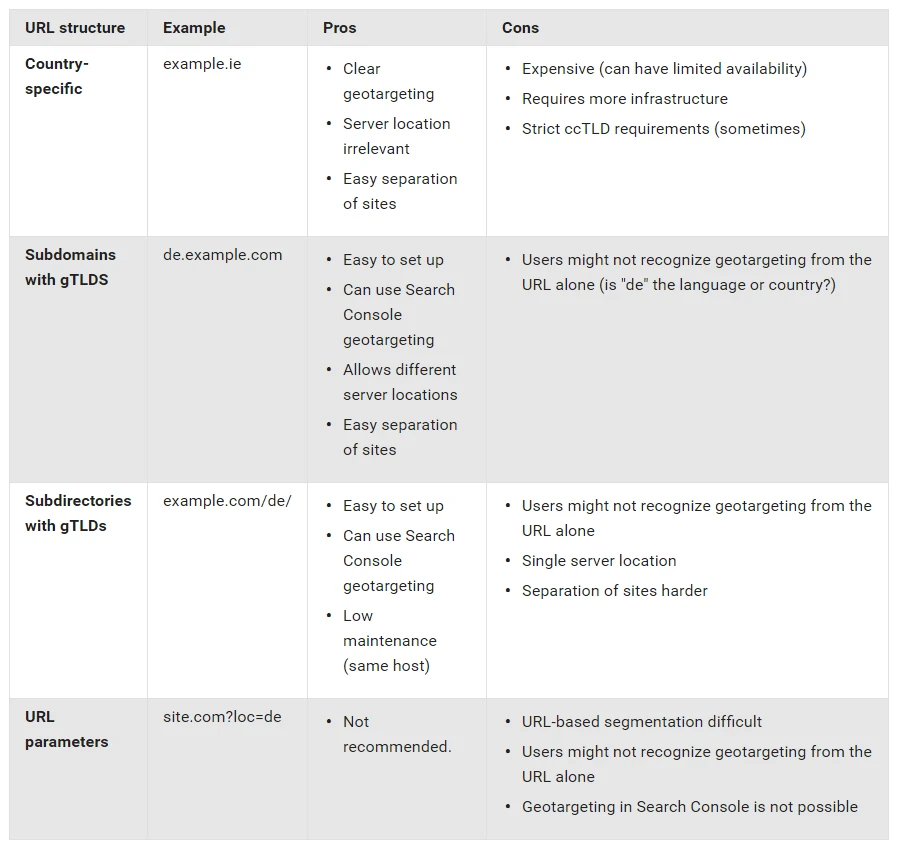
Question #2. How does Google treat a duplicate content?
For example, I’ve got 3 stores targeted for the USA, UK and Australia. All of them obviously contain English content.
Do I have to make different product descriptions for those 3 stores OR are the same ones good enough?
Answer: The only right answer is DO NOT duplicate content however much you wanted to make it that way!
I understand, it’s so easy just archive & copy the USA version to the UK one and localize it a bit (adding some local sales or shipping/payment info).
Still, you need to overcome this temptation and create unique content for each local version of your store even if all of them are in the same language.
Learn more at Google Support.
Question #3. How does the store's physical location (hosting server location) affect SEO?
Answer: There are 2 opposing points of view on this topic among SEO gurus:
It doesn’t matter, at least directly, where your store is located, because location has only a tangential relation.
Physical server location influences the speed of your store loading in different countries, and, therefore, influences the SERP rankings of your store as page loading speed is one of the most important ranking factors (among Page-Level factors).
It really matters where your store is!
If a store is multiregional and targeted to the USA, UK and Australia, for instance, it would be great to structure the local versions as different ccTLD domains and place each on different hosting servers located in the appropriate region: the US version to the server is located in the USA, the UK – to the UK one, etc. This option is suitable if your budget isn’t too tight, because it might be costly.
Where’s the truth?
Both of these answers are good to take into consideration, because they are all about page loading speed, and achieving a smoother user experience.
There’s also a few common, but necessary SEO activities you should perform for every multi-regional store, regardless of its platform (Magento or any other CMS), but taking into consideration your store needs (anyway, don’t perform all of those activities at once!):
Activity #1. Generating an accurate and clear sitemap pointing to each version of your Magento 2 store
Google strictly recommends to generate Sitemap using rel="alternate" and hreflang="x" tags in order to help Google provide searchers with the relevant local version of your store.
Remember to include to your sitemap the raw views like in the example: (is 'raw views' correct? Maybe 'raw data?' I couldn't find a reference for just 'the raws' anywhere)
"Imagine you have an English language page, targeted at English speakers worldwide. You also have equivalent versions of this page targeted at German speakers worldwide, and German speakers located in Switzerland. Your full set of URLs is:
www.example.com/english/
www.example.com/deutsch/
www.example.com/schweiz-deutsch/
Activity #2. Include ‘hreflang’ tag into magento page HTML header
if you haven’t generated the sitemap by template from the previous advice, of course
There’s an alternative to the sitemap option of telling Google how to show your store local versions in SERP: include in the <head> section the following tags:
<link rel="alternate" hreflang="de" href="de.example.com/" /> in case you have the https://de.example.com/ as a German alternative to https://example.com/.
Feel free to add any number of alternatives according to the number of your store local versions.
Learn more at: Use hreflang for language and regional URLs
If you’ve got an international Magento 2 store, you probably use an extension for your SEO purposes.
And some solutions include the option of adding ‘hreflang’ tags to your store <head> section.
Mirasvit Advanced SEO Suite for Magento 2 definitely does!
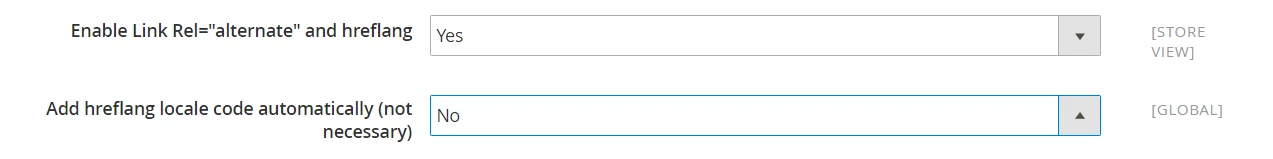
Activity #3. Create different Rich Snippets for each local version of your store
It's a great idea to create different Rich Snippets for each version of your store, taking into account local special aspects, like payment, delivery, contact information, etc.
This will help Google display in SERP (search engine results page) the most valuable information for users in a relevant region: for example, show users from France contact / delivery / payment information effective in exactly this country.
It’s easier to implement this activity with some Magento 2 SEO extension. See an example how it’s realized in Advanced SEO Suite for M1:
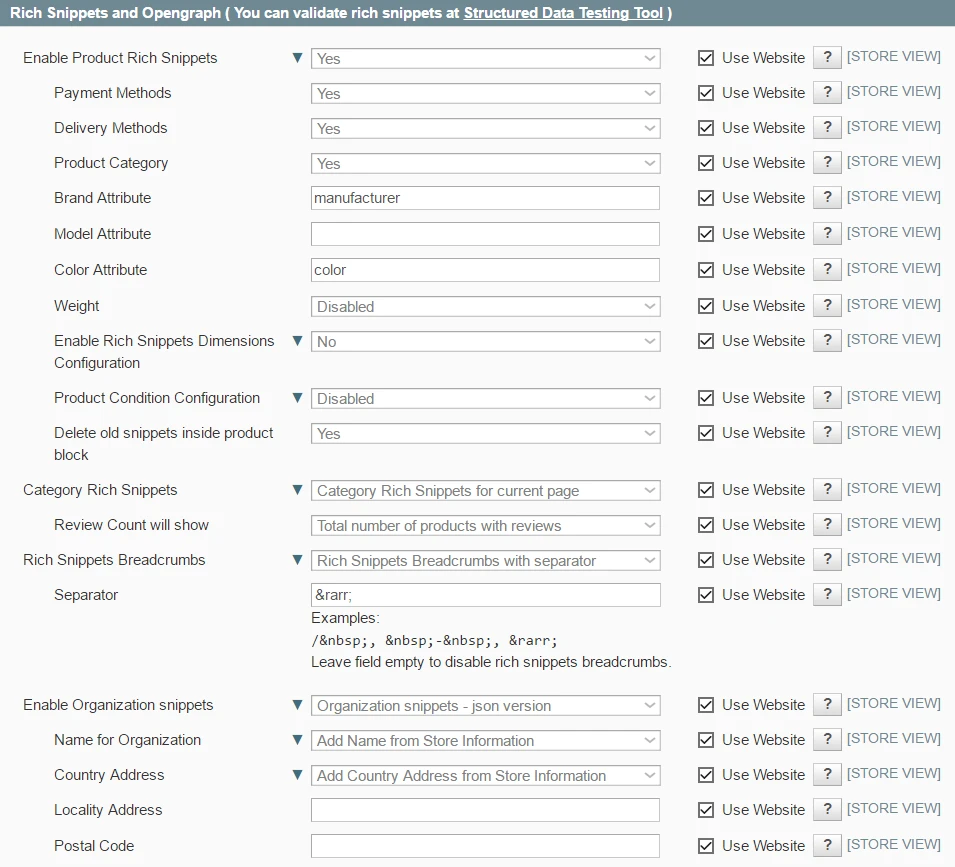
As seen on the image, you can choose whether use default website settings for rich snippets or define local store view ones.
Activity #4. Activate and define geo-targeting settings in Google Webmaster Tools
This option is most appropriate if your store is targeted at a specific country.
For instance, your URL structure strategy is choosing different ccTLDs for each local version, therefore it’s suitable to define the country for each version in order that Google could display it to the appropriate users in SERP.
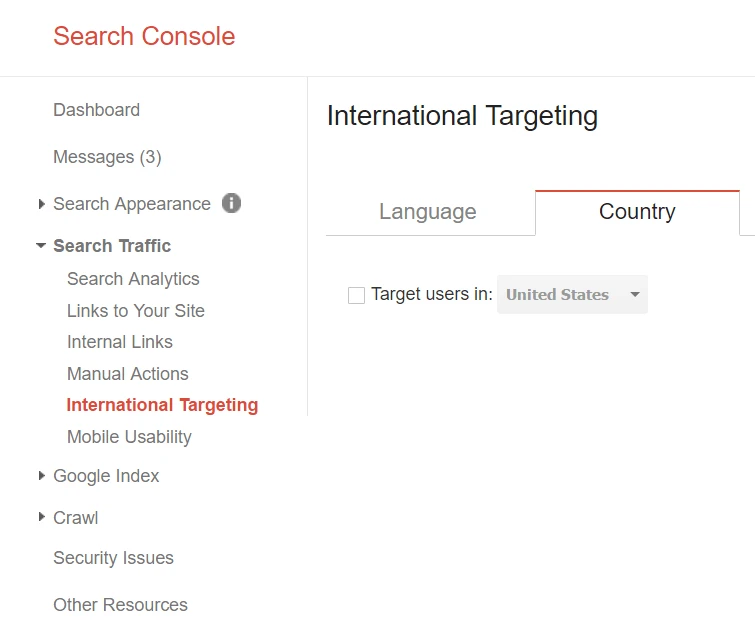
6 Tips to sum up all the facts about running an international (multi-regional) magento 2 store:
- Evaluate your URL structure strategy BEFORE running your store in different regions
- Do not create local store versions with duplicate content
- Consider the hosting provider location strategy for your store versions before running them live
- Create different rich snippets for each store version
- Generate a sitemap containing ‘hreflang’ tags OR include ‘hreflang’ into the
<head>section of a page - In the case that your URL structure strategy has different ccTLDs for each local version, you can help Google with geo-targeting in Google Webmasters Tools
From meta tags to the sitemap, the Magento 2 SEO Extension gives you full control over each and every SEO-related feature in your store.
This extension is a SEO powerhouse that provides major enhancements to all pages of any online shop.
This amazing package will save you an incredible amount of time and money, all while securing your site's place at the top of the search results!

![International Magento 2 SEO Hreflang: Going The Right Way [Updated]](https://mirasvit.com/media/iopt/blog/resized/940/International_Seo-108.webp)


