Magento 2 SEO Tips: Boost Your Online Store’s Traffic
-
 Eugen Barilyuk
Eugen Barilyuk
- SEO
- 10 min read
Retail success relies heavily on efficient Search Engine Optimization (SEO) strategies in today's digital landscape. Prioritizing them is essential for any online businesses seeking to enhance their position in the search results. They can help draw in more potential customers and increase sales.
However, the Magento SEO optimization process involves dozens of parameters. Often, it's very easy to overlook some of them. This can leave online store owners missing out on key opportunities for enhancement.
This article aims to educate e-commerce owners about search engine optimization for Magento. It covers frequent SEO mishaps and helps to raise the website’s rating by using Magento 2 SEO tips.
More effective sitemaps
Sitemaps play a vital role in Magento search engine optimization. A properly set up sitemap offers a quick and thorough overview of all accessible pages within a store. Without this navigation aid, certain pages might be missed by search engine crawlers. For example, pages like specific product listings or complex categories.
Sitemaps are not a guarantee for higher search performance. However, they enhance engines' ability to crawl and index your website, indirectly impacting your rating. Therefore, enhancing the standard sitemap configuration with a proper SEO toolkit is important.
Magento sitemap peculiarities
Standard Magento offers basic functionality to construct a sitemap. However, it has several important peculiarities.
No pre-made sitemap
Standard Magento doesn’t compile a sitemap for stores automatically. Instead, you must go to "Marketing > SEO & Search > Site Map" and start the creation process manually.
To do so, log in to your Magento server and create a folder to save the sitemap. For example, you can place it in "/pub/media/sitemap/". You must also open the folder to be read and written, which can be set with the command "chmod -R 777 folder_name" (replace "folder_name" with the name of your folder).
When the sitemap folder is not available, you will receive an error during the sitemap file creation:
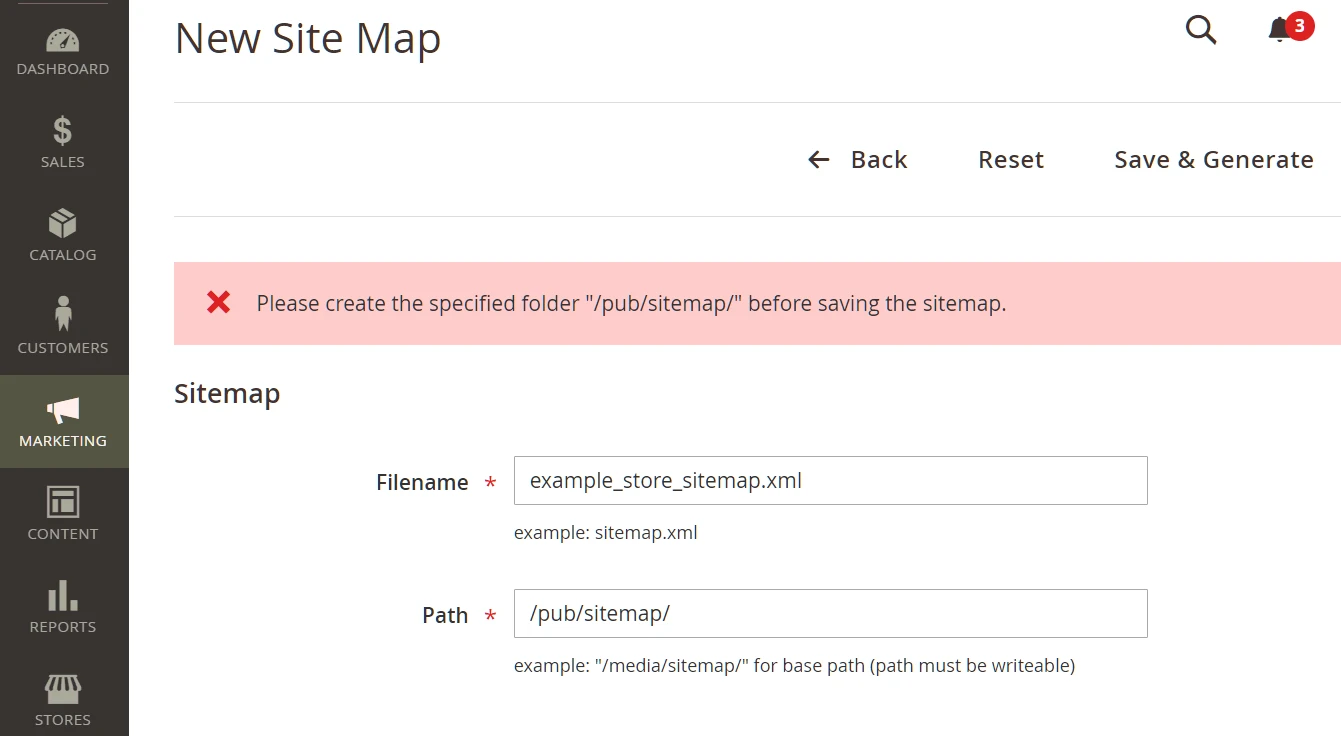
Design for Magento SEO
The basic sitemap is designed for search engine crawlers. It is not optimized to be read by humans. The link to the sitemap is not conveniently available from the store’s frontend and is presented in an XML format.
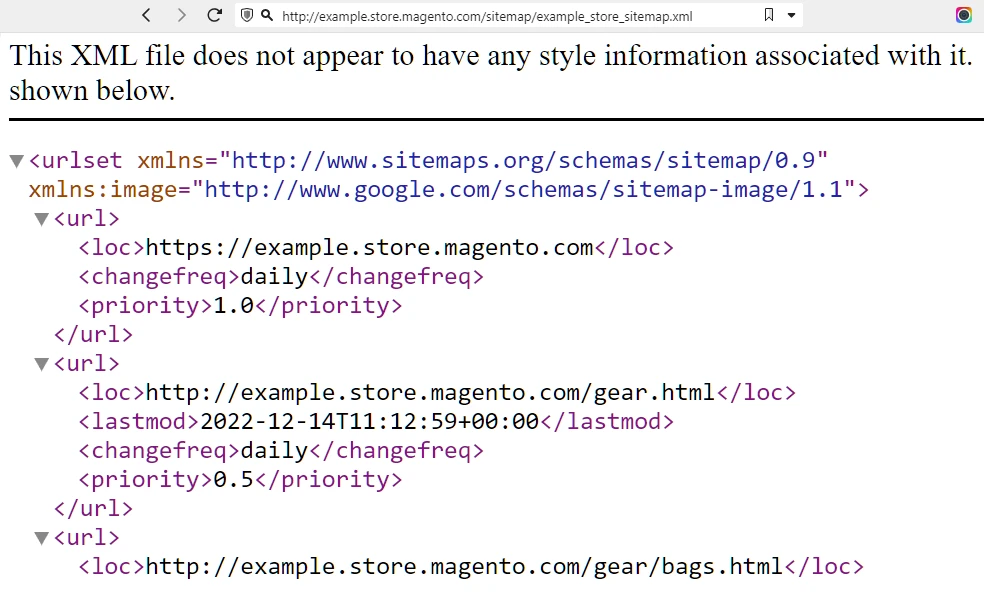
However, a sitemap can also be handy for customers, who can use it to navigate your store quickly. To make it usable by shoppers, the sitemap should be presented as an HTML page with the link to it available on the store’s frontend.
How to enhance the sitemap
Sitemap is an essential feature to ease understanding of your website’s architecture. You can enhance the sitemap, making it accessible for search crawlers and human visitors.
Make the sitemap human-friendly
Your customers can use a sitemap for a quick overview of your store. Simply generate a user-friendly HTML sitemap page and put a visible link to it on your store’s frontend. For example, you can display it in the footer.
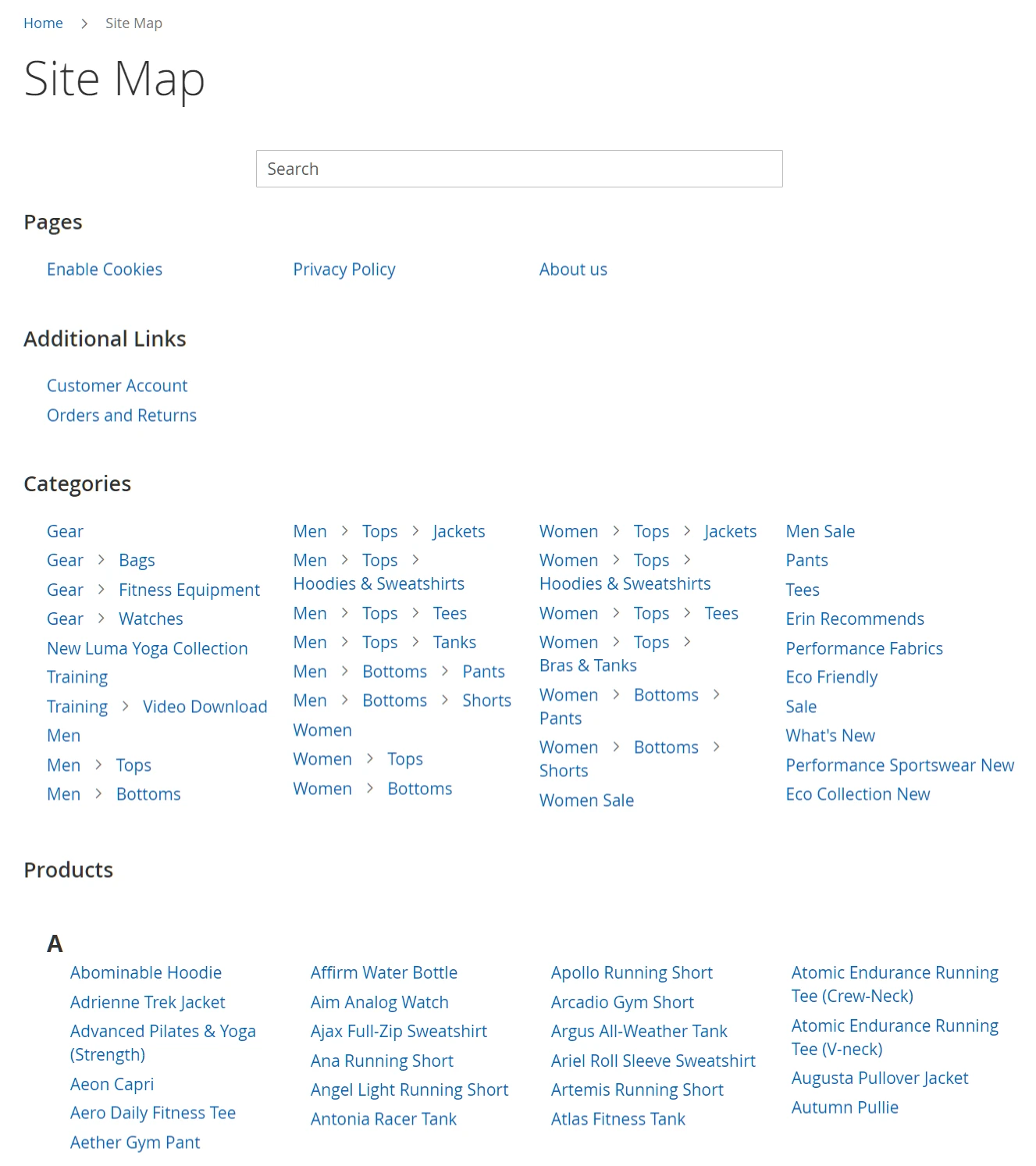
Help your customers quickly understand where to look for the things they need. Having all product categories, product pages, and store pages in one place can greatly and positively impact retention. SEO in Magento 2 is as important as the customers’ comfort.
Exclude irrelevant pages
One of the frequent Magento SEO issues is to include all pages of your store in the sitemap. This action can only harm the shop’s general performance. Pages that don't provide value to customers can dilute your site's quality in search engines' eyes. Here is the list of pages that are not recommended to be included in the sitemap:
- Duplicate content. Search engines can penalize your site for repeating content. For instance, similar descriptions of items that differ only in color decrease a store's rating.
- Non-indexable pages. These can be pages with low-quality content, temporary pages, or content under construction. Search result pages, admin/dashboard pages, and user-specific pages (shopping cart, user profile) also count. Such pages typically do not contain much unique or valuable content and are meant only for a specific user interaction.
You can also better connect your store views in the eyes of the search engines. One of the Magento SEO best practices is adding links to your store views to the sitemap. This is a simple method to clarify your shop’s structure for crawlers.
SEO solution for fixing URLs
Page URL is a crucial navigational tool for human visitors and search engine crawlers. The latter uses URLs to provide more relevant search results. Therefore, an optimized URL should be human-readable and include main keywords.
URL Rewrite
The regular Magento 2 SEO features offer a URL rewrite tool. It allows you to edit the URL for any page manually. For instance, you can show the category name in place of the category ID. Navigate to "Marketing > SEO & Search > URL Rewrites" and add a new respective rewrite.
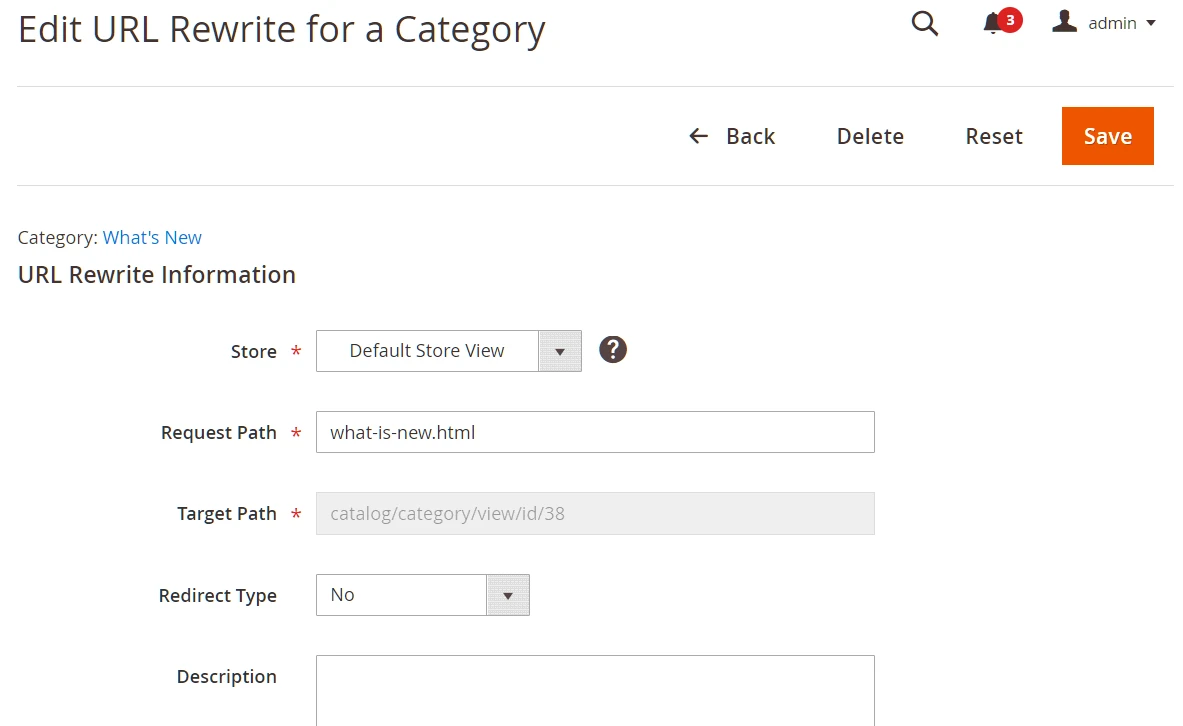
To enhance the URLs and provide more information, generate them from a template. For example, you may create a template for product pages as "product_name--product_color-product_manufacturer". Such Magento 2 technical SEO functionality is unavailable in default Magento. Enabling it in your store is only possible with an extension.
Enhance layered navigation
Customers may use a filter to narrow the output during an in-store search. Magento transfers filter parameters in a set of GET attributes added to the current page URL. However, Magento sends these attributes in IDs. This makes it harder for the customer and search engine to understand the applied filters.
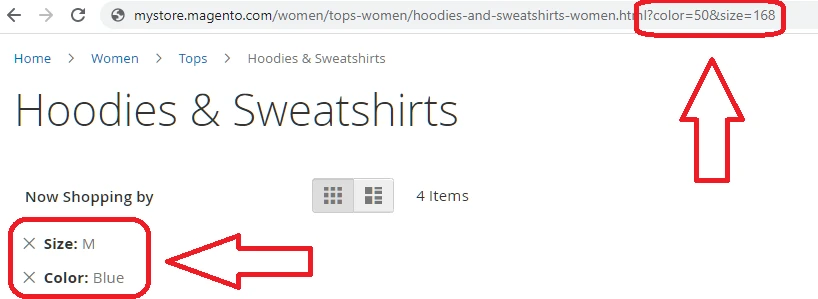
The layered navigation URLs will be much more informative when attribute names are used instead of attribute IDs.

Rich Magento Google Search links
A link to your store in Google Search output can be significantly more informative, making your business stand out from competitors. Google offers websites a tool named Rich Snippets. Use these snippets to show carousels, images, or other non-textual elements in addition to a standard link in Google Search results.
With the Rich Snippets in a Magento store, you can show such product info as item description, image, availability, product category, user rating, price, and other product attributes (weight, dimensions, color, etc.). Additionally, payment and delivery methods can be shown directly on the Google output page.
A Magento-based Mirasvit.com store uses Rich Snippets to provide customers with more info right on the Google Search output page:
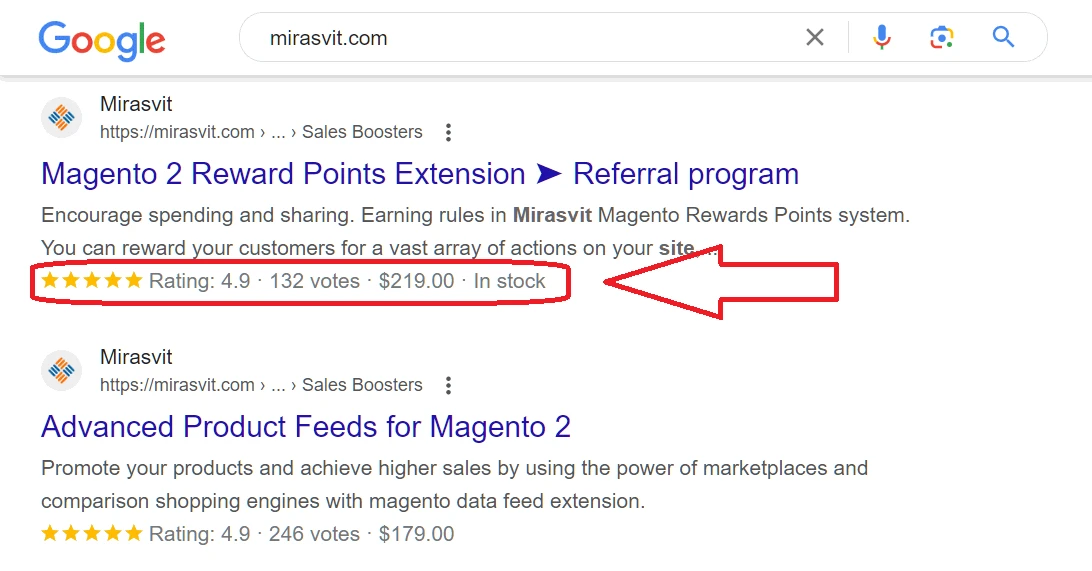
Rich Snippets help your customers get more info on your store directly from the search engine results. They also help the search engine better understand your site, creating positive Magento site optimization.
SEO Magento tips for redirects
The average web page lifespan is estimated from 44 days to 100 days. Because pages in online shops are frequently moved and deleted, search engines may fail to locate these pages via known addresses, subsequently causing the store's SEO metrics to plummet.
Standard Magento settings have limited capabilities for configuring redirects. For instance, it requires a manual redirect for each product. This becomes inconvenient when dozens of item pages must be redirected. Especially when there's a need to alter the URL structure.
Additionally, a default Magento redirect functionality allows to set only 301 (moved permanently) and 302 (object moved) redirects. You cannot set, for example, a 307 (temporarily moved) redirect.
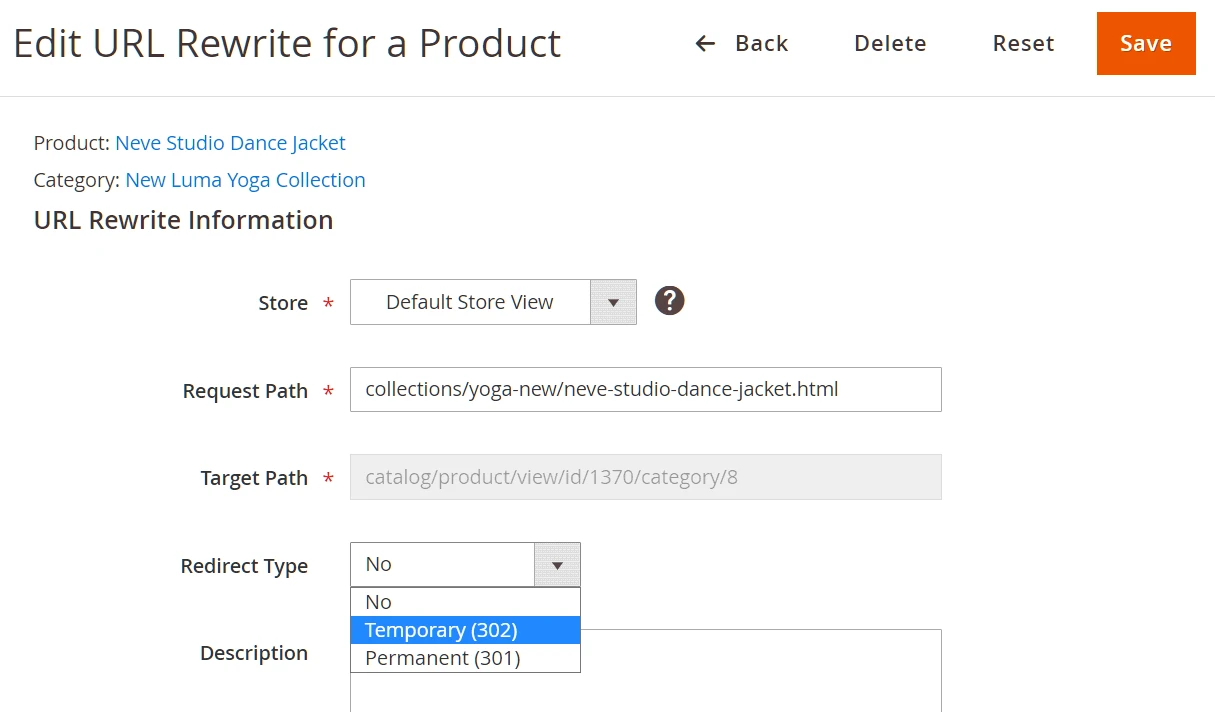
Redirection from a 404 (not found) error page to another page is also possible. For instance, redirecting a broken page to the store homepage or search page can benefit your customers and website. With default Magento SEO settings, you can create a redirect for a 404 error to only one page by using the CMS No Route Page parameter. It is located in the "Stores > Configuration > General > Web" tab. Without SEO extensions, you cannot set individual redirect paths for each 404 page.
Enhance Magento's redirecting capabilities with the extension that automates manual work on redirects. Such a module can simplify the redirect configuration process by allowing bulk redirects. You must set a template for the new URL to get an altered URL structure. For example, you can create SEO Magento redirects to the shop’s search bar for any product page that returns a 404 error. And return customers to the store homepage when the category page is not found.
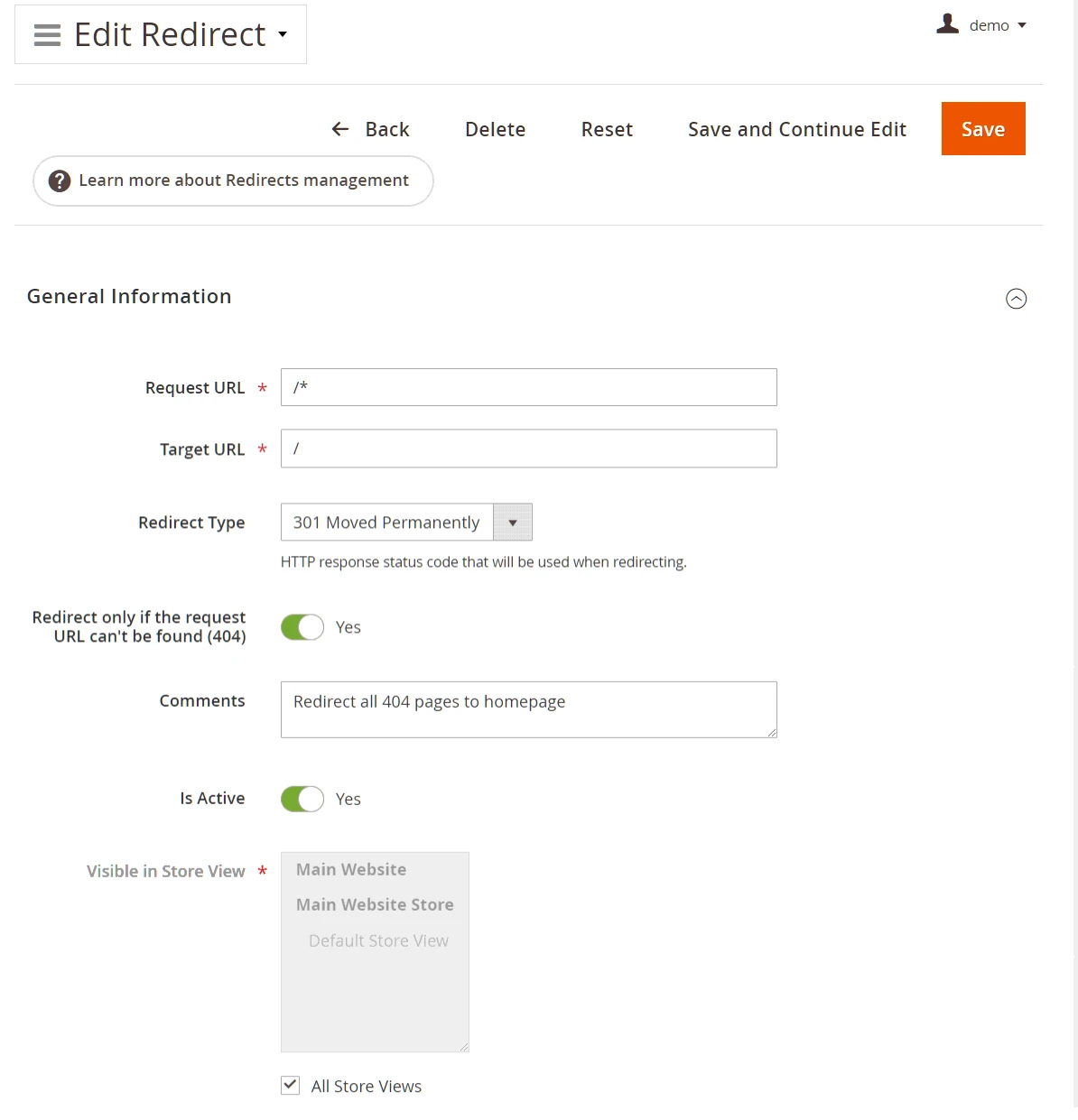
Additionally, such an extension can automatically track removed pages with a single redirect rule. It will immediately direct the search engine bot to a different redirect page instead of a 404 error. This enhances the user experience and prevents the loss of SEO ranking of your store due to unavailable pages.
Magento 2 SEO optimization for metadata with AI
MetaTitle and MetaDescription are fundamental components in the realm of Search Engine Optimization. Users see the first elements of your store when a search engine displays a link to your product page.
However, these critical SEO components like MetaTitle and MetaDescription are often overlooked. Partly, the lack of quality Metadata on store pages occurs because filling them requires much manual work.
This is where artificial intelligence (AI) comes into play. It is a solution to optimize MetaTitle and MetaDescription with reduced time investment. Simply prompt the AI to write you a MetaDescription and provide a product description as a source.
The SEO optimization Magento module with ChatGPT support can write you MetaTitle and MetaDescription free of charge. Read how to use this bot to enhance texts in your store in the article Magento & ChatGPT: How to simplify copywriting for your store.
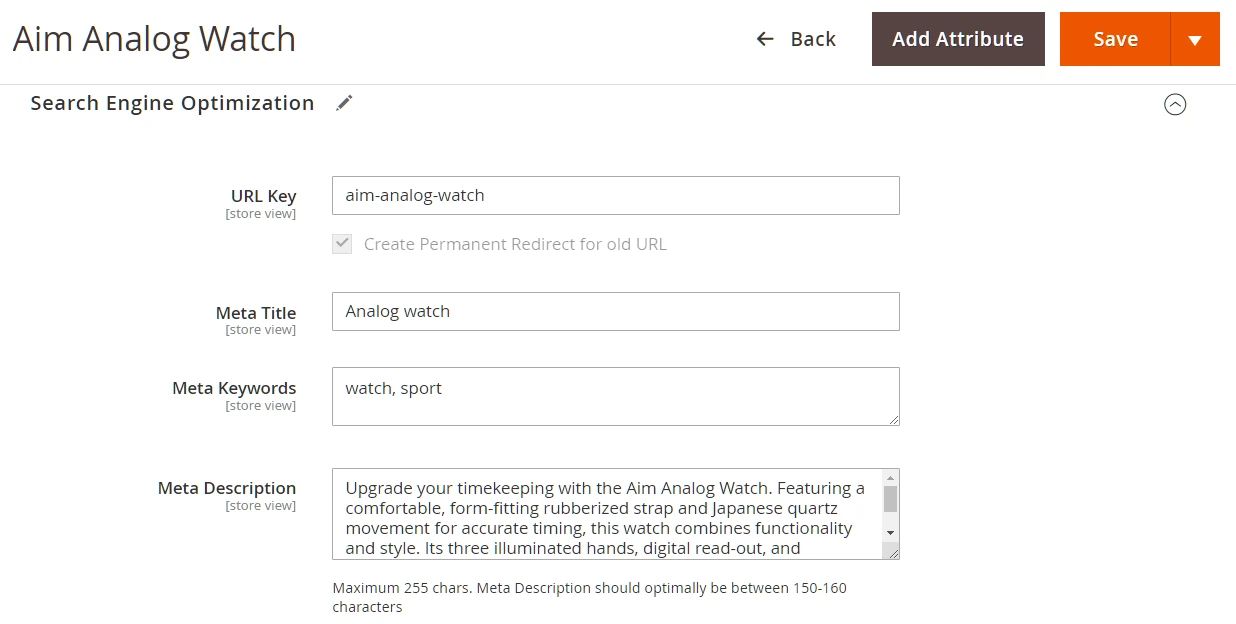
This is where the artificial intelligence (AI) comes into play. It is a solution to optimize both MetaTitle and MetaDescription with reduced time investment. Simply make a prompt for the AI to write you a MetaDescription and provide it a product description as a source.
The OpenAI ChatGPT bot can write you MetaTitle and MetaDescription free of charge. Read on how to use this bot to enhance texts in your store in the article Magento & ChatGPT: how to simplify copywriting for your store.
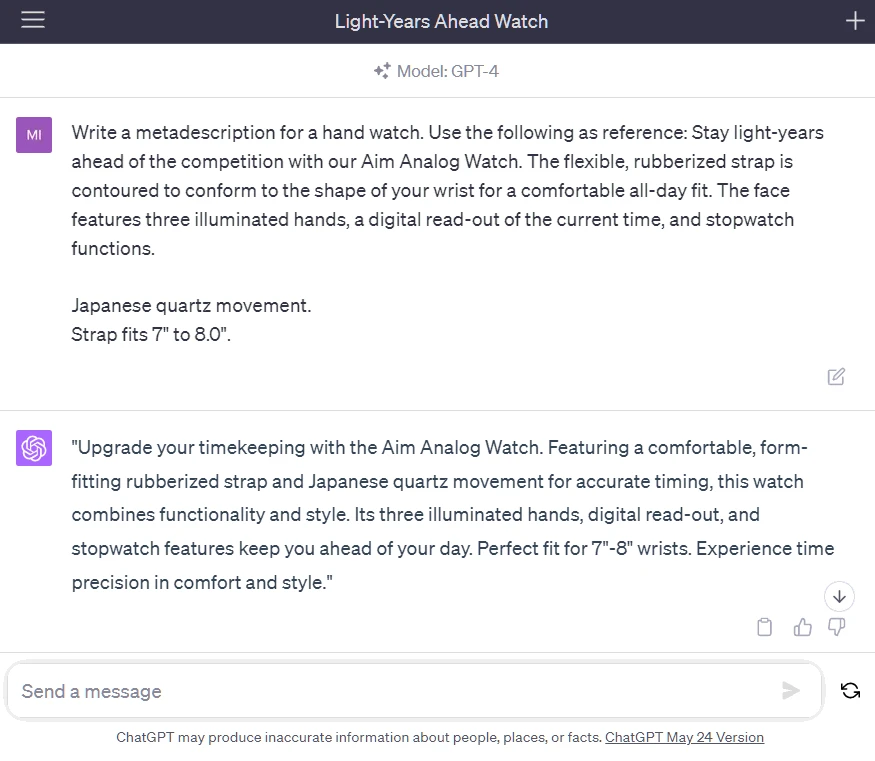
You can even automate the task of text generation with the help of an extension. Such an extension can send the prompt to AI, receive the AI's answer, and paste the result into the corresponding attribute field. As such, the module facilitates a seamless SEO process, alleviating the burden of crafting MetaTitles and MetaDescriptions manually.
All-in-one SEO for Magento 2 solution
SEO improvement results take a few weeks to convert into a higher search engine ranking. Only after that will you see more organic visitors in your store. Consequently, it's crucial to make all modifications to SEO parameters correctly right from the start. Using dedicated optimization tools prevents wasted time because of the minor spent on SEO enhancement.
This is where the SEO Magento 2 extension proves beneficial. It provides visibility of the SEO parameters for every page in a store, allowing you to see what should be corrected. Get such info directly on a page with its SEO Toolbar or read a report from the SEO checker for Magento 2.
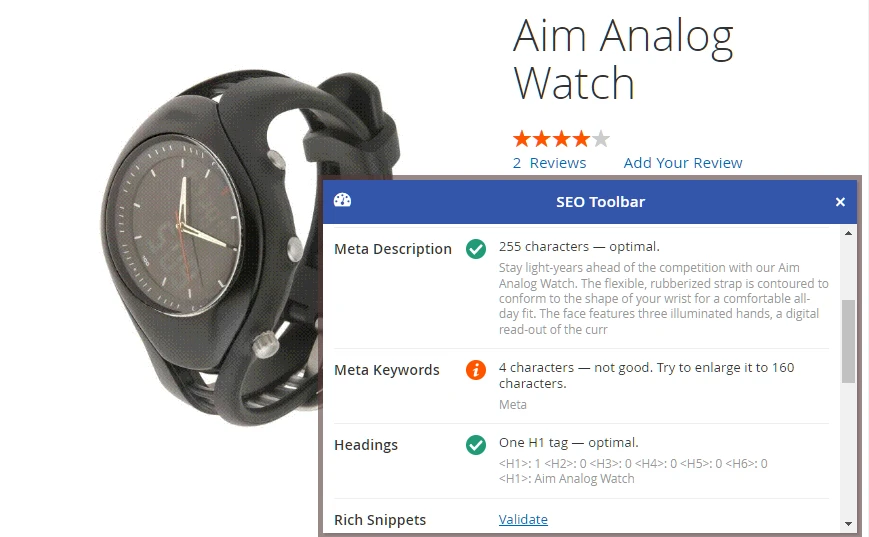
This real-time tracking and automatic monitoring ensures an agile response to potential SEO problems. Using this vital Magento SEO help, you can facilitate optimal shop performance.
The SEO Suite extension can help you with all the tasks mentioned in this article. It is also full of many other prominent features. Try its demo to see its feature set for yourself. This module also supports the Hyvä frontend theme.
Magento SEO guide summary
For most businesses, SEO is one of the most effective tools to generate leads since SEO leads show an 8.5 times higher close rate than outbound leads. SEO investments result in 30% more traffic and an average 2.8% increase in revenue.
Since the return rate on investment in SEO in the e-commerce sector can reach up to 900%. Magento store owners would benefit by paying close attention to its SEO efforts.
Enhancing the SEO of a store requires a lot of time and manual work. Results, however, will be visible only in several weeks or even months. This time lag leaves no space for mistakes. Using the best Magento 2 SEO extensions to do everything correctly from the start would be beneficial. The Advanced SEO Suite is a powerful tool that packages dozens of features to automate the SEO work and free your time.




