Magento 2 Multiple Flat Rate Shipping: Add Custom Rates
-
 Eugen Barilyuk
Eugen Barilyuk
- Magento 2
- 7 min read
We’ve developed a new Shipping Rules extension, which lets you to provide cost-effective shipment rates in your Magento 2 store. With this extension, you can better entice shoppers to buy from you by providing them with fair shipping rates.
This extension is very flexible, allowing you to customize every rule in order to gain optimal shipment fees for your store and your customers. This article elaborates on the extension in detail:
Business value of the module
Customers seek not only the best prices for items to buy, but also a cost-effective shipping rate for the order delivery. High shipping rates are the primary reason why shoppers don’t complete their order. Almost 66% of customers decide not to buy an item on account of high shipping costs.
Default Magento doesn’t allow you to use shipping rates as a powerful marketing instrument for increasing customers’ satisfaction and loyalty. It simply provides a fixed list of shipping rates, which leads to suboptimal shipping fees for customers.
With default Magento you cannot use free shipping to its full potential. And that potential is quite significant, indeed: it increases conversions and average order value: a full 60% of e-shops consider free shipping as one of their most effective marketing tools.
The Shipping Rules extension can turn shipping rates into a powerful marketing instrument for your store.
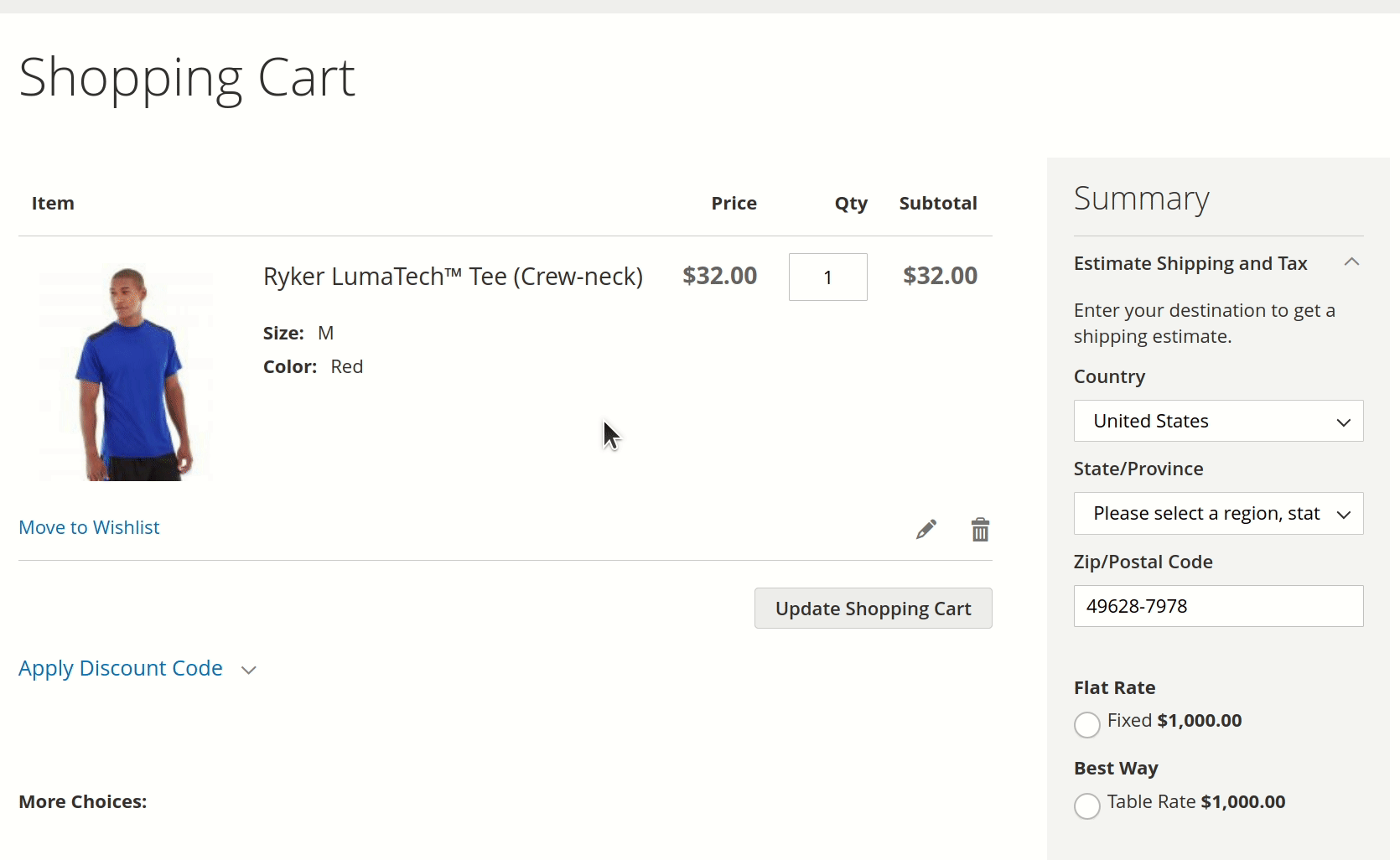
Our module gives you flexibility when applying shipping rates to customers’ orders. You can offer shipping discounts based on order attributes, set shipping rates per product and per order, adjust shipping prices for stores and customer groups, and much more.
What problems the module solves
Shipping orders is a required part of making purchases online. Yet default Magento offers very limited flexibility in its configuration options of shipping rates. A store manager can only restrict shipping for specified counties or set a minimal Cart Total threshold.
Our module overrides existing limitations for available shipping methods with custom shipping rates. It allows you to create flexible rules for shipping rates based on the ordered items and cart attributes. Change default shipping fees according to your own business requirements.
Optimal shipping rates
Charging too much on shipping costs may end up negating your competitive advantage. Alternatively, lowering shipping costs by using the funds from your profit margins to cover the difference isn’t sustainable in the long run, either.
The Shipping Rules extension makes it possible to adjust shipping costs for customers’ orders based on their location and order attributes. You can increase visitors' interest in buying from you by providing them with fair shipping rates.
You get the ability to choose how and when to apply shipping fees for providing best shopping experience.
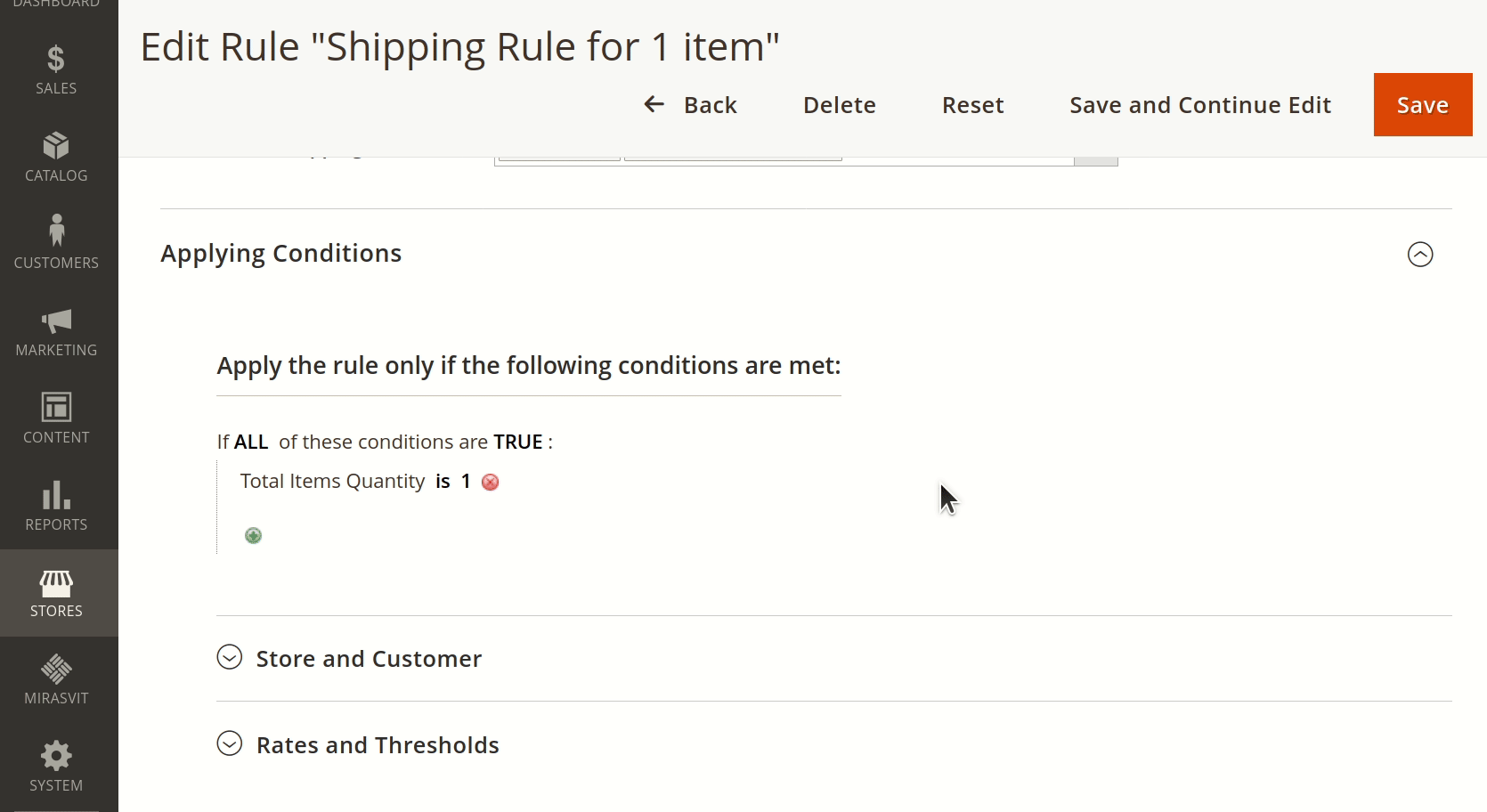
Use free shipping to its full power
Shoppers consider shipping as a part of their order service, so they may feel taken of advantage of when they are required to pay an additional shipping fee on top of their ordered item's price.
The solution is to offer them free shipping with conditions. Do research on what minimal financial threshold your store can provide and create a respective shipping rule.
With free shipping based on your conditions, you can increase the average order price as consumers will be more likely to buy more to get shipping at no cost to them.
A flexible flat-rate
A flat-rate shipping method is convenient for shoppers since it grants them one shipping price regardless of the shape, weight and size of their order.
Default Magento offers only one variation for this method - when customers are from different countries . But the logistics is usually not very simple and has many variables, including the weight and size of the package.
To offer a flat-rate shipping service, a store must calculate the average shipping cost for all its goods. which is a labor-intensive task for any business.
Instead of manually calculating the average price of flat-rate shipping, you can simply specify rules and the rest will be done programmatically . Add conditions and thresholds based on cart, date, and location so customers will get a fair shipping rate for their particular order.
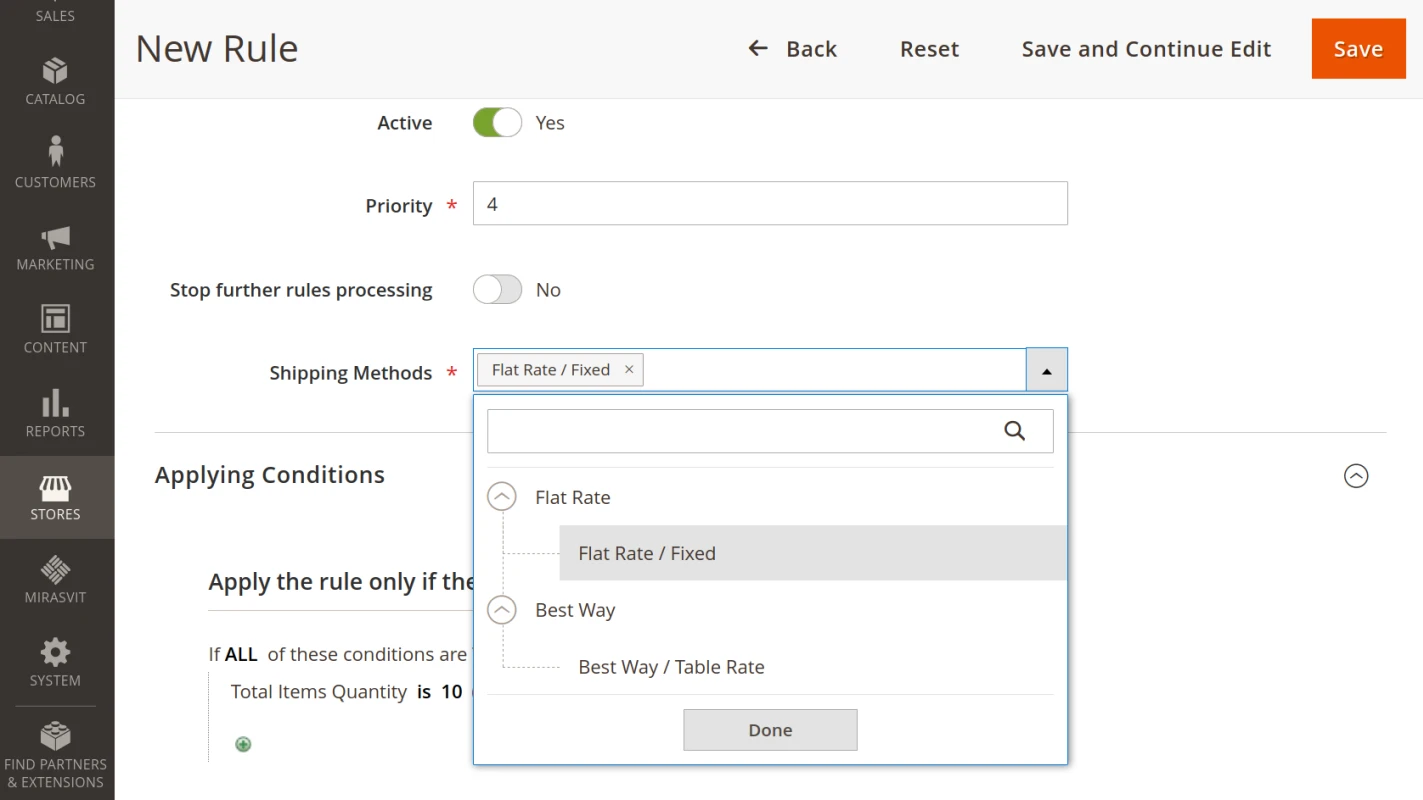
Easily manage multiple shipping locations
Shipping to multiple regions with identical rates can require that you create a unique shipping rule for each such region, which can be a hassle. This module has the option of Shipping Area, which streamlines the creation of shipping rules.
Make your shipping process more flexible and effective with Shipping Areas. Group countries, regions, states, cities, zip/postal codes of different areas as one condition to use in shipping rules.
Group any number of geographical shipping zones as one, including or excluding certain local regions as you see fit.
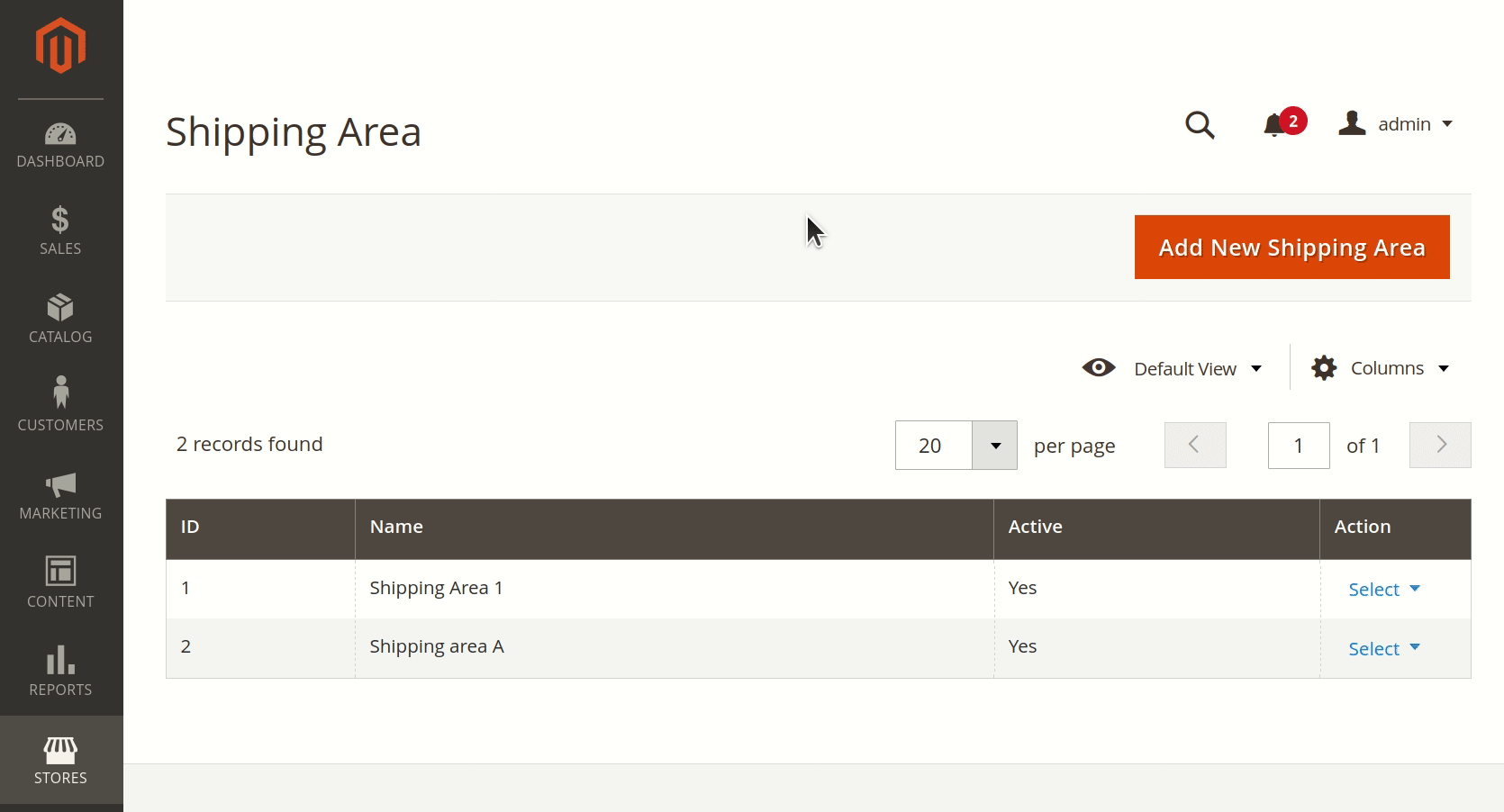
Using the module’s key features
This module gives you the flexibility to set shipping fees that suit your customers and your business requirements in the best way. It is very simple to use, and here are some examples of its key features in use:
Shipping rules
You can create shipping rules in a very flexible way that specifies the parameters and conditions in four sections for each rule. You can create an unlimited number of rules. Set the execution priority to achieve the correct application of rules or stop further rules processing after the chosen rule is applied.
General information
This section allows you to specify the most important parameters of the shipping rule – the shipping methods it is applied to. You can activate the rule for one shipping method of for several methods at once.
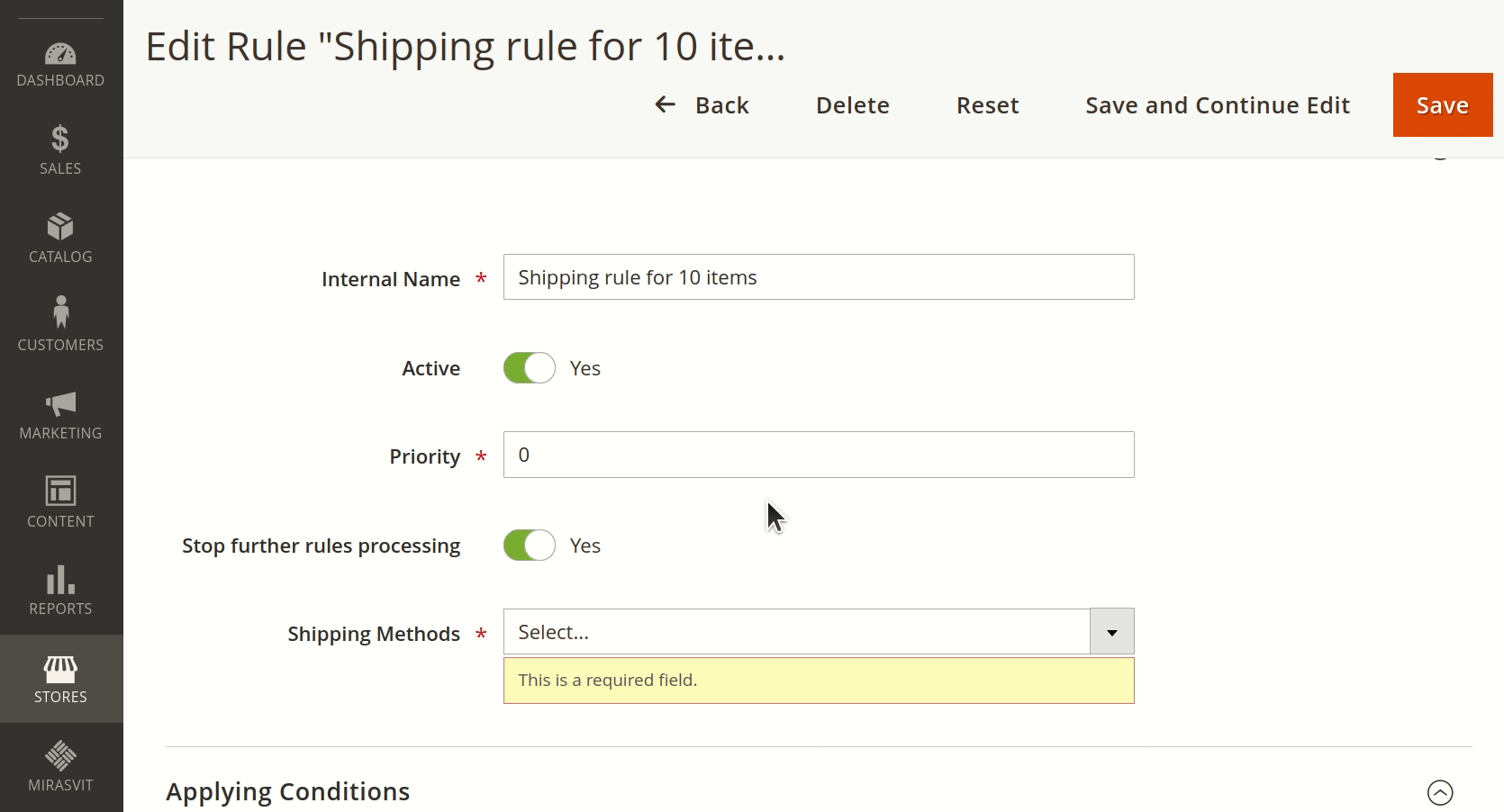
In here, you can also set the priority for the rule execution. If the rule must be executed exclusively – choose option to stop processing other rules.
Conditions
You have great flexibility in conditions when applying custom shipment rates. Use product attribute combinations so that the rule will be applied when an item is found in the cart and it matches with your requirements.
For example, you can create a rule that gives a shipping discount when a customer orders a specified quantity of items of a particular size or color, contains specific elements, etc.
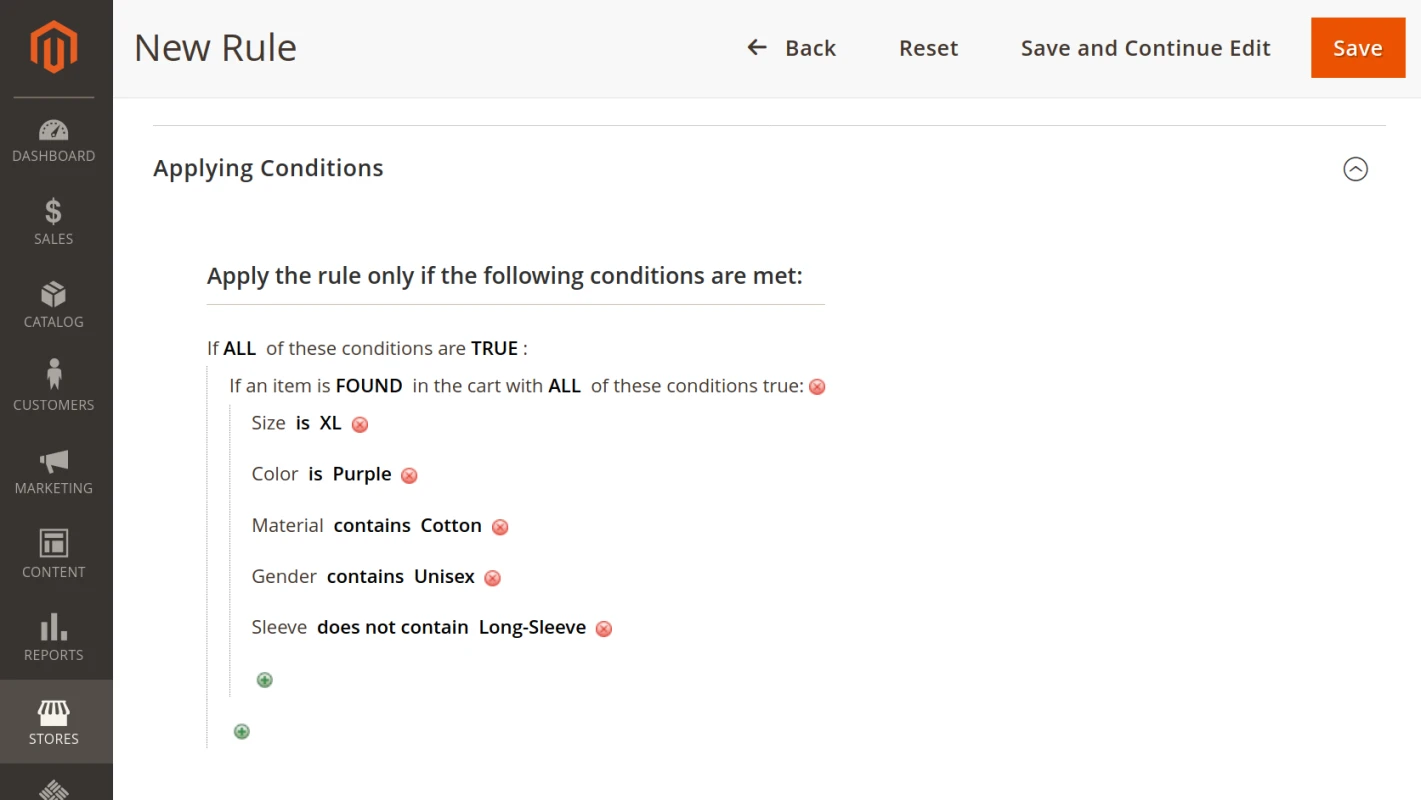
Create shipping rules based on ordered products or cart attributes. Attributes like subtotal, total items quantity, shipping method and others are at your disposal.
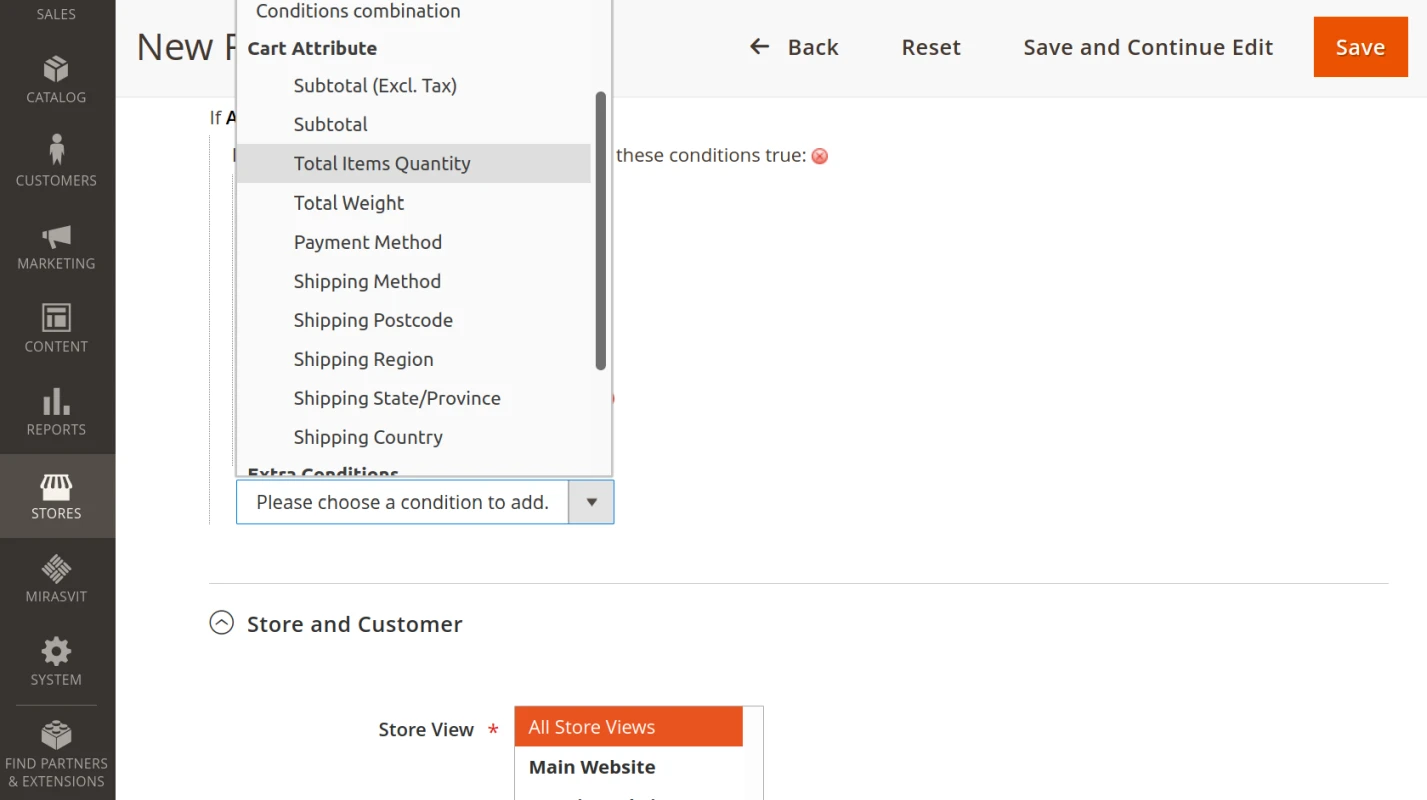
Additionally, you can use extra conditions like day of the week or time. A shipping Area can also be used as an extra condition.
You can combine the conditions in any order you need to achieve your desired business results.
Scope of view for rules
Create shipping rules once but use them wherever you need. Our module allows you to set the scope of view for rules. The rules can be set to apply to certain stores and customer groups.
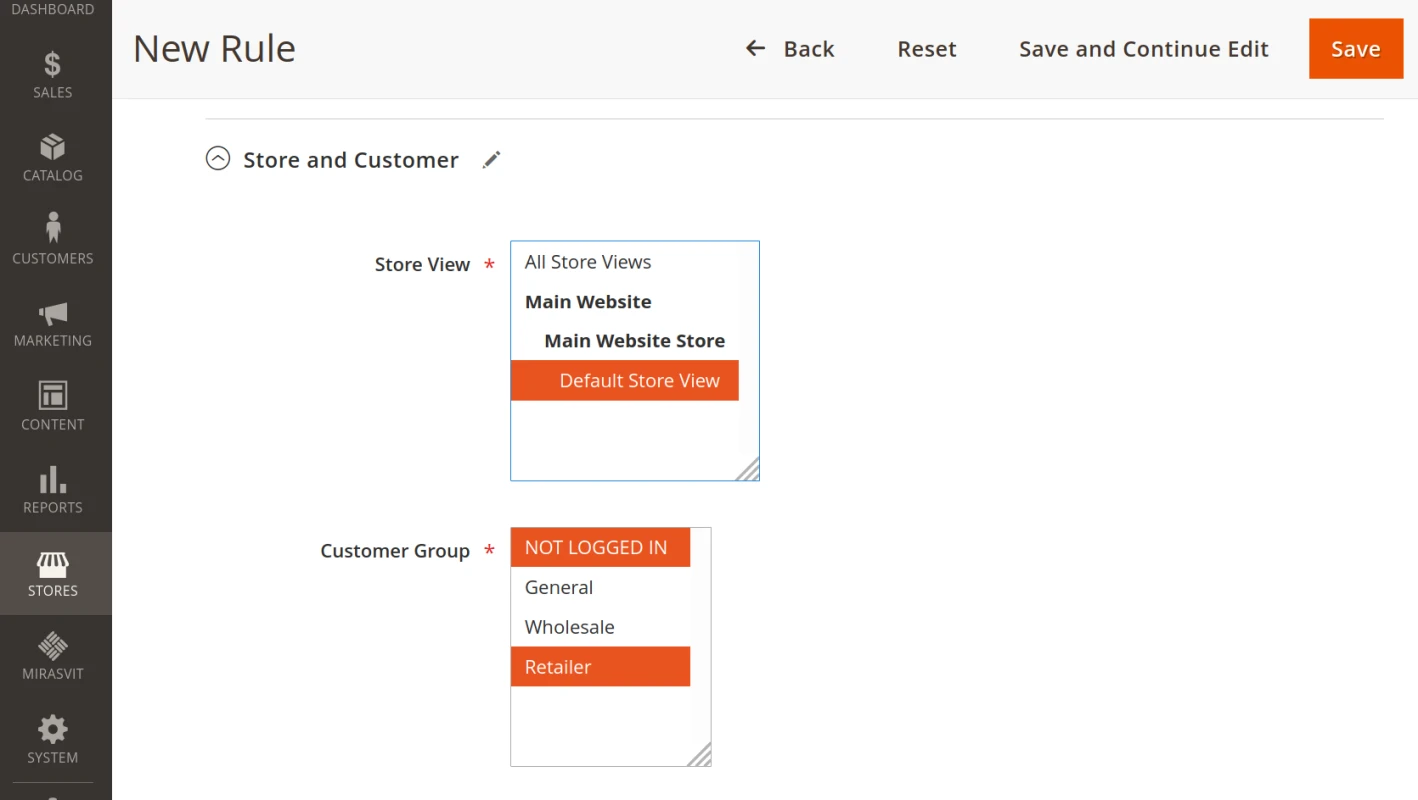
Use rules for the store view to change the shipping rates for customers from different store views. Create shipping rules for different groups of your customers.
Rates and Thresholds
Update default shipping rates by flexibly overriding them with your rates. You can fully replace the standard shipping rate or make rules that add or subtract an extra fee on top of the standard rate.
You have multiple options available for the shipping rate update. It can be a fixed rate per order, rate per product, per unit of weight, percent of the product price or the percent of the base rate.
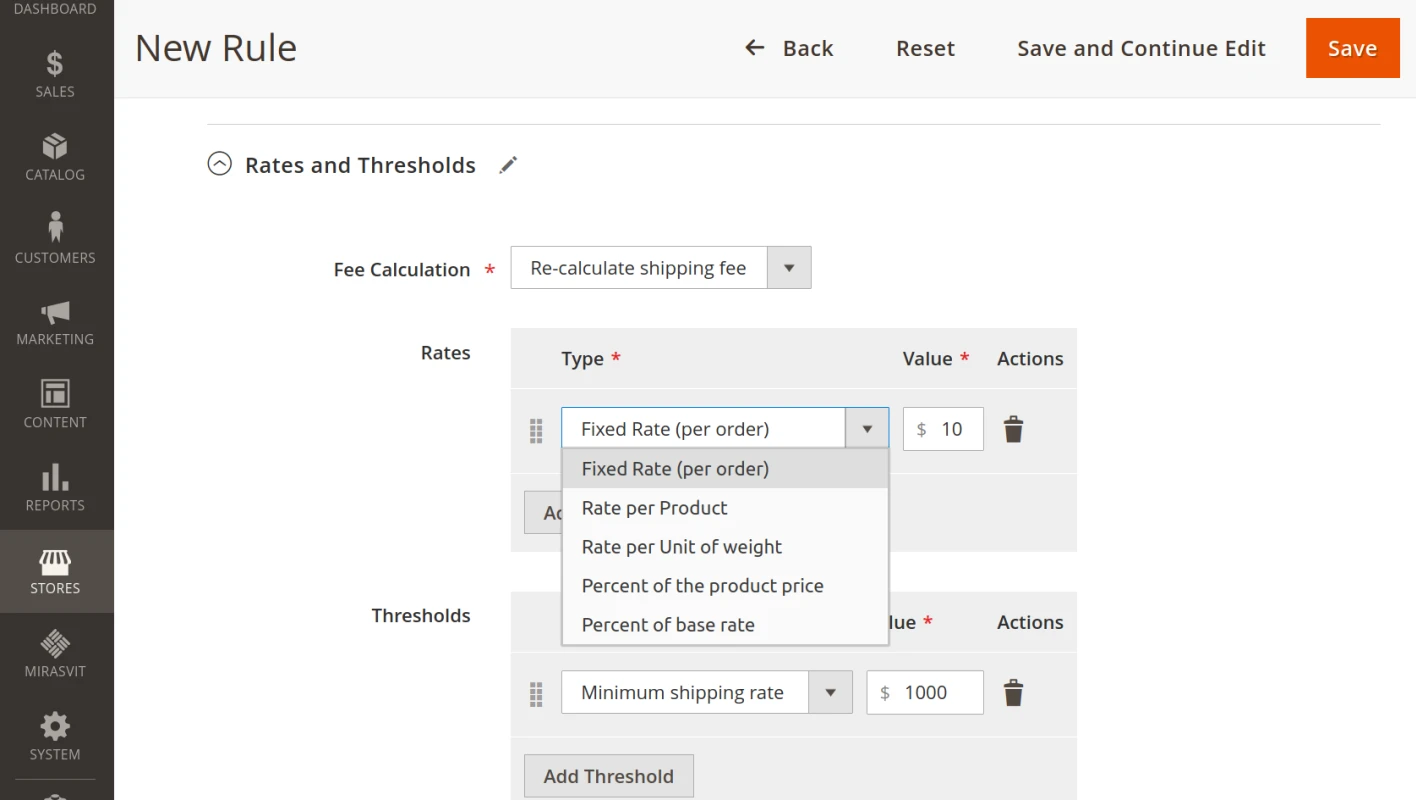
Set thresholds to limit maximum and minimum shipping rates. This is handy, for example, if you plan on actively proposing free shipping for your customers. Set a minimal threshold of Cart Total, so shoppers will get double benefits (more purchased items and free shipping) and you get an increased average order value.
Shipping Area
Deliveries to different locations that have identical shipping rules can be grouped into one shipping area. Spend less time creating shipping rules, and just choose a shipping area as an extra condition to specify all regions the rule applies to.
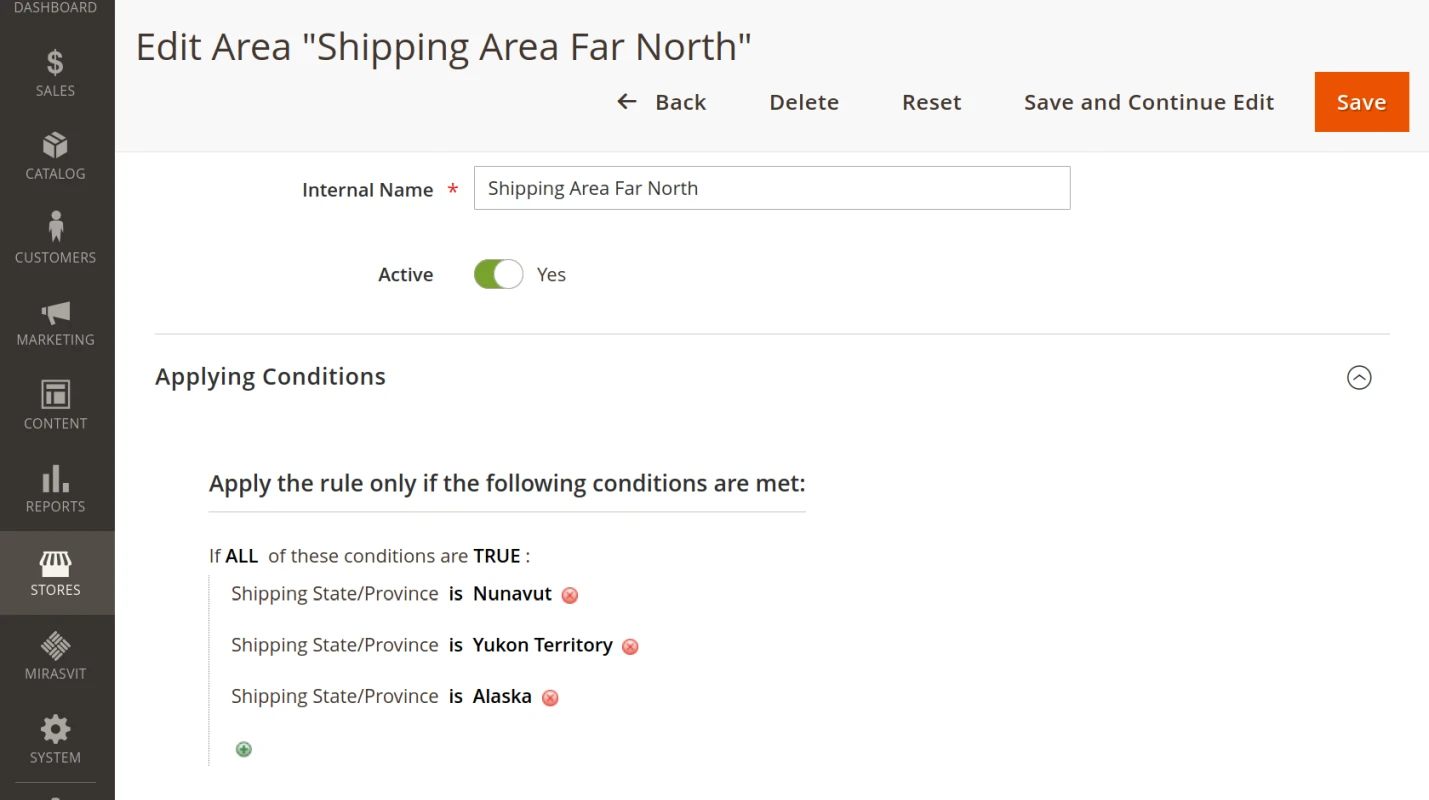
Group geographical shipping zones, including or excluding certain local regions as you see fit. Make each shipping area more detailed by defining countries, states, regions, cities, zip codes, etc.
Summary
Shipping is a mandatory part of any online purchase. An e-shop has to have a flexible way of setting the shipping rates for orders.
With the Shipping Rules module, you get a powerful tool to adjust shipping rates for orders based on the customer’s shopping cart and shipping address.
The flexibility of this tool allows you to override default shipping rates in a number of ways and provide customers with cost-effective value.
With the Shipping Rules extension, you can use the full power of free shipping, applying it in such ways that it benefits your shoppers and your revenue stream.




