Types of Search Queries: Navigational, Informational & Transactional
-
 Eugen Barilyuk
Eugen Barilyuk
- E-commerce Tips & Best Practices
- Updated: Sep 4, 2025
- 18 min read
Often, when we talk about search marketing and SEO, the focus is on keywords. Search engines, however, evaluate the broader search query—the exact words a person types—and small changes in that query can produce very different results.
To rank better and attract qualified visitors, your content should align with the intent behind the query. People usually search in three ways: to reach a specific site or brand, as in "facebook login"; to learn about a topic, as in "how to bake bread"; or to act or buy, as in "buy running shoes."
Understanding the types of search queries helps you map intent to content and plan pages that match what users actually want.
This article explains the difference between a keyword and a search query, outlines the three main query types with clear examples, and shows how to optimize your site for each one.
You will also learn simple ways to find transactional keywords in your niche and decide where to use them across your site.
The guide is useful for store owners, marketers, and editors who plan content or manage SEO, whether you are just getting started or refining an existing strategy.
Table of Contents
- What is the difference between a keyword and a search query?
- Types of search queries
- Navigational queries
- Informational queries
- Transactional queries
- How to identify types of search queries
- How to optimize your site for search query types
- Optimize for navigational queries
- Optimize for informational queries
- Optimize for transactional queries
- Ease the optimization for transactional queries
- How to find keywords for transactional queries in your niche
- Conclusion
- FAQ
What is the difference between a keyword and a search query?
Keywords are for ranking
When speaking about a keyword, you are referring to the exact term you want to target in a paid or organic search. It can be a single word like "horseshoe" or a phrase like "baking glass."
Choose keywords that correspond with what you are proposing to users which are based on your products and services. Phrases such as "clothing store" and "seller of fashionable clothes" count as keywords.
Users are completely unaware of your chosen keywords, and they really have no need to learn them. Keywords just simplify page ranking for the search engine output.
The main metric for keywords is their difficulty, which is also known as keyword competition. The higher this metric is for the chosen keyword, the greater the competition you'll face.
By finding keywords with low difficulty, you can improve your site ranking in the eyes of the search engine with less money spent.
There are plenty of free instruments available to evaluate the difficulty of the chosen keyword.
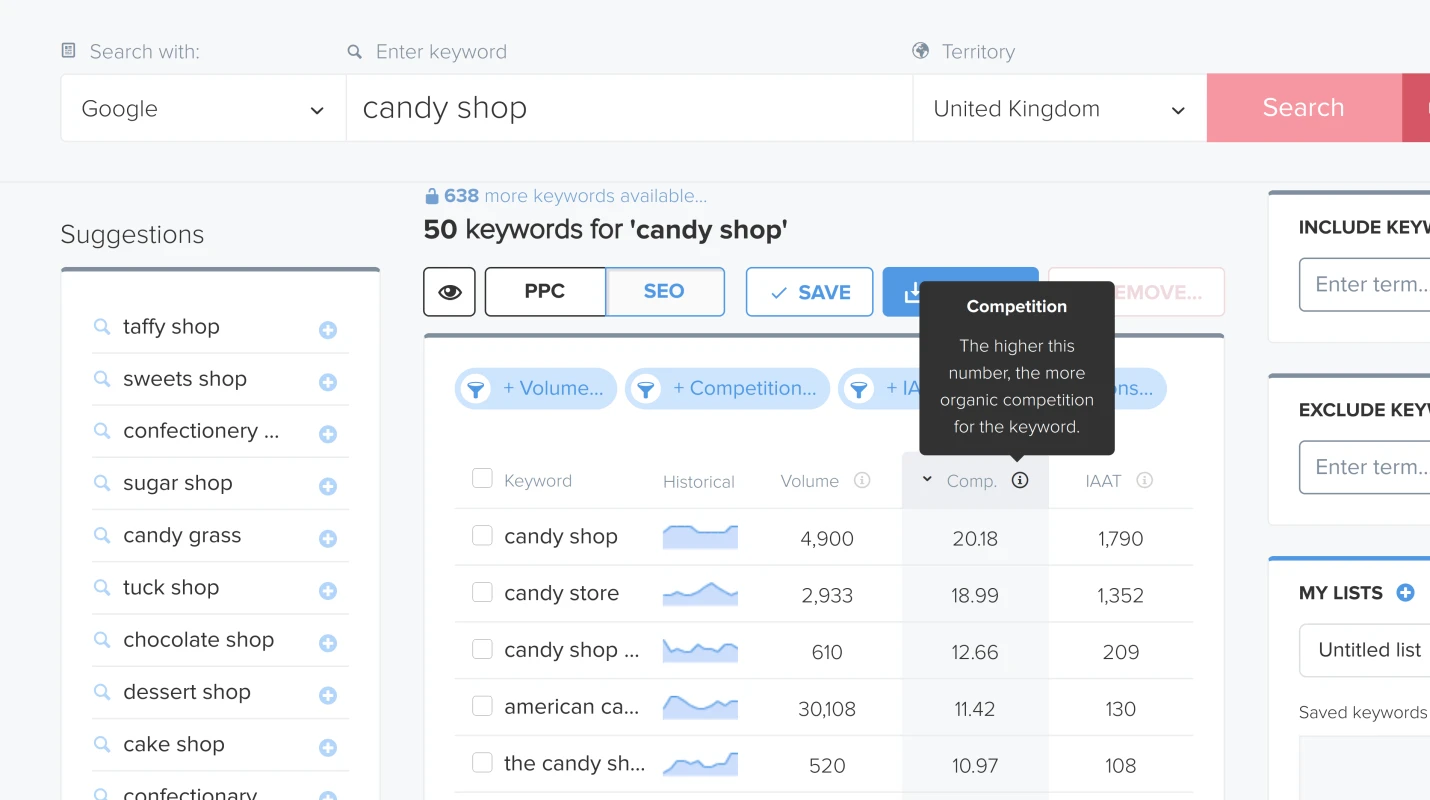
When using Google Ads service, you can find the right keywords to use with the Google Keyword Planner tool.
Users search with queries
When a user wants to find something, he or she types a search query into the search engine. A search query is a real-life phrase that can consist of keyword combinations.
A search query indicates to the search engine not only the topic a particular person wants to find, but what he or she wants to do in terms of this topic.
Phrases "candy-making shops in Toronto" and "how do they make candy in Toronto?" are recognize by the search engine as two different intentions, and it will bring the results that correspond to those intentions. The former query will bring a list of places to buy candy, the latter query will give broad information on candy-making in Toronto.
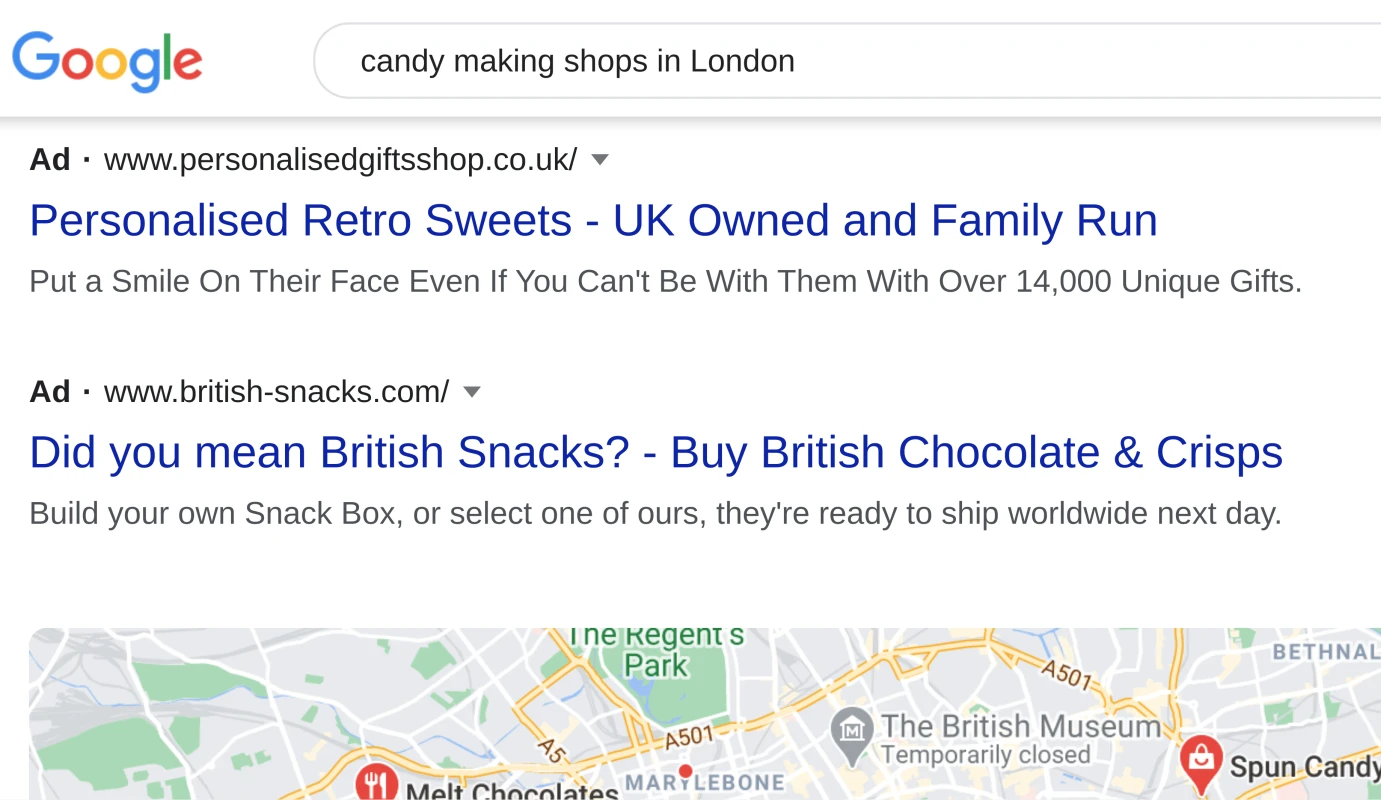
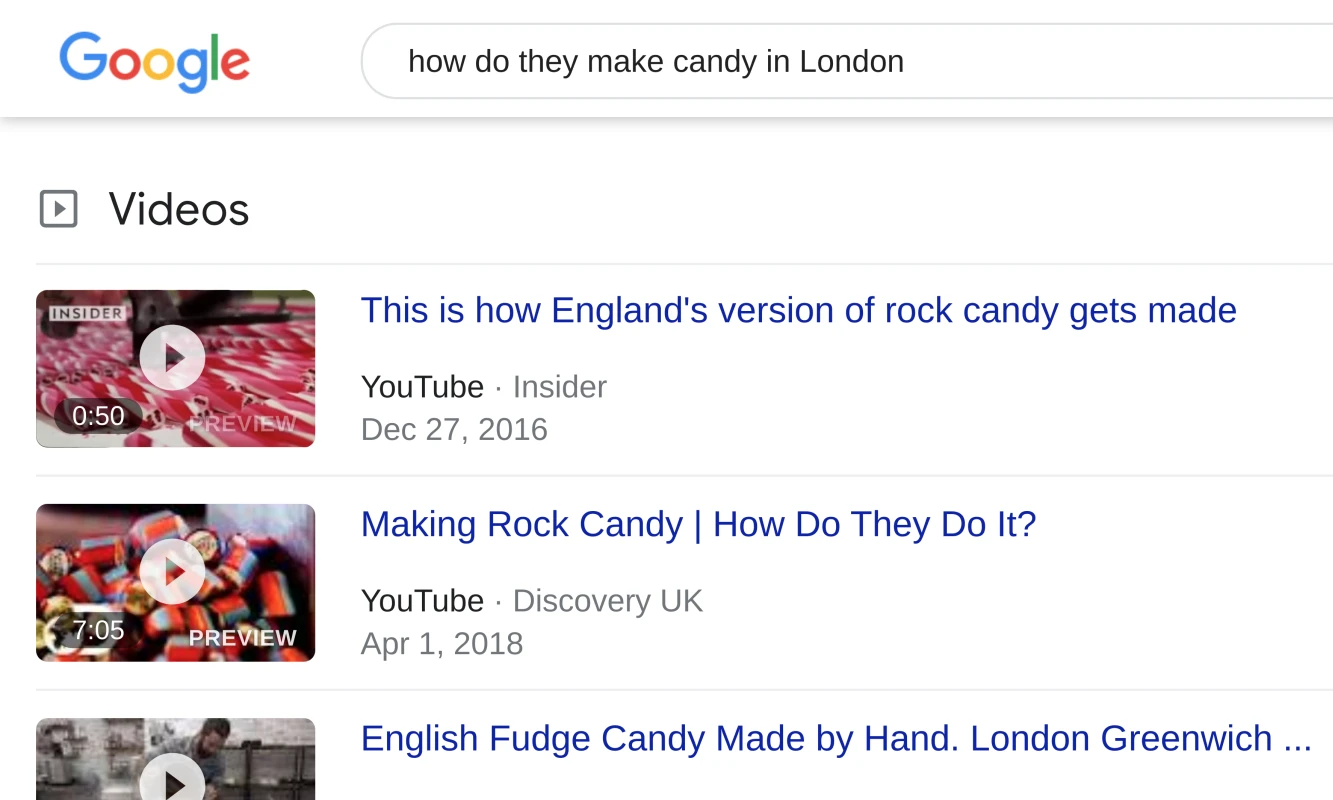
A search query can include misspelled words. Sometimes they are corrected, sometimes the search is made as is.
Keywords vs search query
The difference between a keywords and a search query can be narrowed to:
- keywords — what the site is targeting
- search query — what the user wants to find
Marketers look for keywords in their field and hope that they will match the user's search query. In the long run, it is more effective to broaden keywords into queries.
Types of search queries
Most searches fall into three main types: navigational, informational, and transactional. Some practitioners also use commercial investigation, which overlaps informational and transactional intent, so most guides focus on the three core types.
For e-commerce, transactional queries often drive the most revenue. Still, navigational and informational queries matter for brand discovery, education, and comparison, and they can help bring visitors back to convert later.
Navigational queries
Navigational queries are used to find information on specific brands, products, and services.
This type of search query is also called a go-query. For this type, users already know where they want to go and with a navigational query, they are trying to locate that specific website.
When using a navigational query, the customer uses a known search term rather than typing the website's exact URL. This type of queries usually includes a brand-specific term and may include navigational words.
For example, you can type "WHO" in the Google search bar to quickly get to the website of the World Health Organization.
People often use navigational queries even for popular and well-known brands, products, and services. The queries "facebook" and "youtube" are the top two searches on Google. People even search for "google" in Google—it is in the top-5 search queries. In these cases, the results typically include brand-oriented SERP features such as sitelinks, a Knowledge Panel, or a local pack for branded locations.
Here are some more examples of navigational queries:
- nike buy running gear
- directions to Berliner Philharmonie
- example of mirasvit rewards module graphql api for magento
Informational queries
When a search engine recognizes an intent to get facts, data and knowledge in a user's query, it classifies the request as an informational search.
For simple and popular informational searches, Google shows the direct answer on the topic besides the usual list of search results. In such cases, common SERP features include a featured snippet, People Also Ask, videos, and a Knowledge Panel.
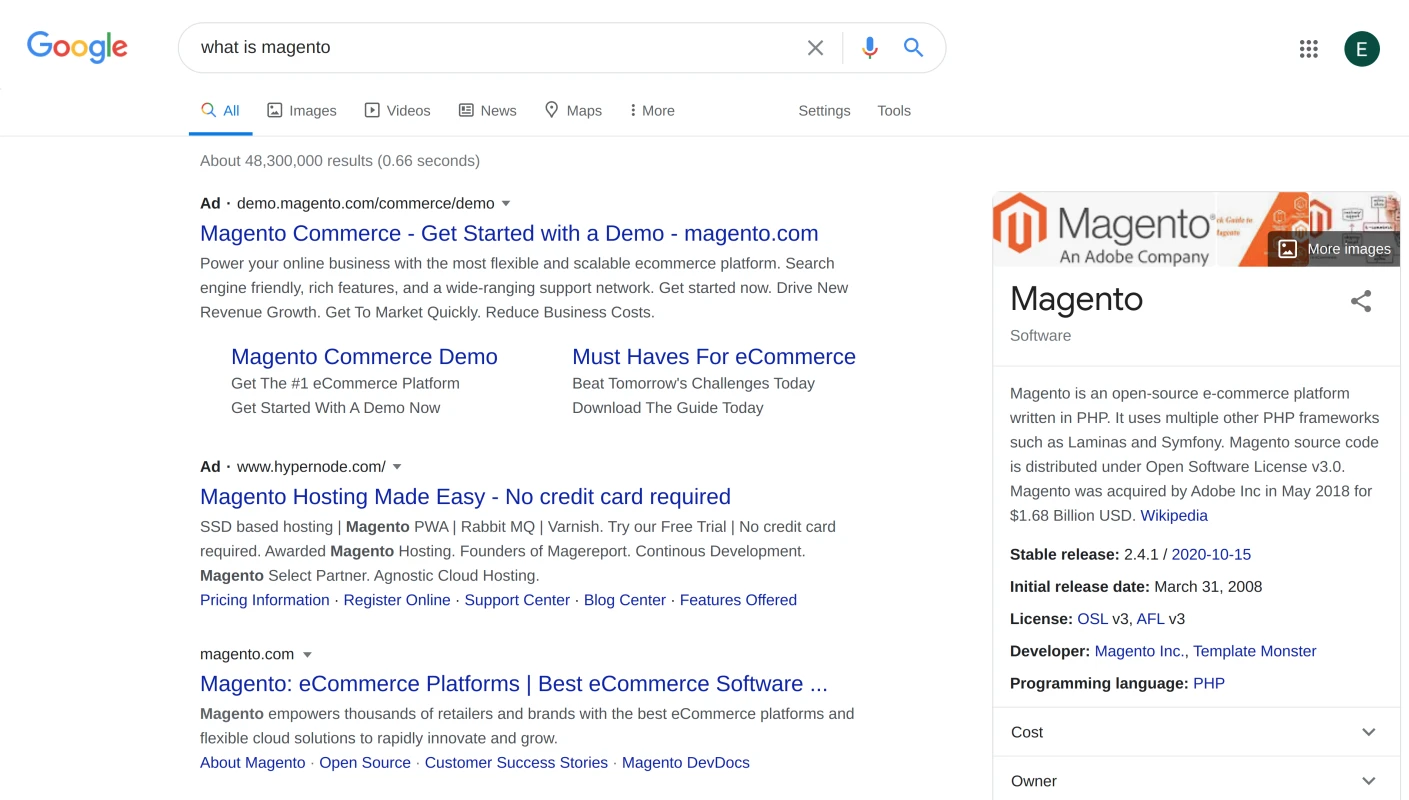
Here are some other examples of informational queries:
- how to install magento SEO extension
- best gaming laptop 2021
- when fortnite came out
Informational queries do not always start with question words like how, when, why and others. A user can drop them, but a search engine will still regard the query as an informational one.
When a user types in such a query, his or her intentions are clear, but it's still unknown what stage of the buying process said user is at, or whether he or she really plans on making a purchase at all.
Yet this type of query remains the most popular one, so websites often target it by providing tips, guides, recommendations, informational digests and so on.
Informational queries can present you with a good opportunity to find interesting topics that are capable of generating traffic on your site. However, as it was mentioned above, you should keep in mind that a visitor may only be looking for information and has no actual intention of making a purchase.
You can try converting a visit into a purchase by placing a call to action in the informational article or proposing items that the visitor might need to use in the obtained information. For example, if you sell running gear, you can write an article about popular marathons and mention the best running shoes for that type of activity.
Transactional queries
Transactional queries are often referred to as a commercial search, or a "do" search. Common intent signals include words like buy, price, coupon, discount, download, sign up, near me, and exact model or SKU.
When a user types this kind of query, he or she is ready to make a transaction, which is often a purchase, and is seeking ways to finalize it. As a store owner, you have to devote additional attention to queries of this type.
When users type in a transactional query, he or she can be on one of these levels of the conversion funnel:
- deciding whether to continue with the purchase
- ready to buy the desired item or service
This type of query term can be the easiest for quantifying the return on investments (ROI) when used in conjunction with an advertising strategy. Users with high buying intent click search ads almost two times more than organic search results
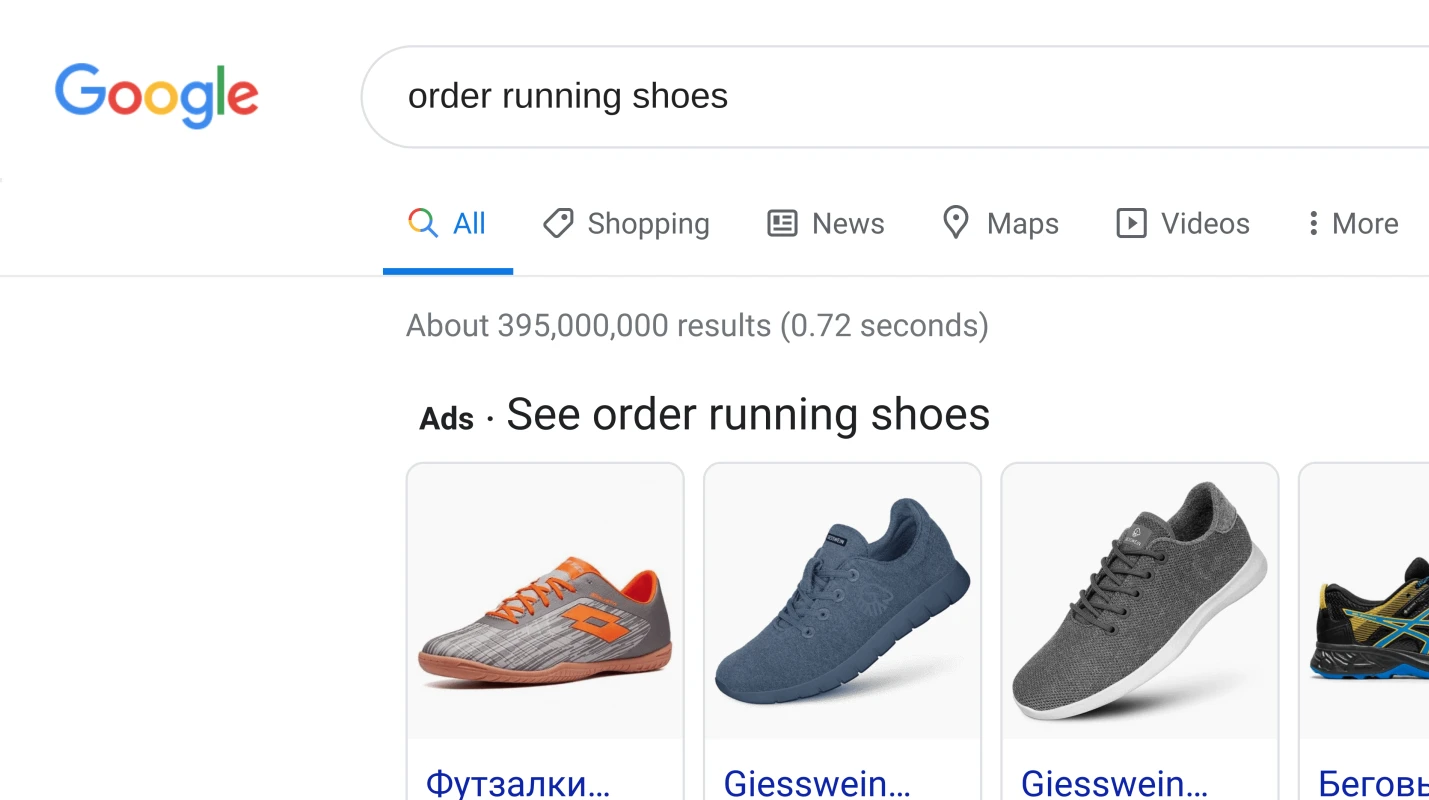
Here are some examples of transactional queries:
- download magento extension
- order running shoes
- reserve a table for Valentine's Day
How to identify types of search queries
Sometimes it can be hard to determine which type of search query you're looking at. Lets say the user has typed in the phrase "good taste." Try to identify the intention behind this search query: it can be a search for a product named Good Taste (transactional), a query for general information on good taste (informational), or a company with a name Good Taste (navigational).
Still, usually it is rather easy to classify the queries by the intention words they include:
| Intent Type | Example Keywords |
|---|---|
| Informational | when, where, who, what, why, how, guide, tutorial, tips, manual |
| Navigational | brand name, product name, service name |
| Transactional | buy, order, reserve, purchase, download, coupon, deal |
As transactional queries are of most interest to businesses, let's take a moment to analyze them more closely. Transactional queries often include words that specify their intention, like "buy," and "order," but those keywords are not required.
If the query doesn't have such intentional keywords, it must show a straightforward intent with other words. For example, it can be the query "refurbished iPhone".
In general, a transactional query can consist of a number of different search types:
- The user's search can be focused on brand. Such a query will have a specific brand in it, like "Apple" or "iPhone".
- The user may yet not know specifically which brand or product he or she wants, but still knows what he or she wants in general. It can be searches like "gaming smartphone" or "fish food."
- User may also seek to make a transaction in a specific type of content or industry, like hotels or taxi. Such searches as "London hotels" or "Los Angeles taxi" are called vertical searches. They are also called a specialty or topical search and are based on topicality, media type, or genre of content and require additional content adaptation for each search engine.
Local search queries often qualify as transactional.
How to optimize your site for search query types
Map each query type to suitable page types and SERP signals: for navigational queries use brand and contact/location pages; for informational queries use guides, tutorials, and FAQs; for transactional queries use product, category, and high-intent landing pages with appropriate schema (Product, Offer, Review).
Optimize for navigational queries
Search queries with navigational intent can't be targeted because you need to own a website which users explicitly want to visit. For it to work, you'll somehow need to get in your competitor's organic navigational traffic and direct it to your site.
While you cannot target navigation traffic with keywords like you would with informational and transactional traffic, you can optimize your site for navigational queries.
Your goal with navigational queries should be to appear in the first place setting of the search results when a user tries to navigate to your business website.
First try to search for your business in Google or another search engine. You're fine if your company's site appears at the top of related navigational search results.
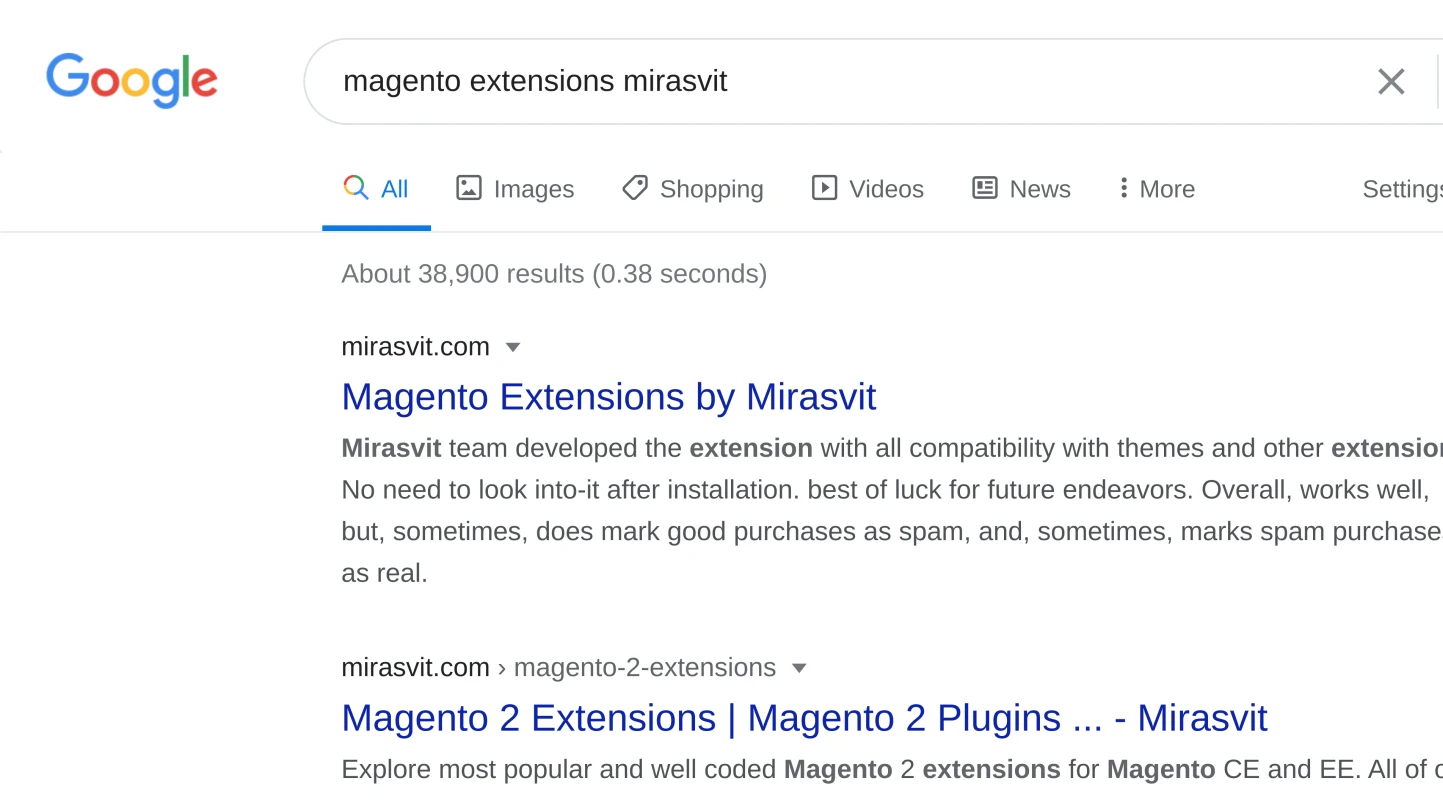
If your company is not in the first place location when a user searches for it, you should find related to your business navigational keywords and create pages that include those keywords.
When creating pages with navigational keywords, make sure to include such information as:
- the name of your brand
- a list of services your company provides
- names and details of the products you sell
- information regarding the location and work schedule of your company
Making that business-specific information available to users helps optimize a business website so that it can appear higher on the list for related navigational search queries.
You can also help promoting the position of your website in search results by running a sponsored ad (pay-per-click, PPC ads) for navigational search queries related to you. With ads you can be sure that your site appears at the top when a user searches navigation to your brand's site.
Some site owners use ads even when they are organically at the top of navigational search results related to them. This is also helpful for promoting specific pages on their site for navigational queries.
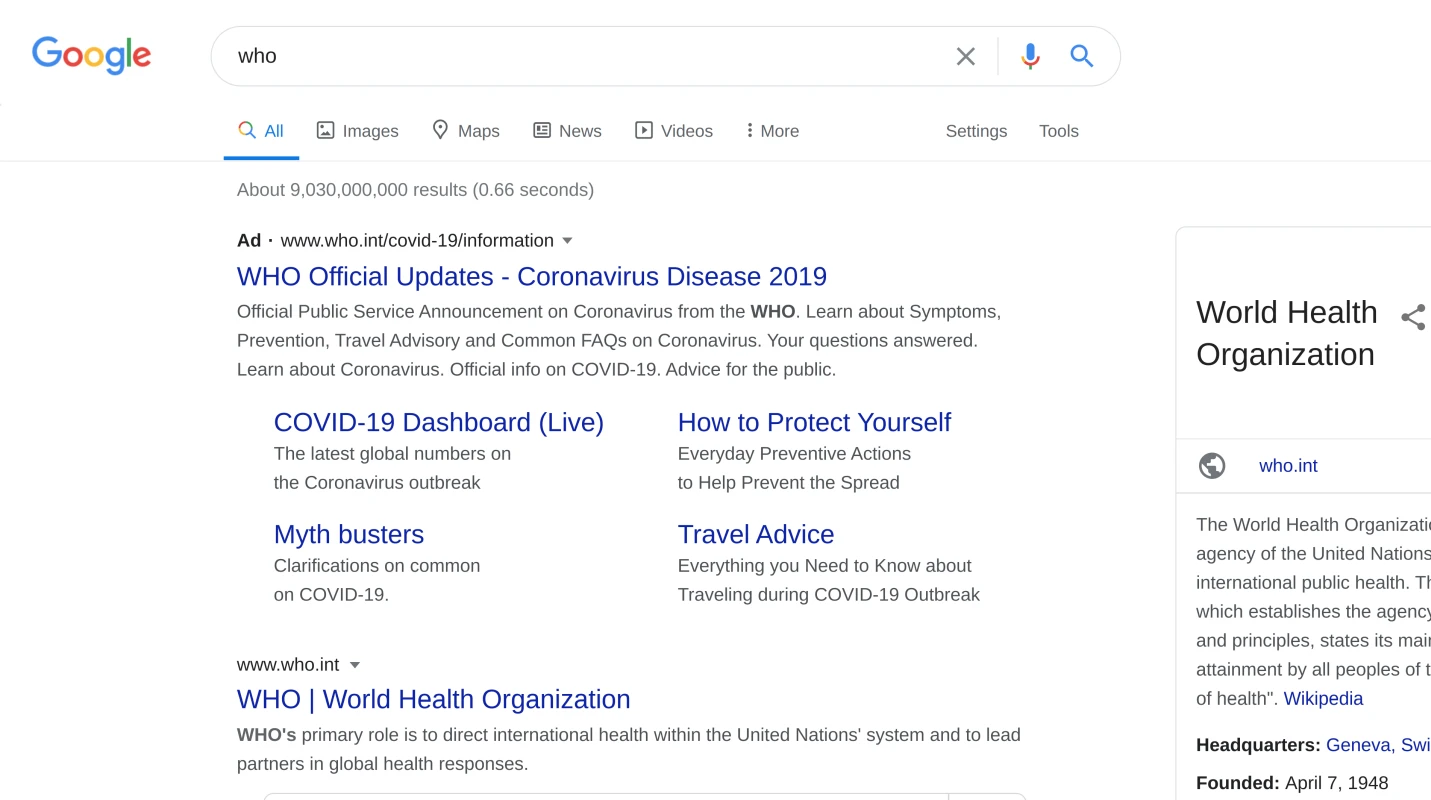
Optimize for informational queries
Such queries are rather difficult to convert into money and the only instrument you have is to write relevant content with good SEO optimization in your company's blog.
The wider the topics and covered information, the greater number of users will visit your site to obtain this knowledge. That's why on informational queries, Wikipedia is often at the first place—it presents basic information on a broad variety of topics.
To better target informational search queries, you can take the following creative initiatives:
- writing posts into company's blog with tips, instructions, detailed guides
- create similar how-to publications in video format
- make infographics full of information
Such work doesn't sell services and products directly, but it can increase general awareness regarding your brand.
The best you can do for targeting informational search queries is to become a trustworthy knowledge source. Informational content of high quality and user-friendly can spread virally and can get a high-ranking position in search results.
Optimize for transactional queries
Since users that make transactional search queries click ads twice as often as organic search results, one of the main optimizations you can try is to use a paid search. That's because:
- It's irrelevant for a person who already wants to make a purchase whether or not the search result for a desired product is sponsored or organic as it delivers what that person needs.
- Search engines give a lot of place for sponsored ads for transactional query. Organic search results may have worse visibility.
- Sponsored ads in Google can have additional information, like product thumbnail, price, review rating. Organic results are more limited.
You should still optimize your product pages on targeting transactional search queries with organic content if you want to get more total traffic since some product pages on your site can be served for informational queries. The number of the latter is much greater than the two other types combined.
Ease the optimization for transactional queries
SEO optimization of the product pages in the store can be a hard task on account of the large number of pages to be processed. At scale, it helps to prioritize unique templates for titles and descriptions, set canonical rules for variants, and automate structured data. This task can be eased with our module Advanced SEO Suite for Magento 2.
This extension helps to modify general SEO elements of your site like meta tags, sitemap, rich snippets, redirects, etc. It also gives full control over each SEO-parameter on the store pages.
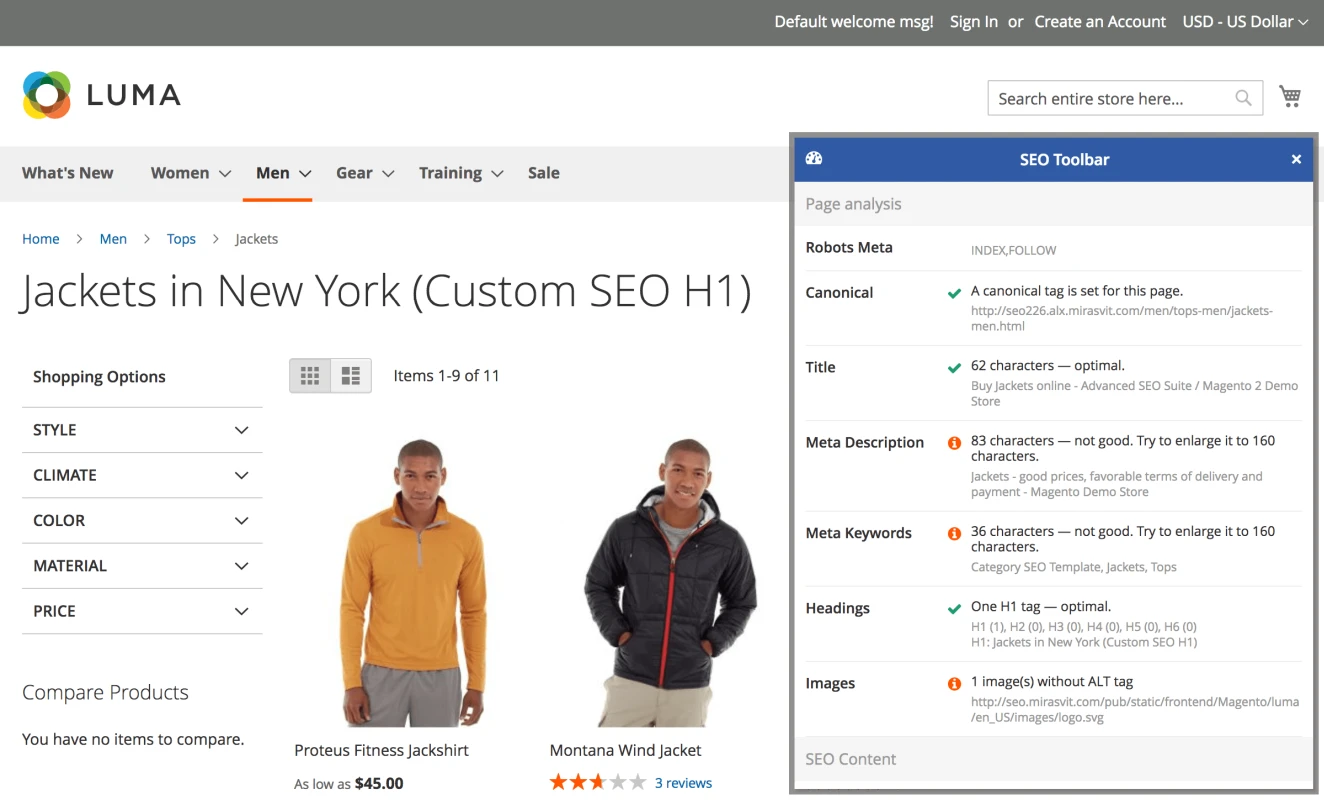
The unparalleled SEO templates option allows you to generate SEO-optimized product pages from the start. This feature lets you specify content patterns for meta titles, descriptions, keywords, and H1 tags.
You can use a predefined templates or create your own by adding variables with store, product, and page data to the templates. You can also use conditions to fine-tune the pages that the templates apply to, and set each template's priority.
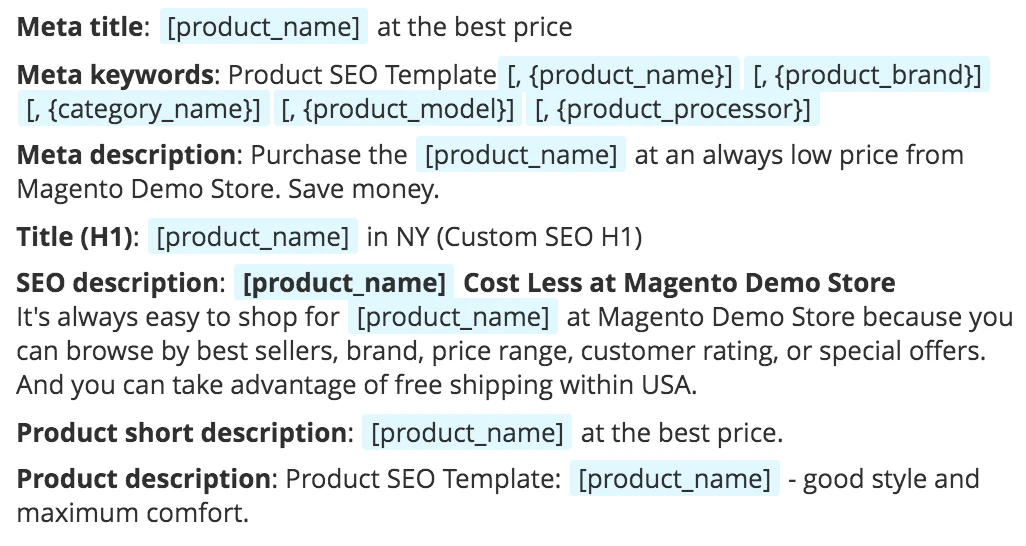
This extension works on all main pages of the store:
- Product pages
- Category pages
- Search results pages
- CMS pages
The extension will automatically populate the relevant pages with meta information if they are otherwise lacking. Pair templated meta with internal links from informational articles to category/product pages to guide informational traffic toward transactions.
How to find keywords for transactional queries in your niche
Since sales are the main goal of any store, you should devote additional efforts to the transactional search queries for a better understanding of search phrases that relate to it most frequently.
Start with your own data (Search Console), expand with Google suggestions/competitors, then validate SERP intent and prioritize by volume, difficulty, and business value.
The first thing you should do is discover what search queries are typed in by users. For that, you can use data from your Google Search Console account. It is capable of showing you the search queries on your site. However, this information can be limited since the tool shows the queries that helped users to get to your site. It will not show similar queries that you are not yet targeting.
Use the "Query matches regex" filter to surface transactional modifiers (e.g., (buy|price|coupon|discount|deal|order|download|near me|size|model|sku)), and segment by country/device to see real high-intent patterns.
To broaden your view of search queries, you can use the Google autocomplete feature. Just type some words related to your store and see what Google suggests. Search engine uses popular search queries to give such prompts.
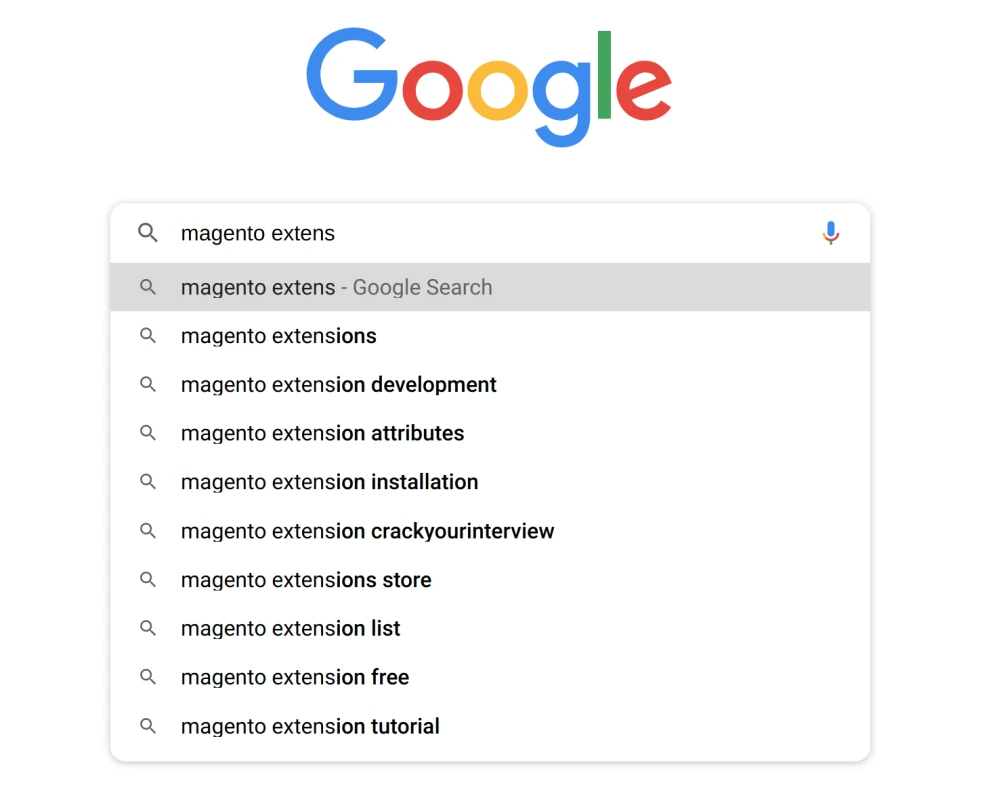
Also scan People Also Ask and Related searches; note recurring purchase modifiers (price, best, size/color, model, near me) for long-tail variants.
Another way is to identify with whom you compete in search results and compare what keywords they are using and then filter for those that have a transactional intent. Export competitors' top product/category pages and extract repeating modifiers from titles/H1s (brand, model, size, color, "price", "deal", "free trial").
In this list, try to find transactional keywords with low difficulty and high search volume to get the easiest queries to target.
Add a business filter (high CPC or strong conversion proxy) and quickly verify intent: the SERP should show products/categories and shopping features; if it's mostly guides/news, treat it as informational.
Conclusion
Search behaviors are constantly evolving, so you need to adapt your content strategies rather than publish and hope for the best. Align pages with user intent: search engines get better at reading context, but they still reward content that clearly matches what people want to do.
To get the best results, optimize your site for all three types of search queries. Create new content where you have gaps and refine what already performs: navigational intent fits brand, contact, and location pages; informational intent fits guides and FAQs; transactional intent fits product, category, and focused landing pages (use Product/Offer/Review schema and keep price/availability current).
Stores should indeed pay more attention to transactional searches, since they bring the highest likelihood of purchase. Вut don't ignore the other types: they drive discovery and comparison, and you can gently move readers forward with internal links from informational articles to relevant categories and products.
Lastly, while focusing on sales, don't forget about providing value. Create useful, trustworthy content and measure what you change—watch CTR and snippet wins on informational pages, branded visibility for navigational pages, and conversions for transactional pages—then iterate.
FAQ
What are search queries?
Search queries are the exact words people type into a search engine. They express user intent, while keywords are the terms marketers choose to target.
What are the different types of search queries?
The main types of search queries are navigational (go to a brand or site), informational (learn about a topic), and transactional (do or buy). Some also use "commercial investigation," which overlaps the last two.
What's the difference between a keyword and a search query?
The difference between a keyword and a search query is that a keyword is what you optimize a page for, while a search query is the real phrase a person uses. Good SEO maps keywords to the queries—and intent—you want to serve.
How do I identify which type a query is?
To identify which type a query is, look for intent clues: brand names and "login" indicate navigational; question words and "how to" suggest informational; buy, price, near me, model, or SKU point to transactional. Also check the SERP: sitelinks or a brand Knowledge Panel often mean navigational; featured snippets and People Also Ask suggest informational; shopping carousels and product cards signal transactional.
Can one query fit more than one type?
A single query can fit more than one type. For example, "iPhone 14" could be navigational (Apple), informational (specs), or transactional (product listings). Confirm intent by inspecting the current SERP.
How should I optimize content for each type of search query?
Match intent to page types and signals: navigational: brand, contact, and location pages (Organization/LocalBusiness schema, clear branding); informational: guides, tutorials, and FAQs (strong headings, concise answers, internal links); transactional: product, category, and focused landing pages (Product/Offer/Review schema, current price and availability, prominent CTAs).
What is Google AI Overview and does it change how I optimize?
AI Overview is a Google result that summarizes an answer and cites sources. It shows up mainly for informational queries (how-to, explanations). You cannot force inclusion, but you can increase eligibility by giving clear, concise answers near the top of the page, using logical headings, adding relevant schema (Article/FAQ/HowTo), citing trustworthy sources, and keeping content fresh. For transactional intent, keep product data complete (price, availability, reviews) and use Product/Offer schema; for navigational intent, strengthen brand signals and ensure your official pages are easy to reach.




