Advanced SEO Suite Onboarding Checklist (Part 4): Check Extended settings
-
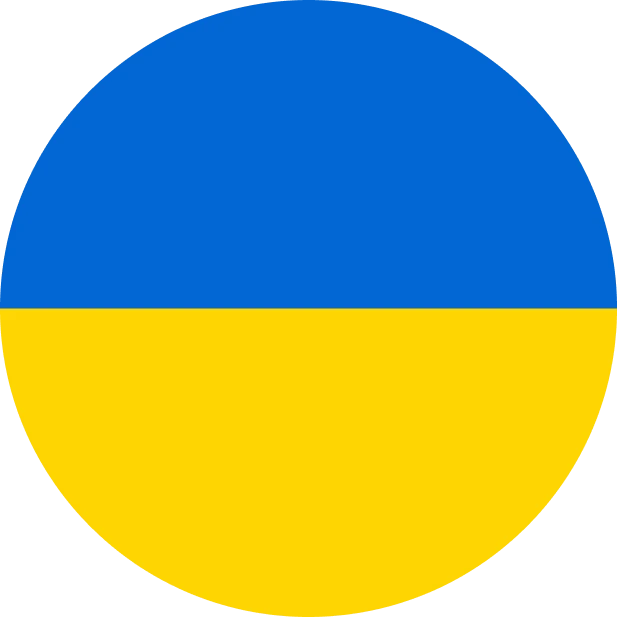 Yulia Goncharova
Yulia Goncharova
- SEO
- 1 min read
Part 4. Check Advanced SEO Suite Extended settings.
4.1. Go to System -> Configuration -> Mirasvit Extensions -> SEO. Look for the block of settings – Extended settings.
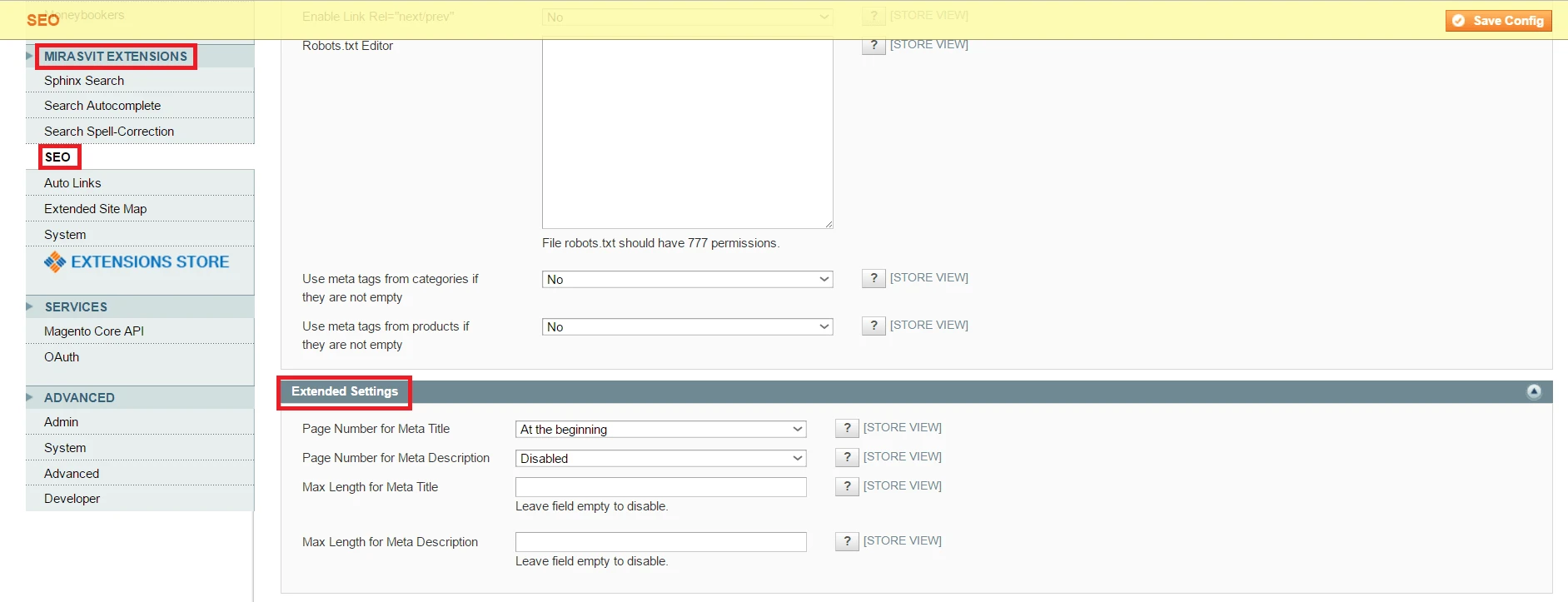 Image 1. Advanced SEO Suite extended settings block.
Image 1. Advanced SEO Suite extended settings block.
4.2. Check the field setting ‘Page Number for Meta Title’. Here you’ve got 5 options of including a page number to paginated content titles:
- Disabled;
- At the beginning;
- At the end;
- At the beginning (add to the first page);
- At the end (add to the first page).
The thing you should consider choosing one of this option is your Meta Title overall length. Google made a significant change regarding title length in SERP on May, 2016 and extended it up to 70 symbols (apart from 55 recommended before this update). BUT, Moz made a research and still recommends keeping your title under 60 symbols to prevent uncomfortable cut-offs. Consider this, when you decide to include 6 or 7 symbols of your page number to a title.
4.3. Check the field setting ‘Page number for Meta Description’. You’ve got the same options as for the previous Meta Title settings. Google has made changes to Meta Description length either (extended it up to 100 symbols per line. BUT, it still cuts the descriptions longer than 150-160 symbols, and you should consider this fact, choosing the option for this field.
4.4. Check the ‘Max Length for Meta Title’. In this field you may manually enter the number of symbols for your meta titles. Leave it empty to disable.
4.5. Check the ‘Max Length for Meta Description’. In this field you may manually enter the number of symbols for your meta descriptions. Leave it empty to disable.
Checked!
Now your Advanced SEO Suite extended settings are ready!
Next week I’ll tell you about rich snippets and other extension tweaks.
Now you may read the previous part of checklist using the following link:
Part 1. What to check right after installation?
Part 2. How To Tweak Your Frontend Sitemap?
Part 3. How To Tweak SEO Suite Extension settings?
OR
wait a bit for the next one:
Part 5. Check if your rich snippets are ready.
Part 6. Check your store SEO-friendly URL settings.
Part 7. Check Product Images settings.
Part 8. Check Info section settings.
Part 9. Check / Create SEO templates.
Part 10. Check Rewrites section settings.
Part 11. Check Redirects management section.




