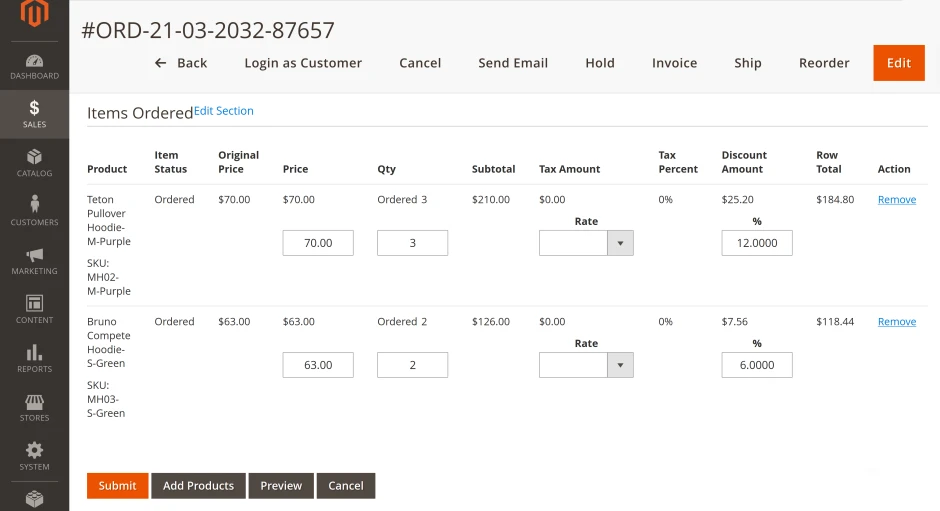New Module: Magento 2 Order Management
-
 Eugen Barilyuk
Eugen Barilyuk
- Magento 2
- 4 min read
We’ve recently released a new module Order Management. It lets you do what default Magento restricts - edit any order in your store without canceling. It also allows you to get all necessary information on orders at the orders grid and create custom numbering for store documents.
Lets dive into the module details to see how your online store could benefit from this powerful editing tool:
Business value of the module
Sales are the main goal of a store and to achieve it the order management workflow optimization is required. Store managers should spend as least time as possible reviewing order details, editing ordered products, changing shipping and billing information, modifying other personal order details.
The Order Management extension dramatically improves your order management experience. It speeds up your work and eradicates errors. You can configure the orders grid to meet your demands, edit any order in place without needing to cancel and issue a new one, and change any order information, add items, apply discounts and more at a moment's notice.
What problems the module solves
Default Magento offers limited capabilities for managing orders. Order Management is an effective tool that helps manage orders faster while making fewer mistakes.
Full order editing
The most inconvenient limitation in default Magento is the restricted editing of order details. Instead of changing the information in the order, default Magento suggests that you cancel the current order entirely and issue a new one.
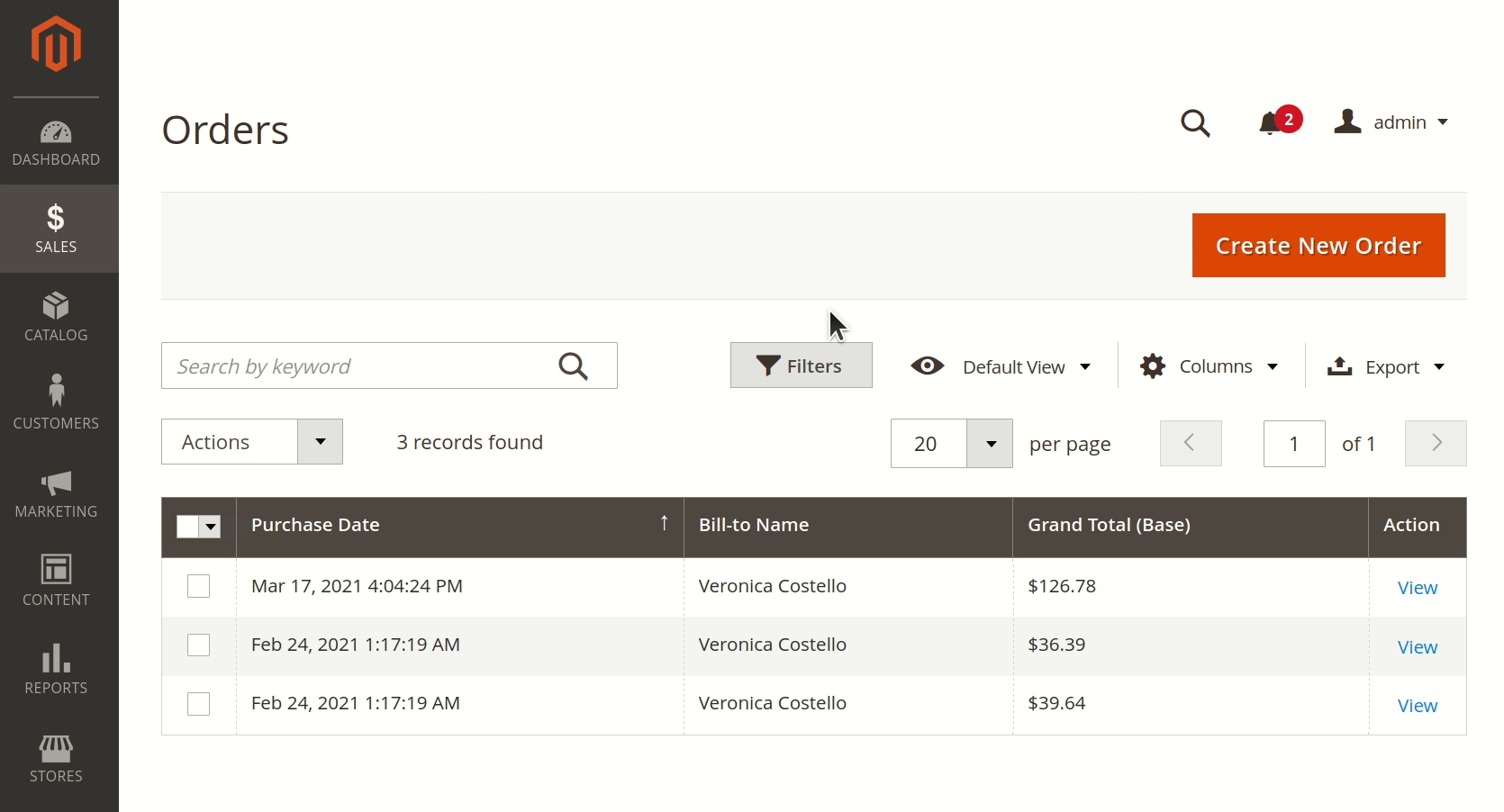
This is inconvenient both for the store owner and the customer, who now has to deal with a new order. And it can ultimately lead to mistakes during the new order creation process.
Expanded order information view
Additionally, default Magento offers limited information visibility in the orders grid. Managers are required to set aside more time in order to see the details of a particular order. Opening orders one at a time is a highly inconvenient step in many cases.
But even in this case, managers can only see the order details. They can not filter orders in the store by those details.
Magento default doesn’t provide orders grid viewing and filtering capabilities by the ordered products, billing and shipping details.
Custom numbering for order documents
The default Magento creates numbers for the identification documents like orders, invoices, shipments and credit memos in a simple manner. For each document type, it starts with #000000001 and increments it by 1 with each new issued document of that type.
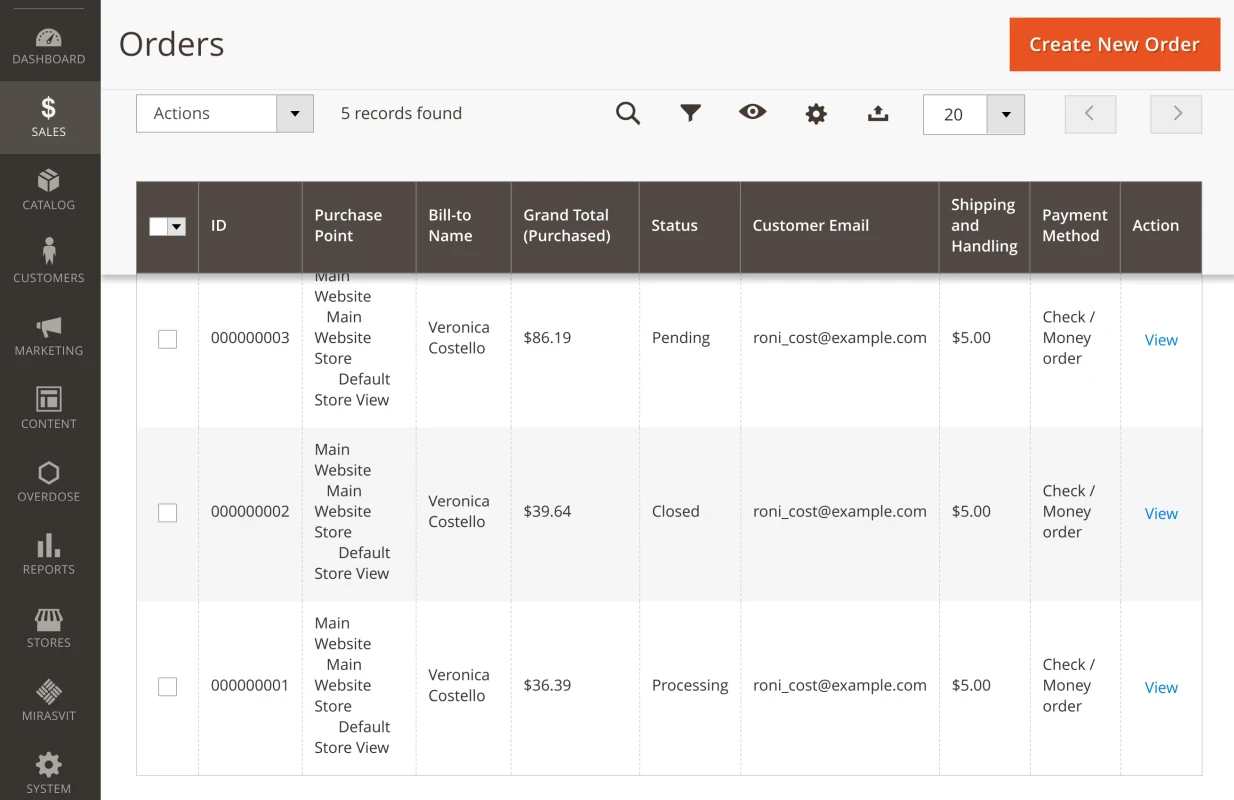
This numbering system may not meet the business requirements of your store. And there is no need for customers and competitors to see the real sales statistics of your e-shop.
With our module, you can make the identification numbers of your store's transactions more user-friendly. And at the same time, it hides the real number of orders in your store.
Using the module’s key features
This module provides powerful order managing features yet it is very simple to use. Here are examples of using its key features.
Order Editing
Our module allows you to edit all the information regarding the ordered products. You can add/remove ordered items, change item's prices, quantity of items. Also edit applied tax rate and discount amount.
With this module you get the ability to preview the results before applying actual changes to the order.
Order editing is done in the store admin on the page Sales > Orders. Press the View button on an order that you need to edit.
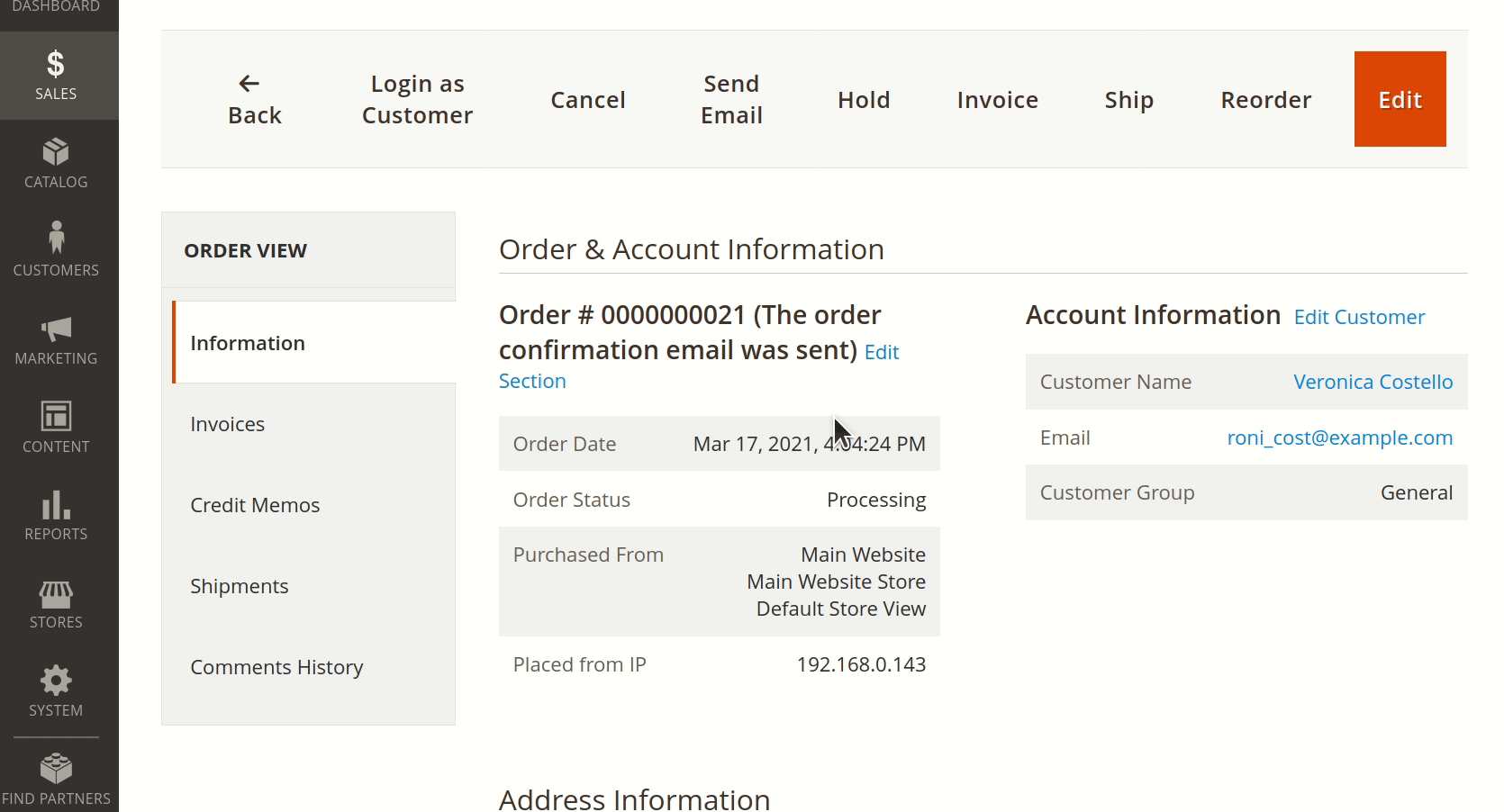
In Magento, an order consists of a several sections: Order and Account information, Billing and Shipping address, Payment and Shipping Methods, and Items ordered. With this module, the order is edited by one section at a time and the order’s page will be reloaded.
Orders grid
You can get lots of required information regarding orders all on one screen. This allows you to quickly view details on ordered products, billing and shipping info.
Add to the orders grid such columns as: item thumbnail, item SKU, item type, item available options, ordered item quantity, ordered item cost. You can also display info on invoice number, billing address, telephone, shipping number, shipping address.
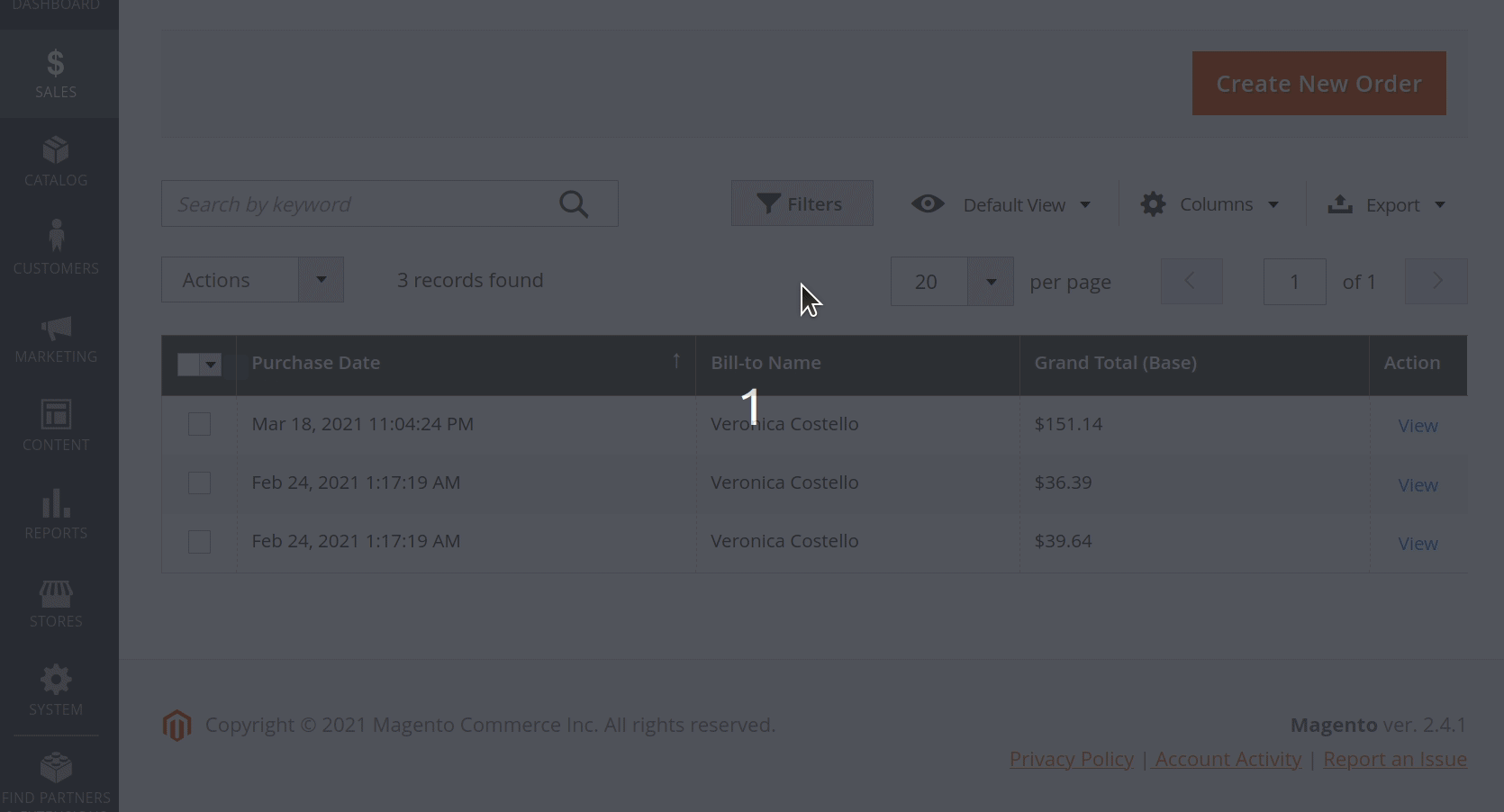
Additionally you can filter orders in the grid by added columns.
You may need a bigger screen to fit all the orders' information that our module can provide on the orders grid.
Custom identification numbers
To set your custom numbering for orders, shipments, invoices and credit memos, visit Stores > Configuration > Mirasvit Extensions > Order Number. Here you can set the most suitable representation format for your store by adding variables that include store ID, order counter, random number, current time and date.
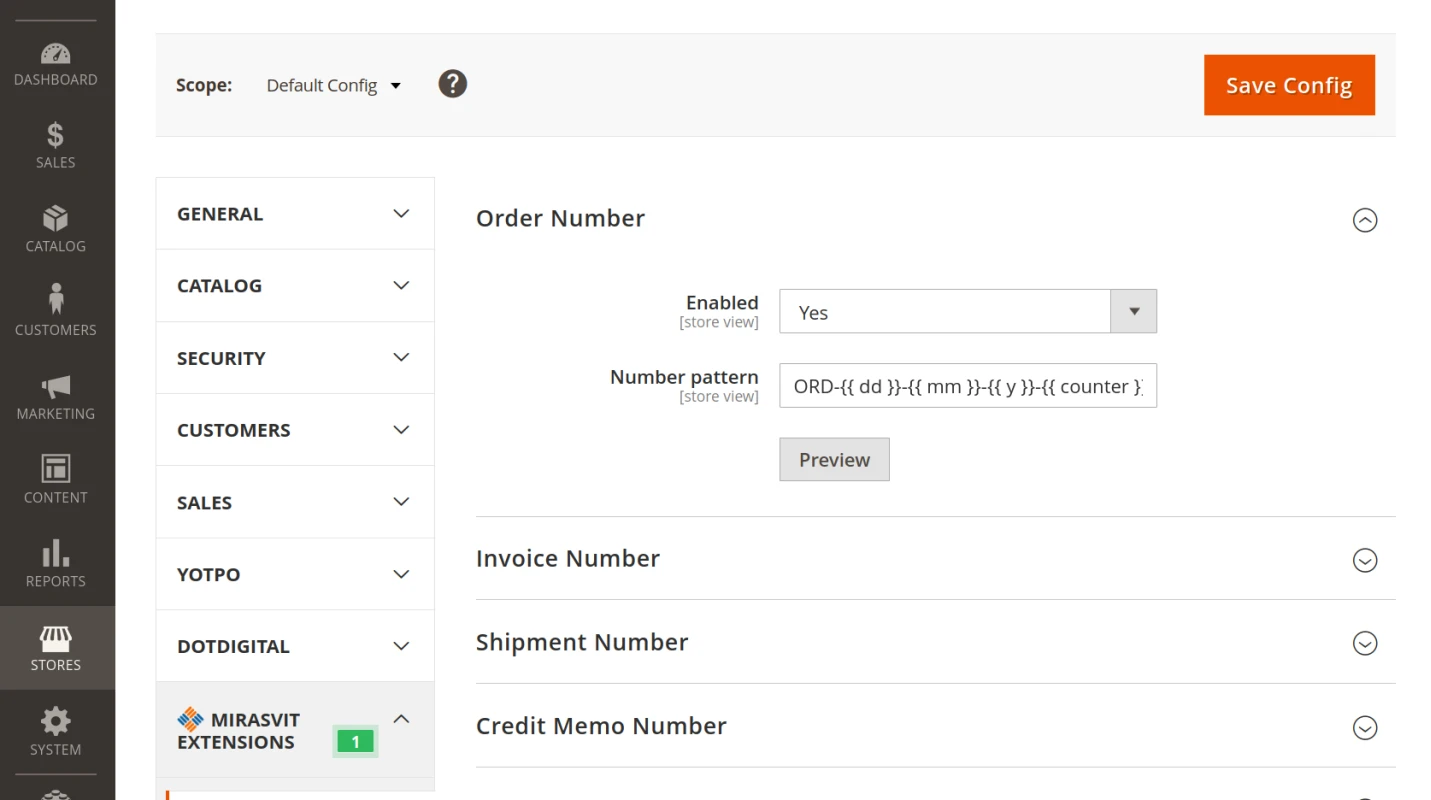
Our module gives you the ability to copy-order an identification numbers pattern for invoice, shipment, credit memo documents. Alternatively, you can customize them for each document type.
If you're migrating from another platform, you can use order counters to adjust your new store numbering with data from the previous one.
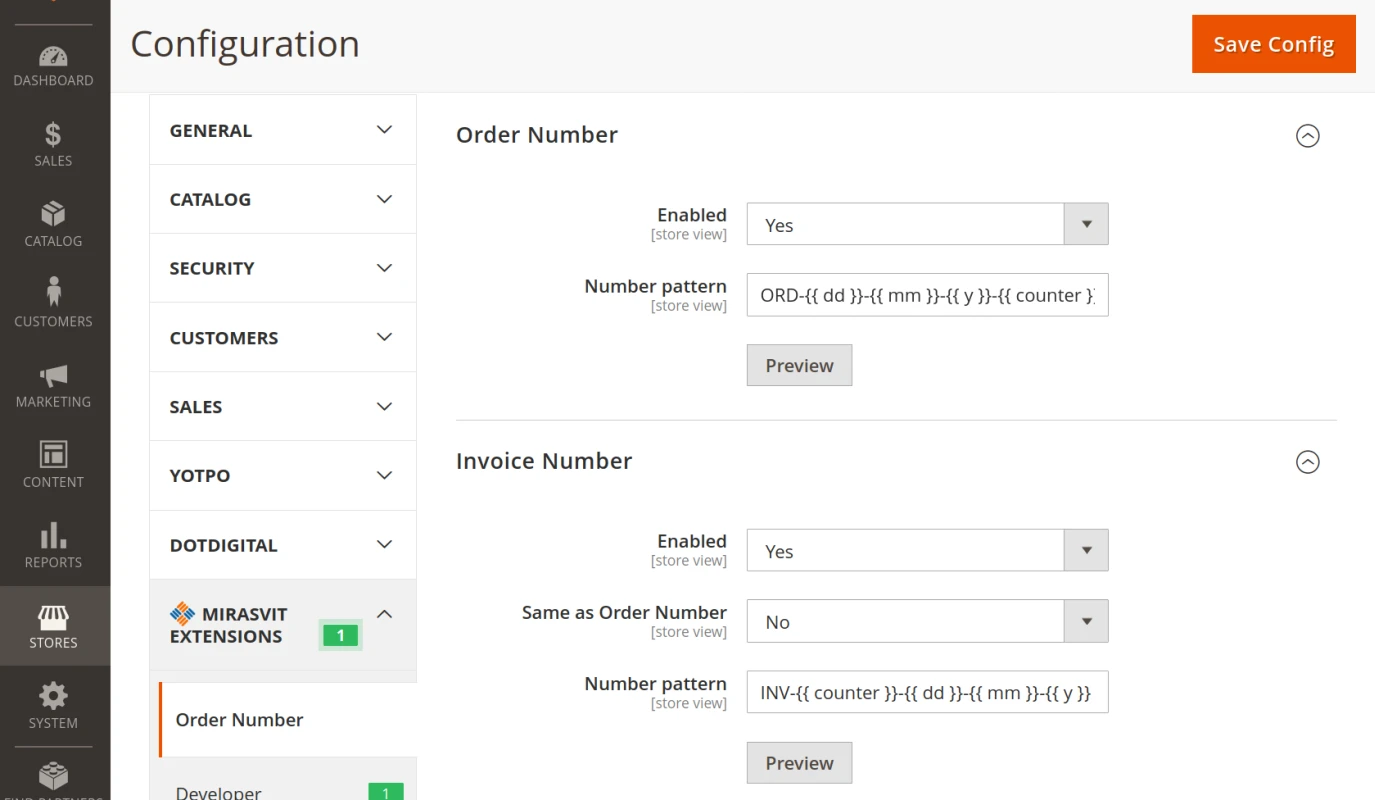
Preview and compare how a new numbering system will appear for any type of issued payment documents before actually changing it.
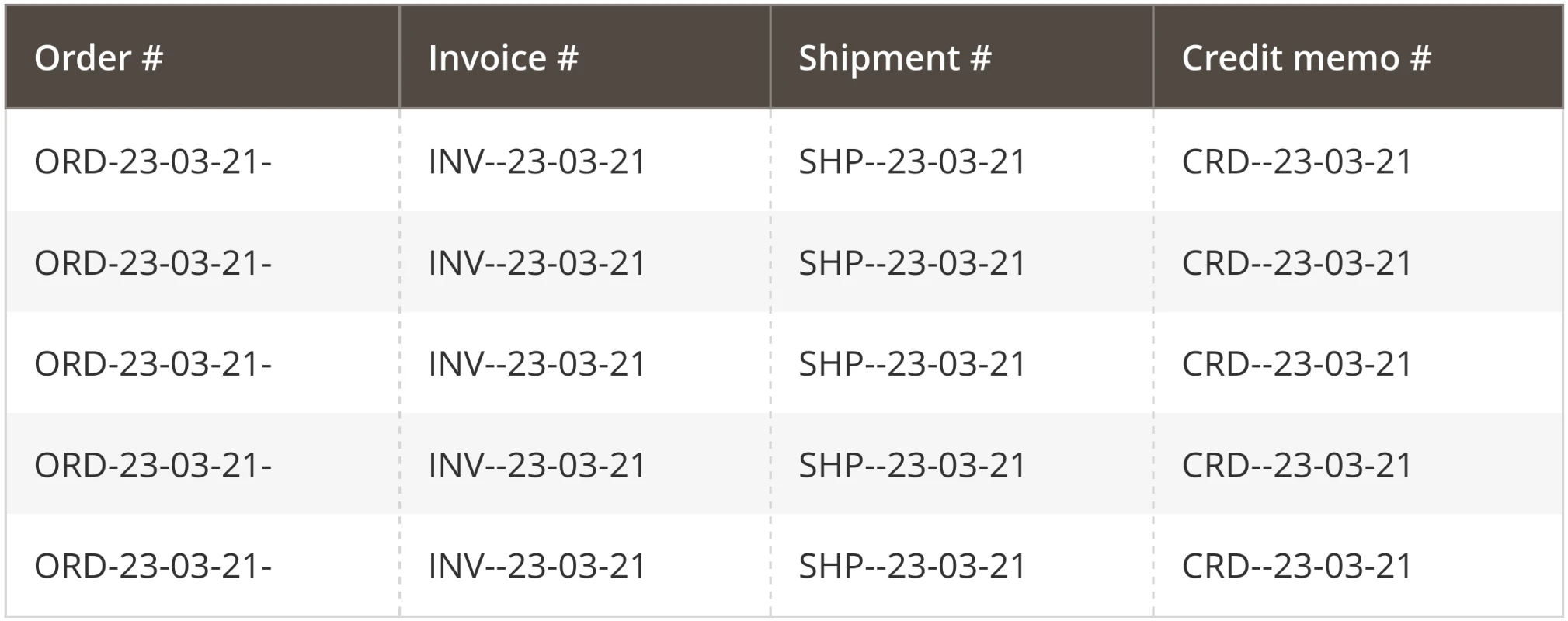
The module supports a multistore view. You can set individual identification numbers for each of the stores in your Magento instance.
Summary
With the Order Management module, you can get the most out of your store by providing customers with the best shopping experience on account of significantly faster service. At the same time, you're able to lighten your order management load while making fewer errors.
If you’re interested in other extensions for optimizing your workflow, you may find our Product Mass Action and Knowledge Base modules useful as well. The first installment lets you update products in your store in bulk, while the second will free up time on answering typical customer questions.