Magento Store Performance Optimization: Full Page Cache Is A Must
-
 Oleksandr Drok
Oleksandr Drok
- Extensions
- 3 min read
There's no denying the facts: the slower your shop's loading speed is, the more money you lose!
Now that we've got that out of the way, what’s next?
When it comes to your store's performance optimization, chances are that you go to your developer and ask them to do everything to push the limits. And most likely, that developer will take some actions to improve some parts. That said, you probably won't know just what they did, and exactly what they fixed.
You may be tempted to take matters into your own hands and do something yourself – here's where Google PageSpeed Insights comes in. It’s quite an informative test, but is also supposed to be run and utilized by developers. Does this feel like we're going around in circles now with no answers in sight? Fear not, and read on for the solutions you need!
Solution #1. Boost your dev!
Try to set a more specific challenge for your store developer. Here are some tips about Magento's store performance optimization for this purpose:
- Upgrade to the latest version of Magento.
- Add some rows to .htaccess file (disable eTags, enable Expires headers, activate output compression).
- Optimize images size.
- Enable Flat catalog.
- Merge CSS and Javascript files.
- Clean log and database files on a regular basis.
- Enable all types of caching!
Yes, it probably seems like an awful lot of work. Don't fret, though, 'cause there’s always an easier way out!
Solution #2. Utilize Mirasvit Full Page Cache Warmer Extension!
Yes, native Magento 1 & 2 cache management options are still great, in case you were wondering.
But Full Cache Page Warmer is based on the principle: ‘The newer the page version is, the better!’. It has a unique robot, which is constantly checking to verify if any page has changed. And if something has changed, the robot immediately caches the new version of the page.
This is an opportunity to:
- Always show customers and search bots (like Google, Bing, Yahoo etc.) the latest page version from cache;
- Meet customers' expectations regarding page load speed;
- Drive more orders and reduce cart abandonment rate thanks to the highest in page loading speeds.
Full Page Cache Warmer will add some extra possibilities for your store caching flows and bring its performance to a new level:
All caching processes are fully automated
No need to set up caching every time: just configure all necessary jobs after installation and they will run automatically as you plan.
Just relax and watch warmed pages report: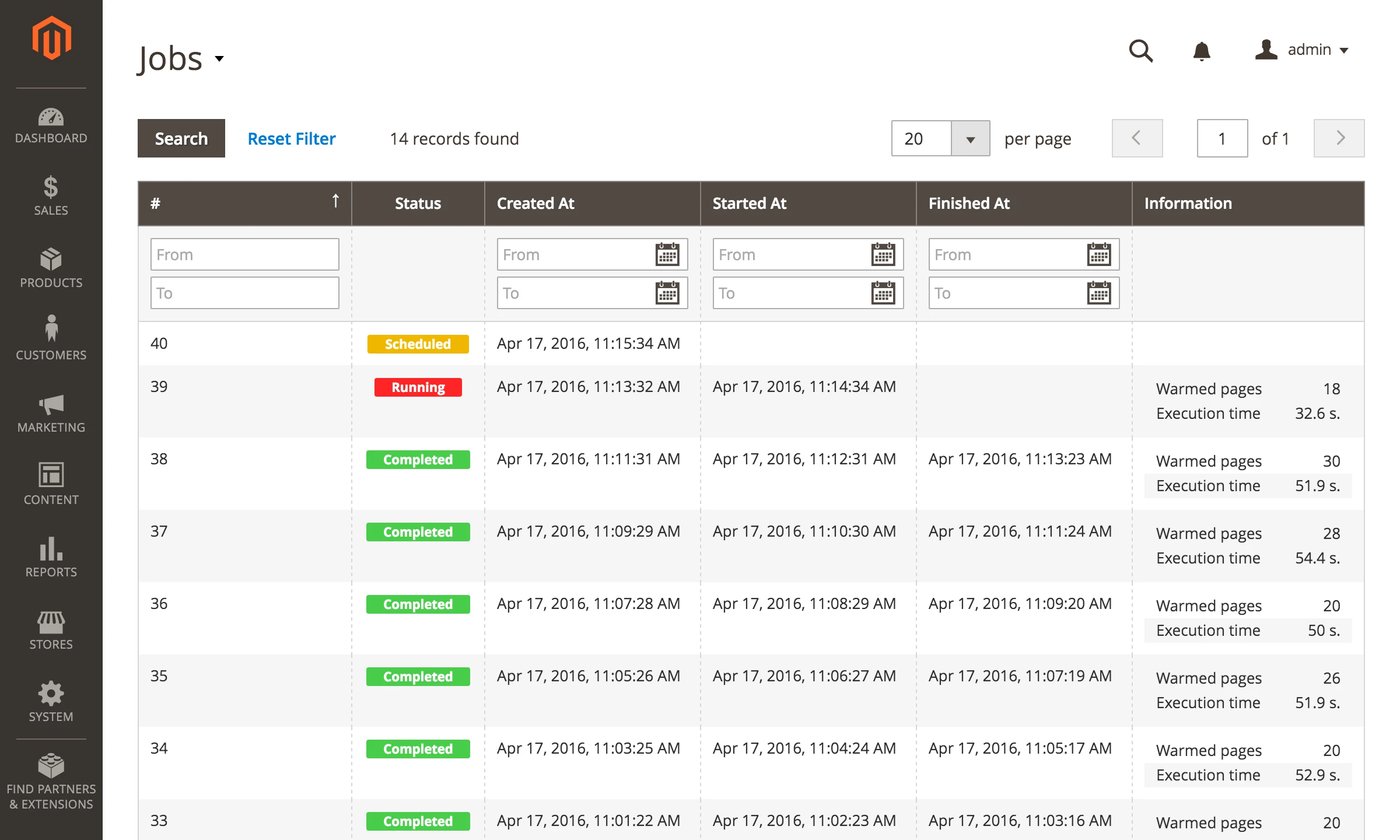
Image 1. Warmed Pages Reports in Full Page Cache
Easy Page Cache Control
With a clear and transparent, backend you’ll be able to control all pages cache at a glance. It’s also possible to take immediate manual actions on every page cache (Warm, Clean or Remove).
But you still don’t actually have to do anything (unless you want to), since the extension is fully automated and supposed to restore your store cache automatically.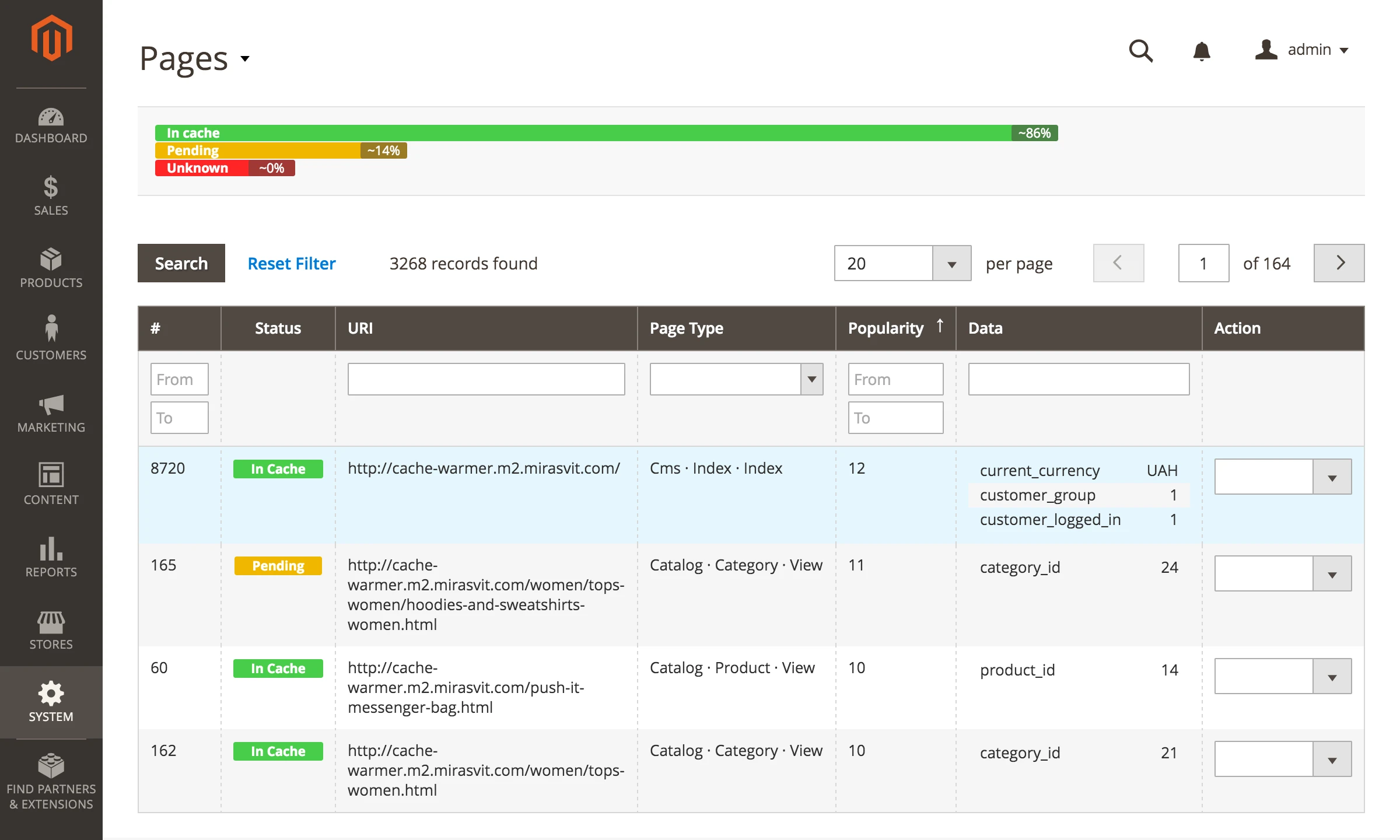
Image 2. Pages Cache Statuses.
Advanced And Flexible Configuration Of Cache Page
Simple and clear configuration settings allow you to simply configure page types to cache and enable them. You may also define the ignored pages, so the robot won’t cache them.
Also, there is an option for warming cache by page popularity. For instance, if there are some pages which are visited more frequently than others, and have higher popularity levels, then the robot will cache them first.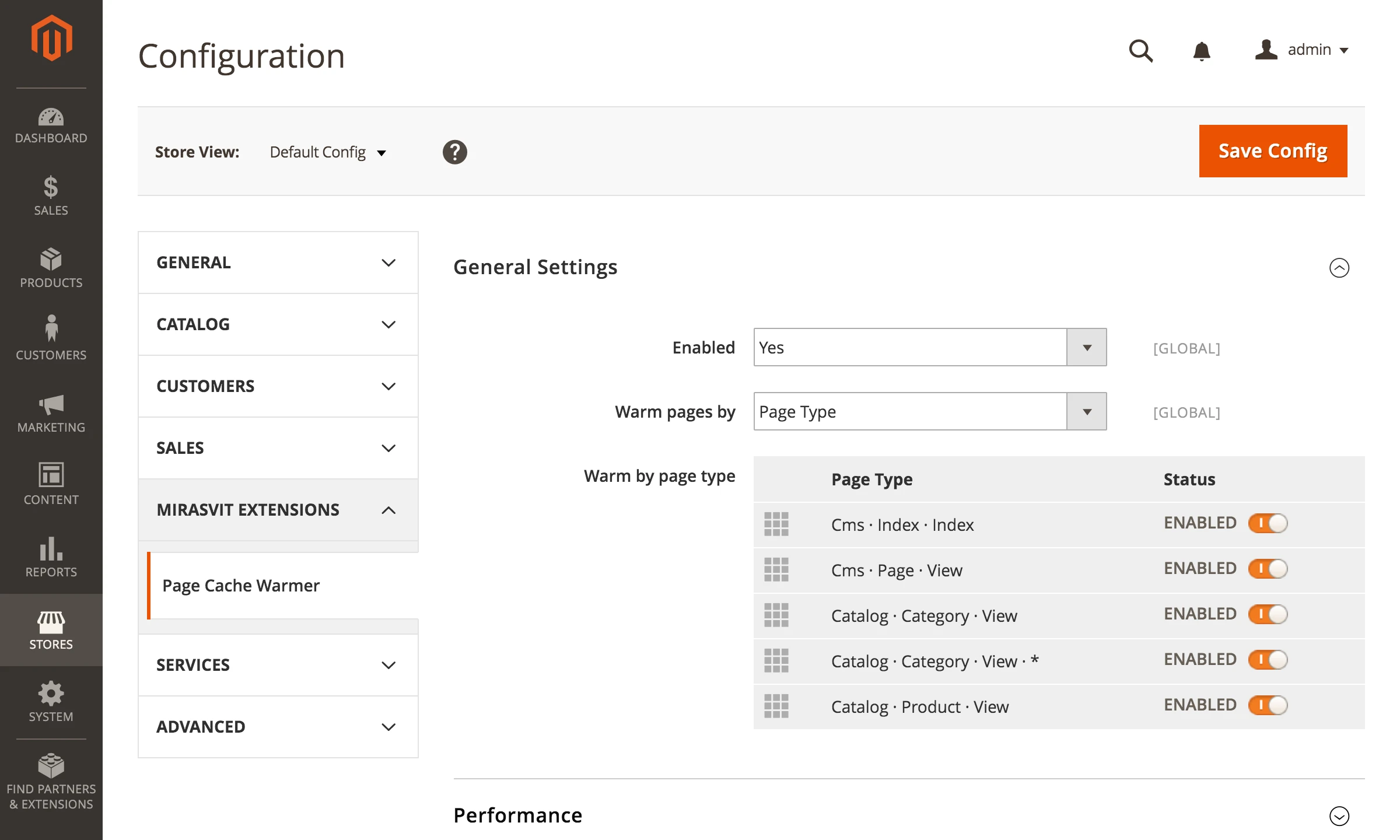
Image 3. Enabling Page Types To Warm Cache.
Performance Tweak
Full Page Cache Warmer has several option for performance tweaking:
- the number of concurrent requests to your store (threads)
- maximum run time
- frequency of running cron jobs.
What's more, all extension workflows are run in the background by Cron. This means that you won’t ever be faced with any annoying popups or reminders on your desktop.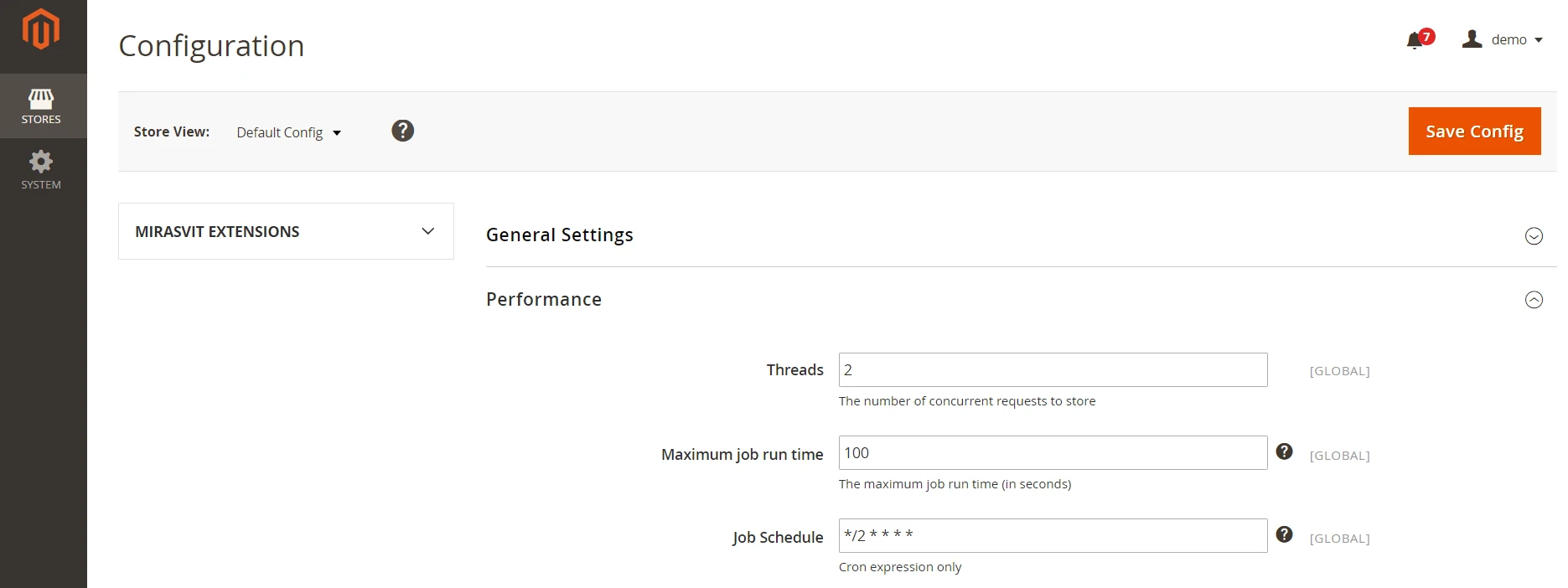
Image 4. Performance Tweak.
Summary
Finally, be sure to remember that it’s always up to you to choose the right measures and means of boosting your store performance. There are several common ways, like images optimization or merging CSS and Javascript files, though they may take some time to bring to life.
In any case, the shortest and easiest way to speed up your store is utilizing Full Page Cache Warmer. It solves all your store issues with page caching automatically. Here’s what you get with Mirasvit Page Cache:
- Multiple times' faster page load speed;
- Effective full page cache utilization;
- Caching new pages right after their saving;
- Higher conversion rate, lower bounce and abandoned cart rates thanks to high load speed;
- Latest version of the page cache for every visitor and search bot;
- Higher search engine rankings thanks to enhanced pages speed.
Mirasvit Full Page Cache Warmer is the perfect solution for your store's performance!




