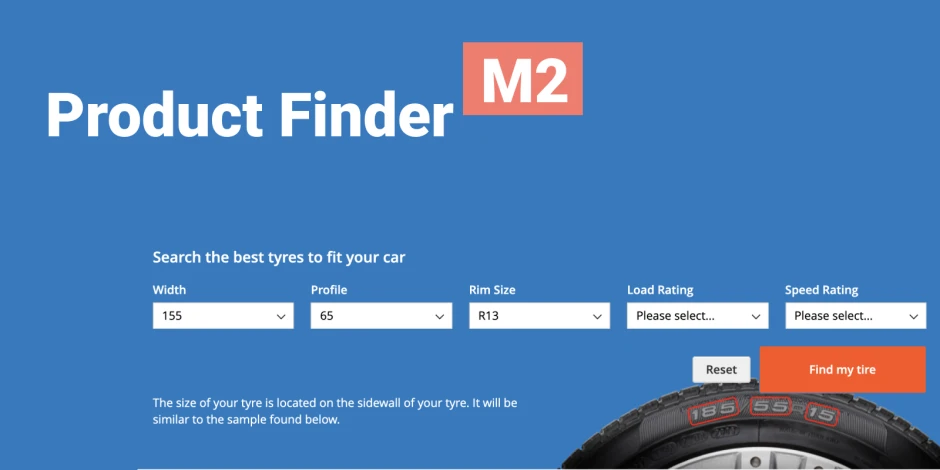New Module: Magento 2 Product Finder
-
 Ivan Leontiev
Ivan Leontiev
- Updates
- 5 min read
We’ve just released a new Product Finder module for Magento 2. It adds a block with custom product filters to your site. If you sell spare parts or similar products, the extension will greatly improve your online store's UX.
In this article, we'll go over everything you need to know about the Product Finder:
- The Product Finder's Target Audience
- Business Value
- The Module's Key Features
- How to Set up the Product Finder
- Other Extensions that Improve the User Experience
The Product Finder's Target Audience
Do you sell standardized products that demand a large item catalog? Spare car parts, printer cartridges, and mobile phone accessories are all good examples of this type of business. If yes, then this module is for you.
Customers have specific products in mind when they visit this type of store. They don't want to browse for too long. If a customer can't find the product they need quickly, they’re likely to get overwhelmed and leave.
This is where the Product Finder extension comes in handy. It makes filtering faster and more efficient, improving the UX and reducing churn.
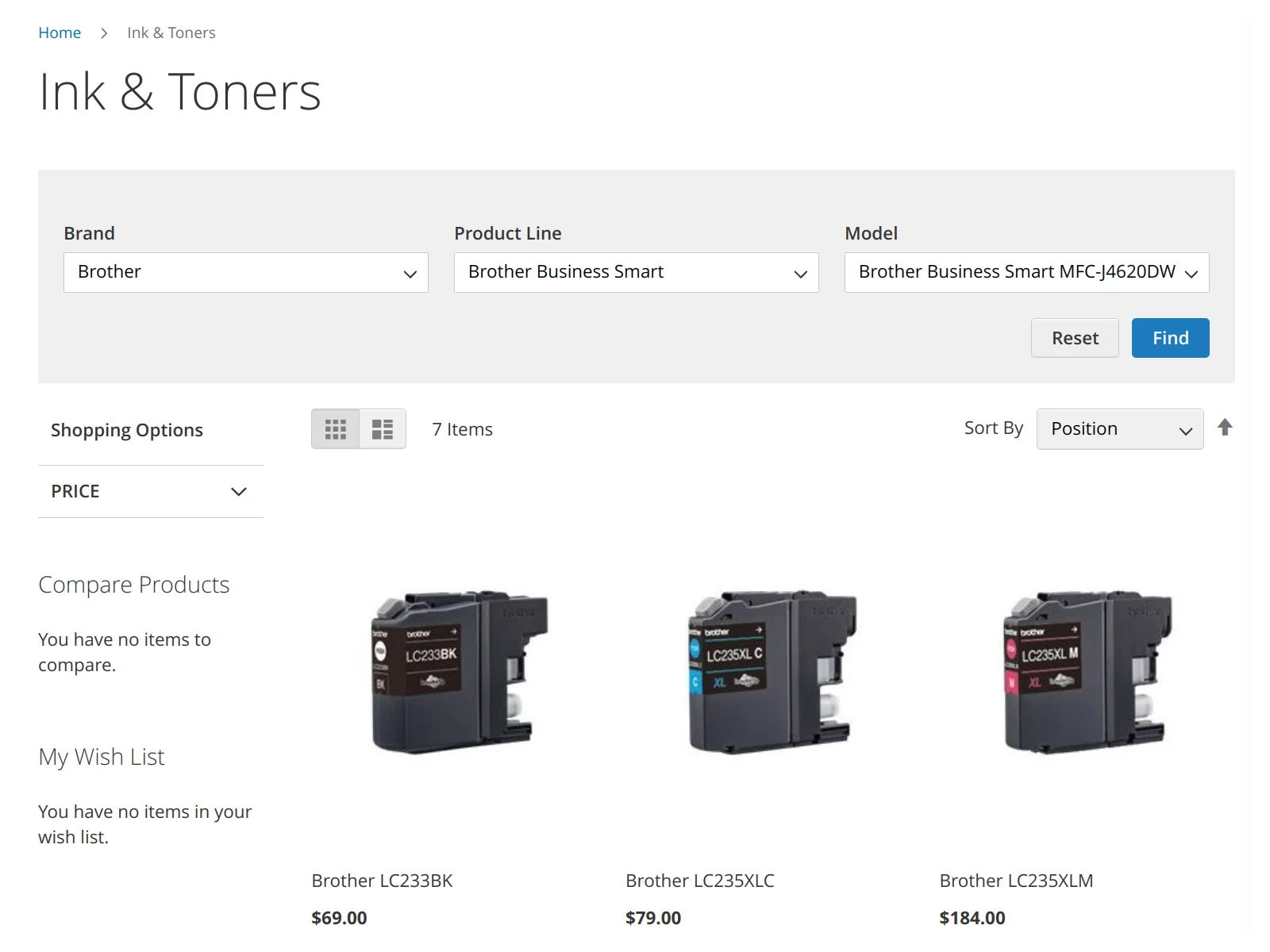
That said, the module’s benefits aren’t exclusive to stores with that particular kind of product catalog. It can be a great help for all niches of ecommerce.
Better filtering can improve the UX and increase the conversion rate anywhere. Many customers have an approximate idea of what they’re looking for, but aren't completely sure enough to use the search function. Product Finder is a perfect fit for them. The step-by-step filtering structure is also much easier to follow than the default.
The block can also serve as a call to action if you place it outside of the gallery page, for instance as a landing page for a promotion you’re running, or your homepage.
Business Value
Magento does include product filters but they don’t fit all product types. They’re situated to the left of the product gallery so visitors always need to take some time to locate them. They’re also slow, and you can only apply them one by one:
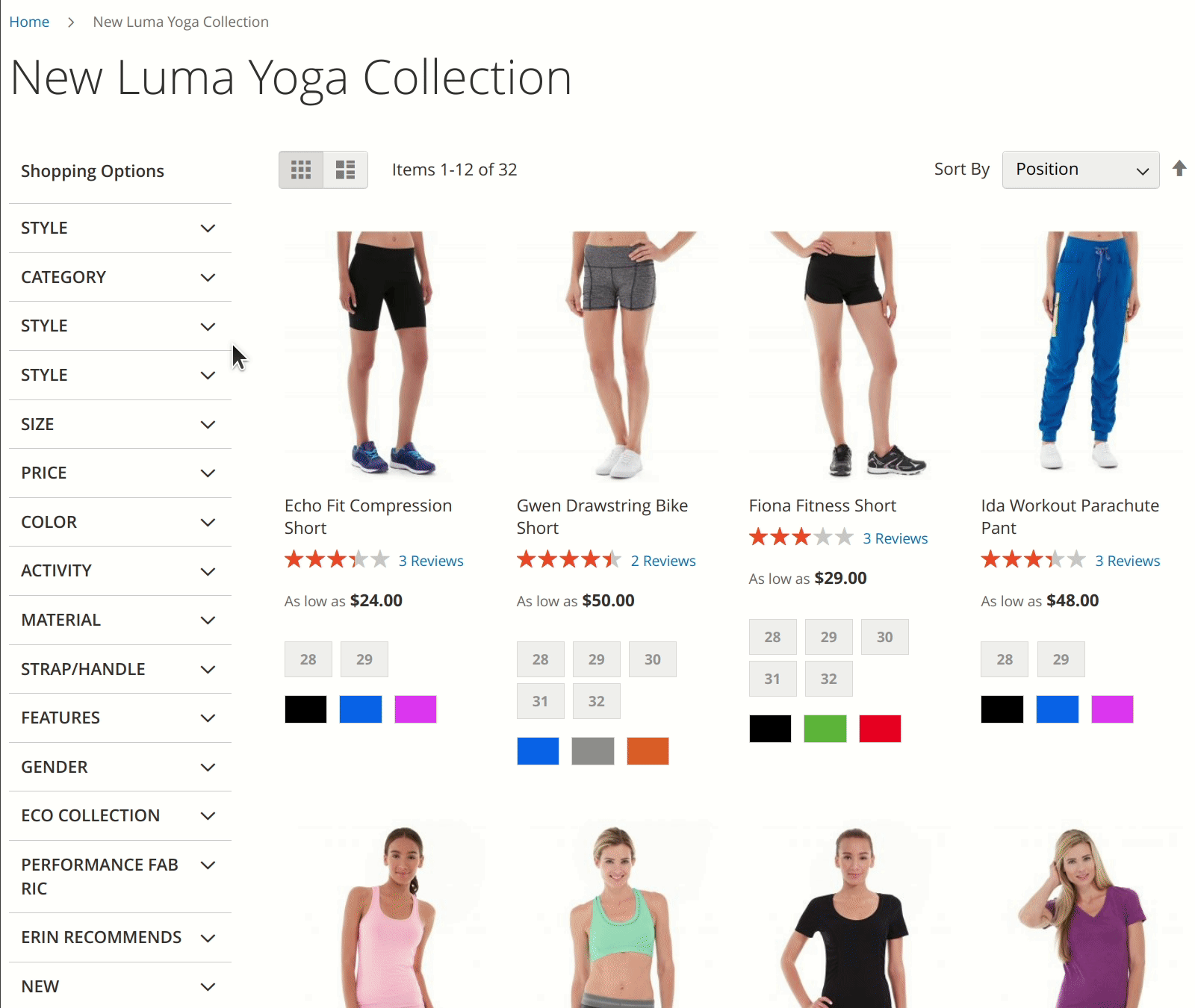
The Product Finder displays all custom filters in a single block. Visitors can apply them in bulk. This makes them much easier to reach and much faster to use. It's great for the UX.
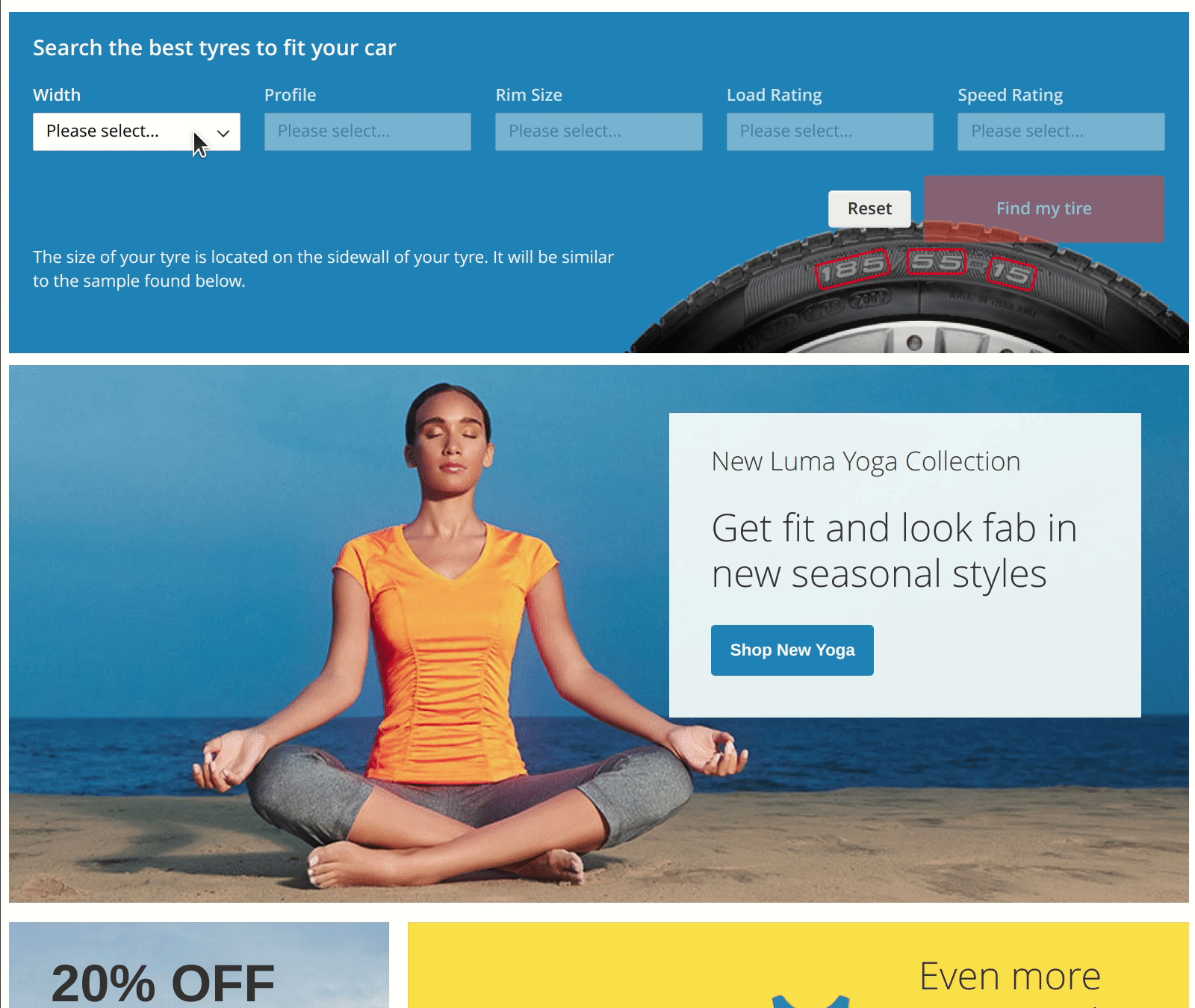
On top of that, the customers can select only the filters they need and leave the others blank. This is very helpful if the full combination is prone to returning zero products.
The Module's Key Features
We’ve developed this module with efficiency and customization in mind. It also works quickly, and is easy to set up and maintain. Here are the Product Finder’s key features:
- Great performance. You can have hundreds of thousands of products (or even more) connected to the Product Finder and it’ll always work quickly.
- Streamlined configuration. Just import the product list with the filters you need as a CSV file and carry on with the customization.
- Easy updates. If you upload a new CSV with additional product parameters, you can choose to add them to the existing configuration instead of overriding them.
- Thorough filter customization. You can display the filters as labels or in a dropdown list. Should you choose the latter, you can also sort filters in ascending or descending order so as to give your visitors the best possible experience.
- Choice preservation. Any filter configuration the visitor applies is saved in the URL parameters. They can return to it by going back to their history or copy the link and share it online.
- Freedom in design. You can place the Product Finder anywhere on the site and customize it as extensively as any other Magento block with a PHTML template.
How to Set up the Product Finder
Configuring a module has never been easier. Here are the step-by-step guidelines:
- Install the module by following our instructions here.
- Prepare a CSV file with the products you need filtered.
- Go to the Product Finder page in the Catalog tab:
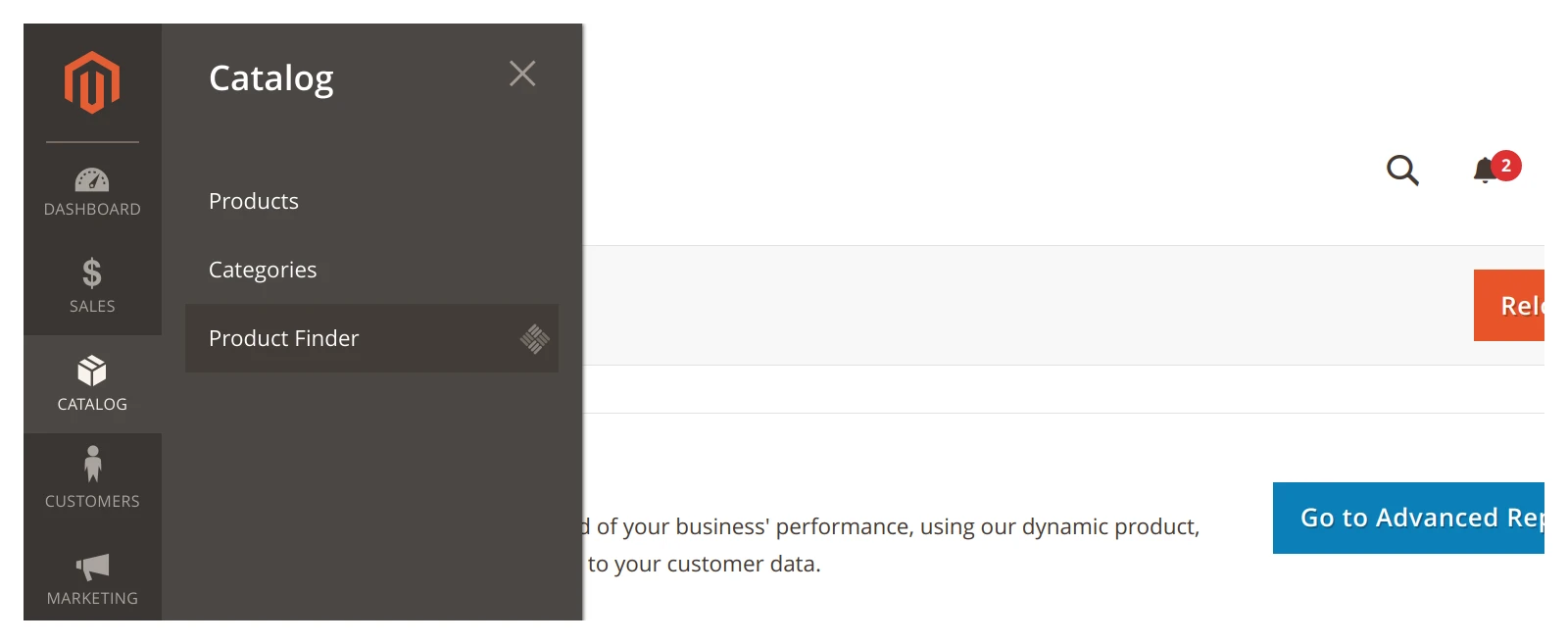
- Click on Add New Finder:
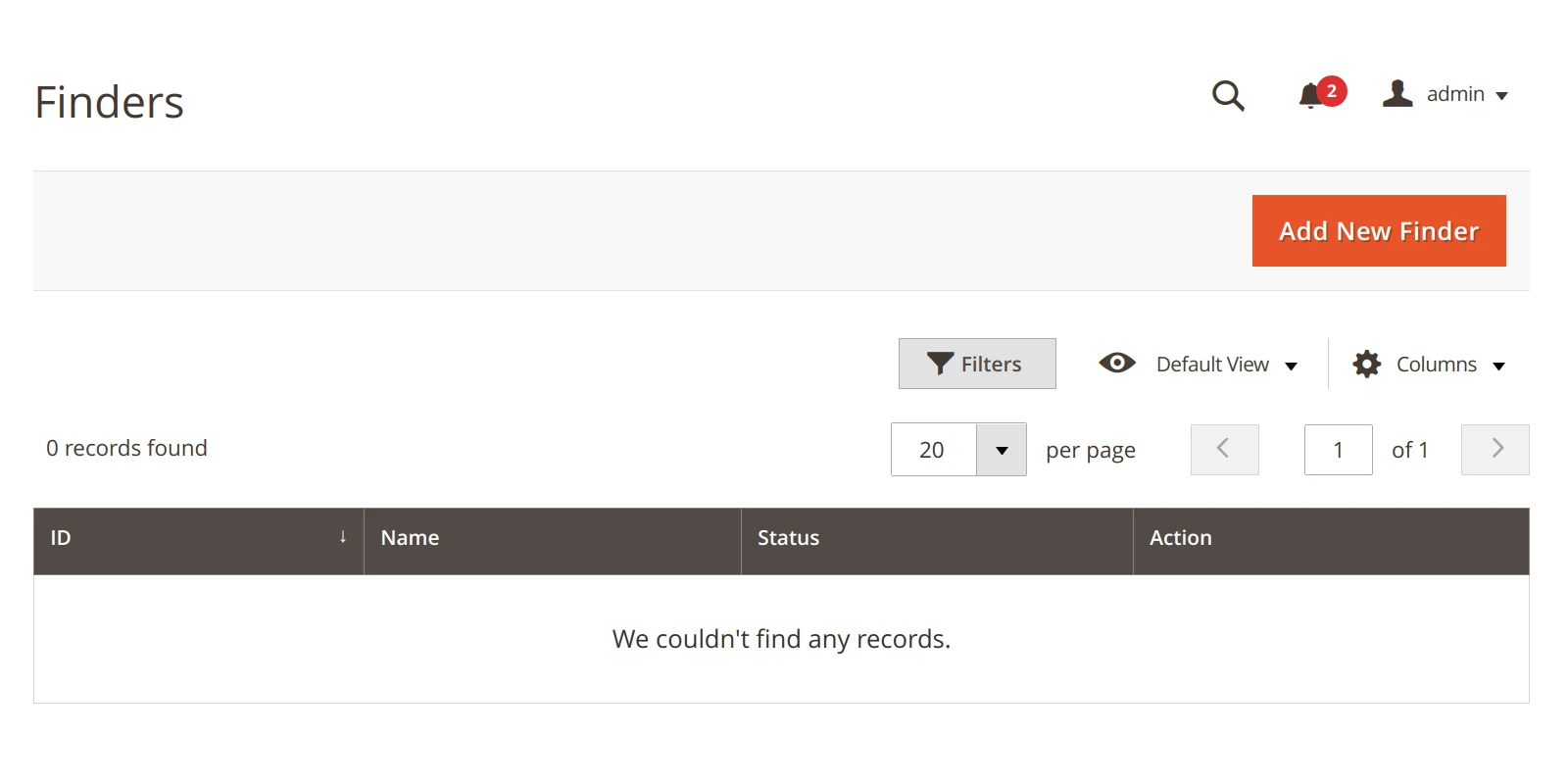
- Customize the finder's general settings and appearance:
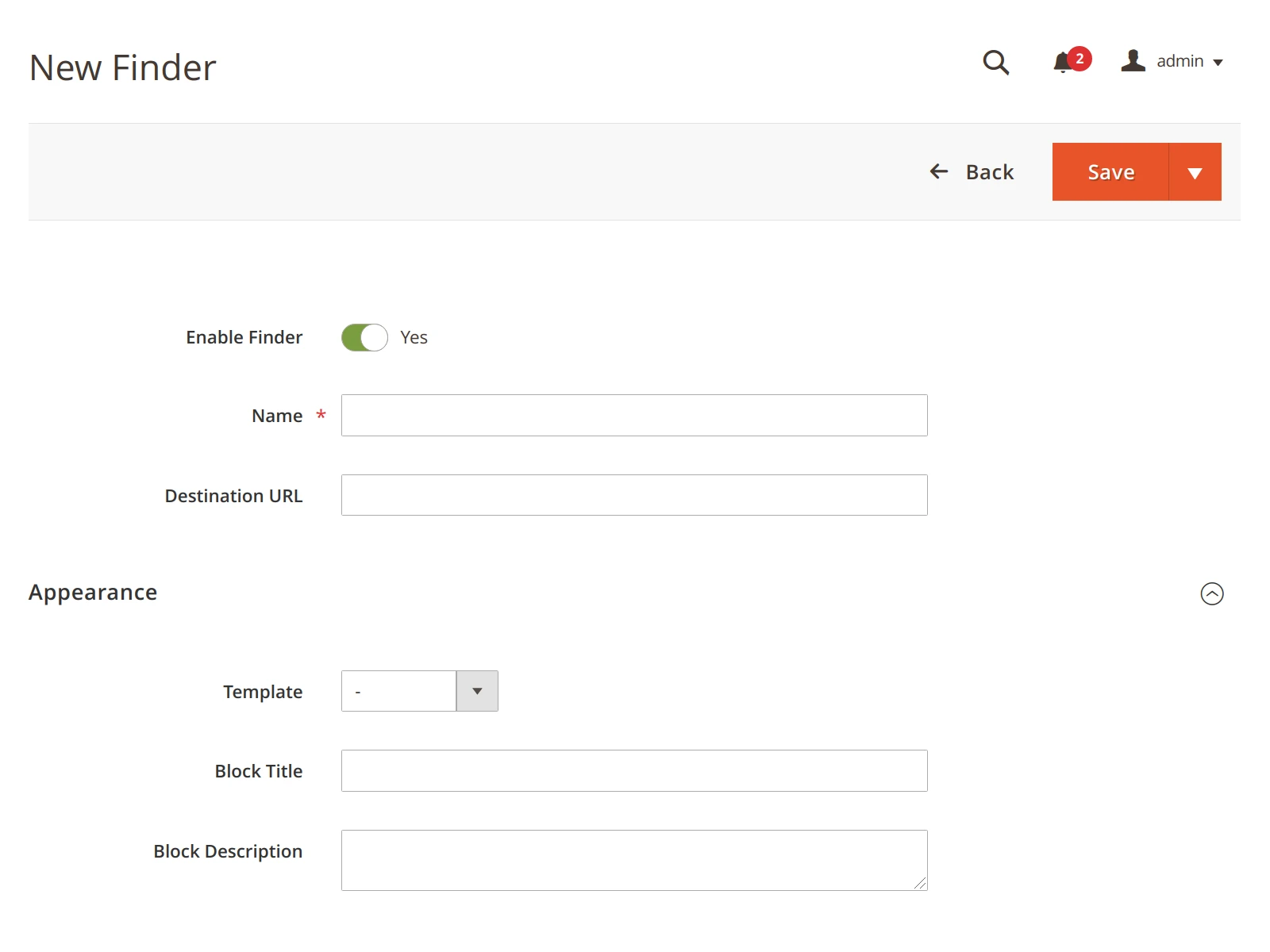 The module includes a horizontal and a vertical template by default. If you'd like to create a template that better fits your site's design language, you can create a new PHTML file and place it in design/frontend/*/*/Mirasvit_Finder/templates/finder/ directory of your Magento installation.
The module includes a horizontal and a vertical template by default. If you'd like to create a template that better fits your site's design language, you can create a new PHTML file and place it in design/frontend/*/*/Mirasvit_Finder/templates/finder/ directory of your Magento installation. - Import your product CSV file:
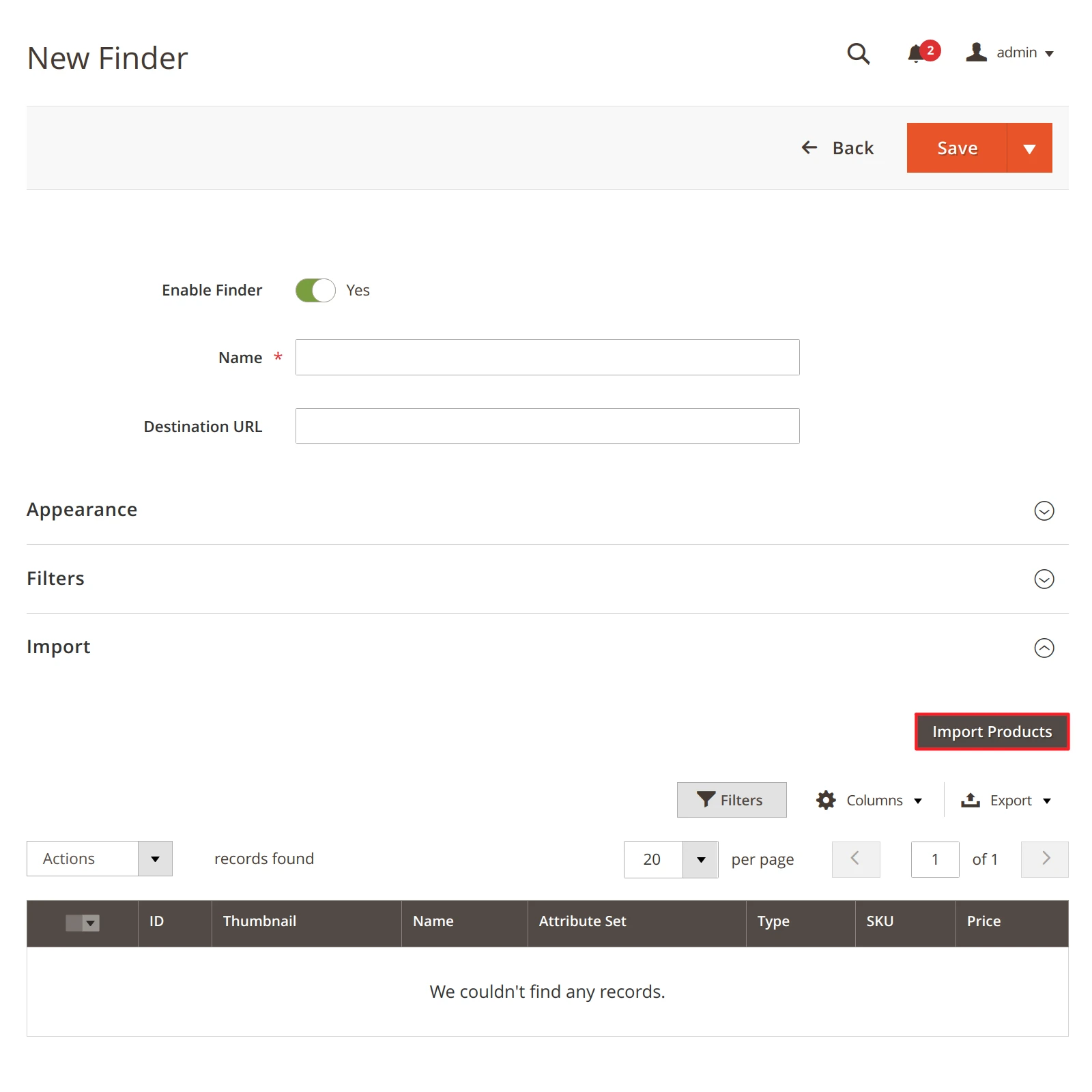
- Configure the filters according to the data you imported:
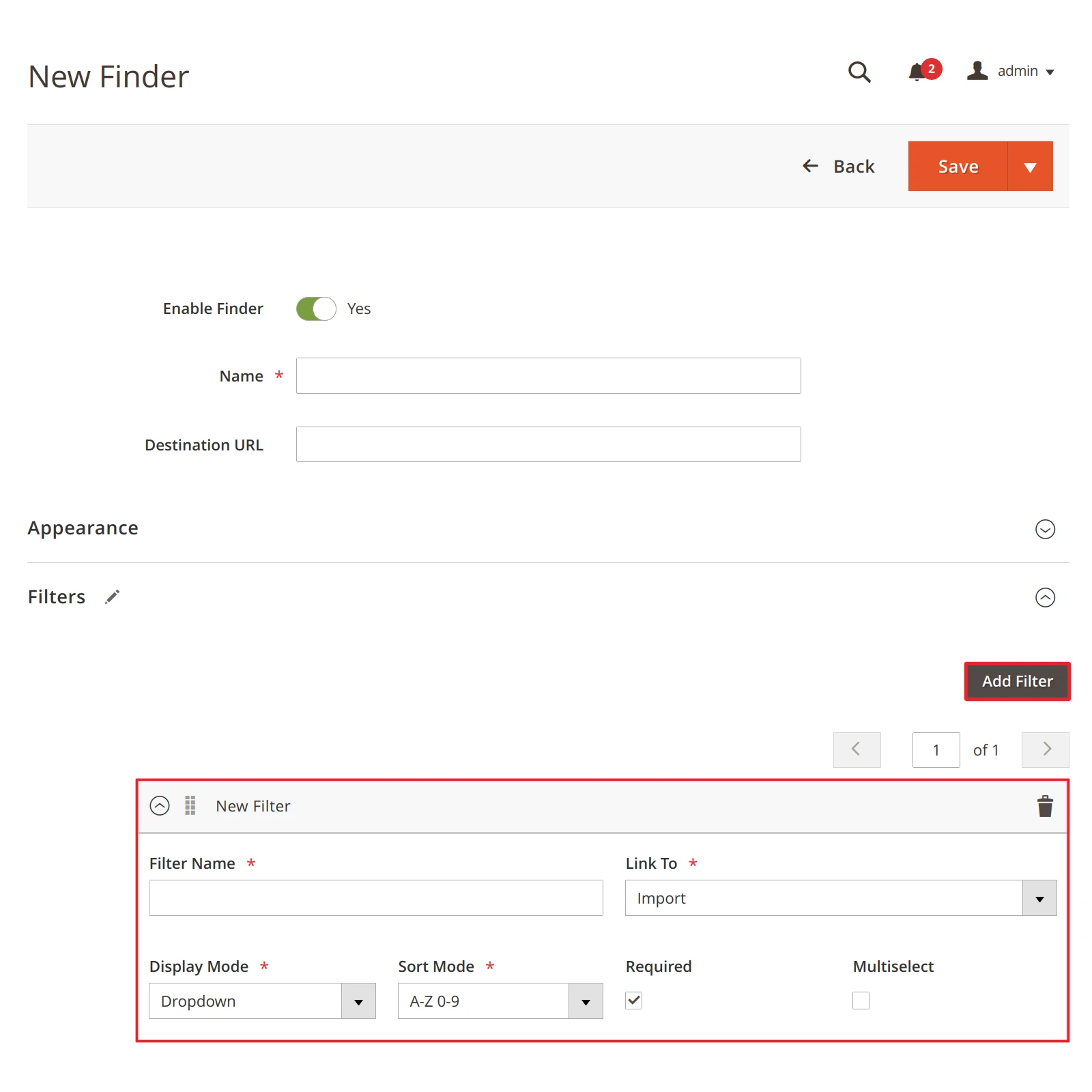
- Add the block to any page you want by specifying its URL and pasting any of the code snippets there.
- Reap the benefits!
Other Extensions that Improve the User Experience
If your product catalog is particularly massive, Dynamic Categories is another great choice. It automatically assigns products to categories based on a set of conditions you specify.
If you’re interested in further improving the UX, you should definitely look into Layered Navigation and Improved Sorting modules. The former improves the store navigation, performance, and the UX of standard Magento filters. The latter enhances product sorting with custom rules.
If you’d like to streamline product discoverability even more, our search extensions should help you with that. The most powerful ones are Elastic Search Ultimate and Sphinx Search Ultimate. They’ve got the exact same functionality but they use different search engines.
Conclusion
Magento 2 Product Finder module is a must-buy if your products of choice need a large catalog but customers need specific product types, like spare parts. At the same time, it can also improve the user experience and serve as a call to action even if you're selling a wide variety of different goods.
It’s quick and easy to set up and use, and you can customize its template as you see fit. Create a new finder block, choose a design template, import the products through the CSV file, set up the filters, and you’re good to go.
If you’d like to concentrate on improving the user experience in your store, you might also find Dynamic Category, Layered Navigation, Improved Sorting, and Elastic Search Ultimate/Sphinx Search Ultimate modules helpful.
We’ve got more great extensions in development but are also interested in hearing feedback from you. You're on the frontline of ecommerce, after all, and definitely have some great ideas to share. Are there any special features you’ve got in mind? Please let us know in the comments or send us an email!