Mirasvit Extensions Update Weekly Digest
-
 Oleksandr Drok
Oleksandr Drok
- Magento 2
- 5 min read
Updates at a glance:
| Magento 1 Solutions | Magento 2 Solutions |
| Help Desk MX: Dictionary for third-party emails added. | Store Credit & Refund: Ability to import / export transactions added. |
| RMA: Ability to archive RMA added. | Gift Registry: Ability to set placeholder for new gift registries added. |
| Sphinx Search Ultimate: Console command to reindex search indexes added. | |
| Advanced SEO Suite: SEO Toolbar significantly improved. |
Get deeper insights into solutions updates to use them for 100% in your own store:
Help Desk MX for Magento 1: Dictionary for third-party emails added.
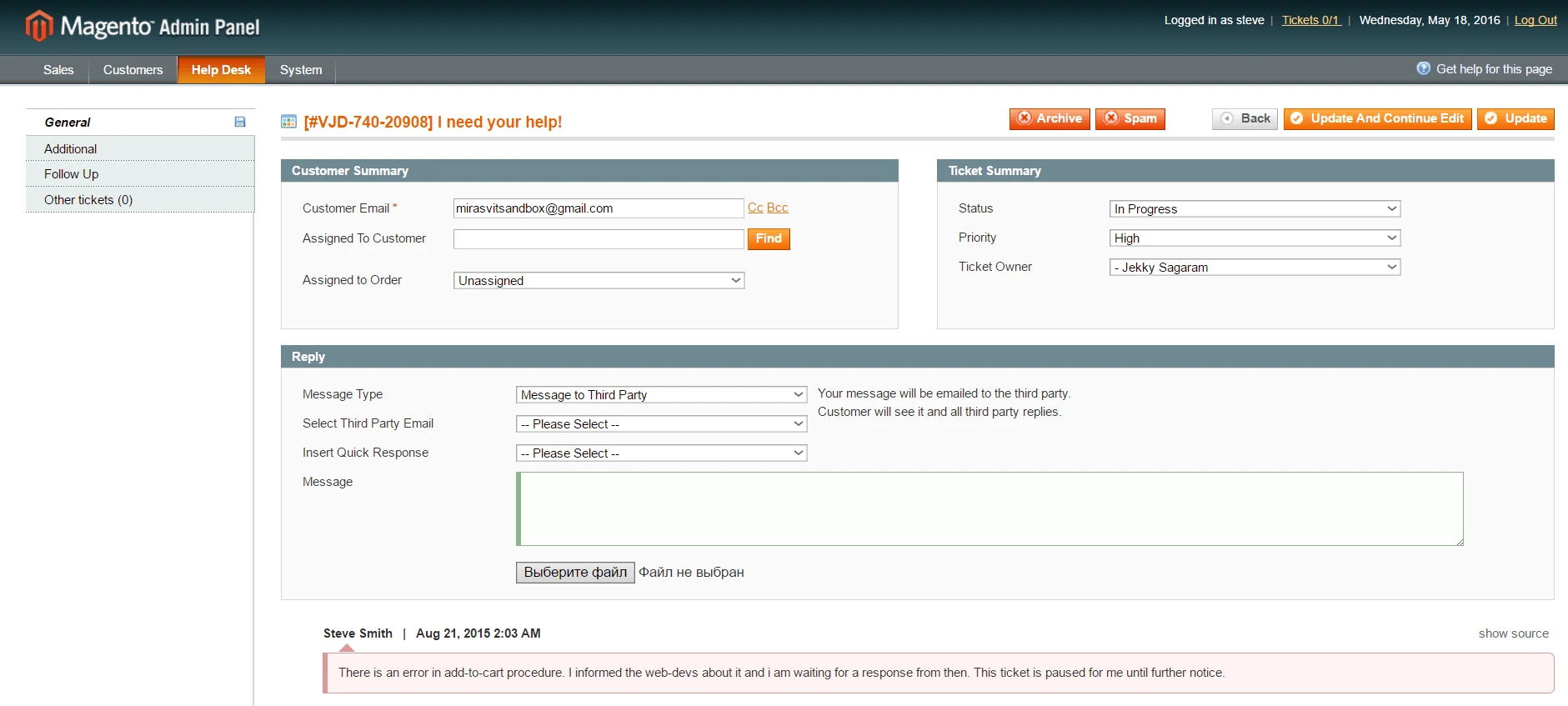 Image 1. Select Third Party Email option
Image 1. Select Third Party Email option
What does this feature mean and why should I use it?
Third Party Emails feature allows your store support managers to communicate not only with the customer within current ticket, but also with any third parties (suppliers, delivery services, etc.).
This is crucially important when an issue is related not to your shop directly, but to some third party, and your managers have to communicate to other companies regarding customer inquiry.
What’s new about this feature?
BEFORE Update: Your store manager should have added and entered all third parties email addresses manually every time they needed to contact with them.
AFTER Update: Now store support team members can manage all 3rd party emails by just selecting the necessary one in the drop down box!
What’s in it for my store?
Saving some time for your support team and improving Magento backend usability – here are two great bonuses this feature brings your store!
RMA for Magento 1: Ability to archive RMA added.
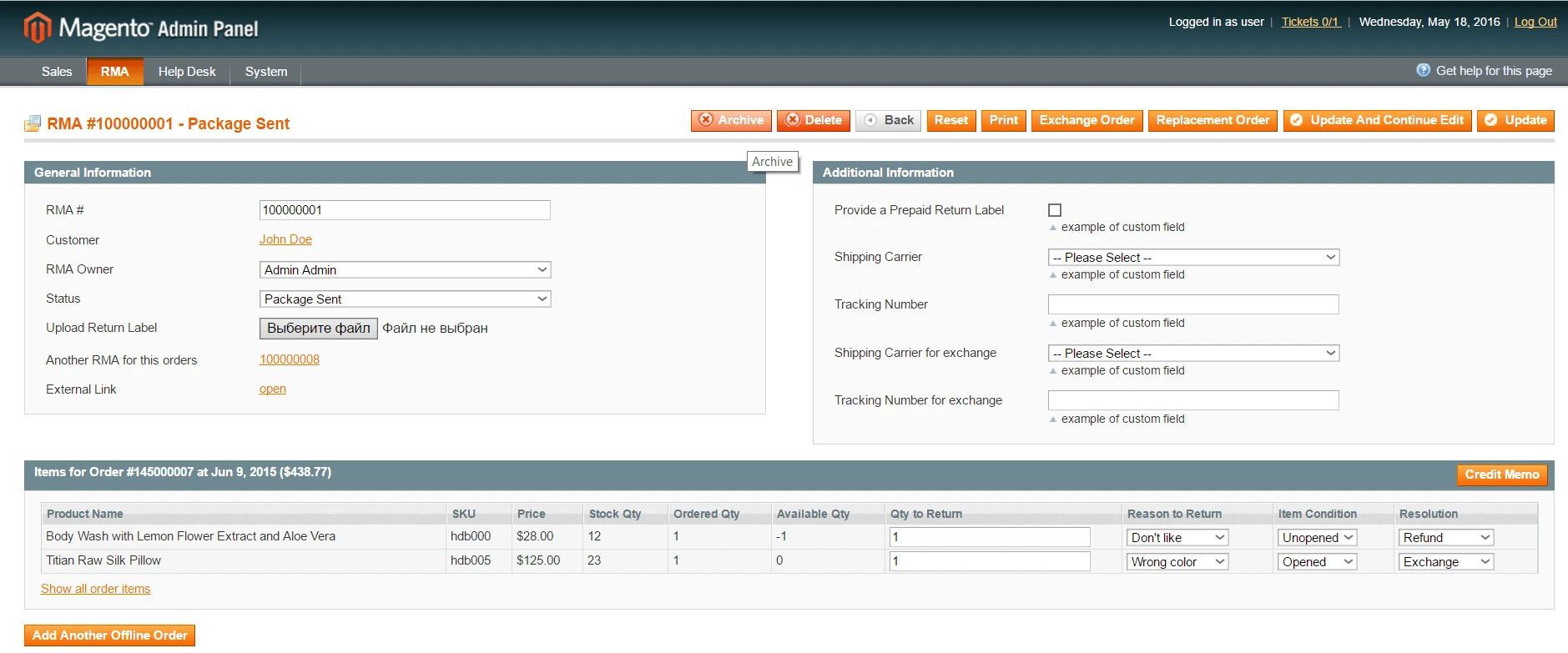
Image 2. Archiving feature in RMA for M1.
What does this feature mean and why should I use it?
Archiving RMA may be useful, if your store manager resolved the RMA case with a customer and closed it. So, all the RMA orders, regardless their statuses, were constantly in the backend. And most probably, there were a lot of them!
Using Archiving feature will help your store managers archive unnecessary RMA orders and restore them from this archive in case some further questions or investigations.
What’s new about this feature?
BEFORE Update: There was NO Archiving at all! It’s a brand new feature! All RMA orders were hanging in backend interface and your support /service team managers could just delete them permanently.
AFTER Update: Your store manager is able to archive and restore any RMA from the archive in just 1 click!
What’s in it for my store?
Archiving RMA orders can help your store managers reduce distraction within backend interface due to reducing visible RMA number. The simpler – the better!
Also Restore from Archive feature can help your support team to avoid difficult situations with customers who want to thrash out something on their RMA order after its closing and deleting.
Store Credit & Refund: Ability to import / export transactions added.
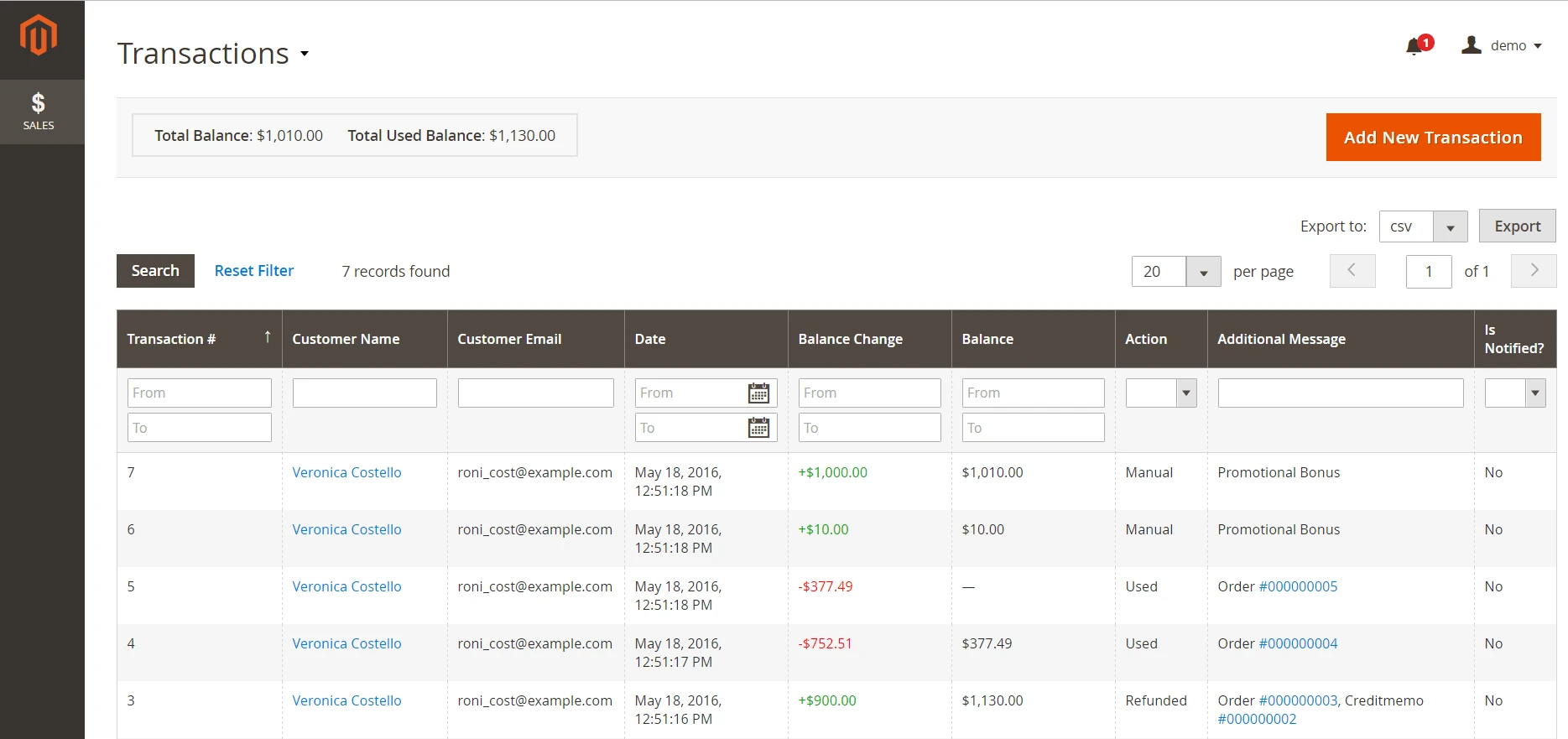
Image 3. Transaction Export feature in Store Credit & Refund for M2.
What does this improvement mean and why should I use it?
Adding import / export feature gives you new opportunities in managing store credit transactions. For instance, you can create a transaction offline (if there’s an Internet connection issue and you have to work with a customer offline) and import to the backend later!
What’s new about this improvement?
BEFORE Update: There were NO import / export transaction feature. Your managers had to work with store credit transactions online only.
AFTER Update: Support and service team members are now able to export every transaction to CSV / XML and operate with it in Excel.
What’s in it for my store?
Work with your store credit transactions regardless the Internet connection status. Also use import / export feature to make a kind of backup of your transactions base.
Gift Registry: Ability to set placeholder for new gift registries added.
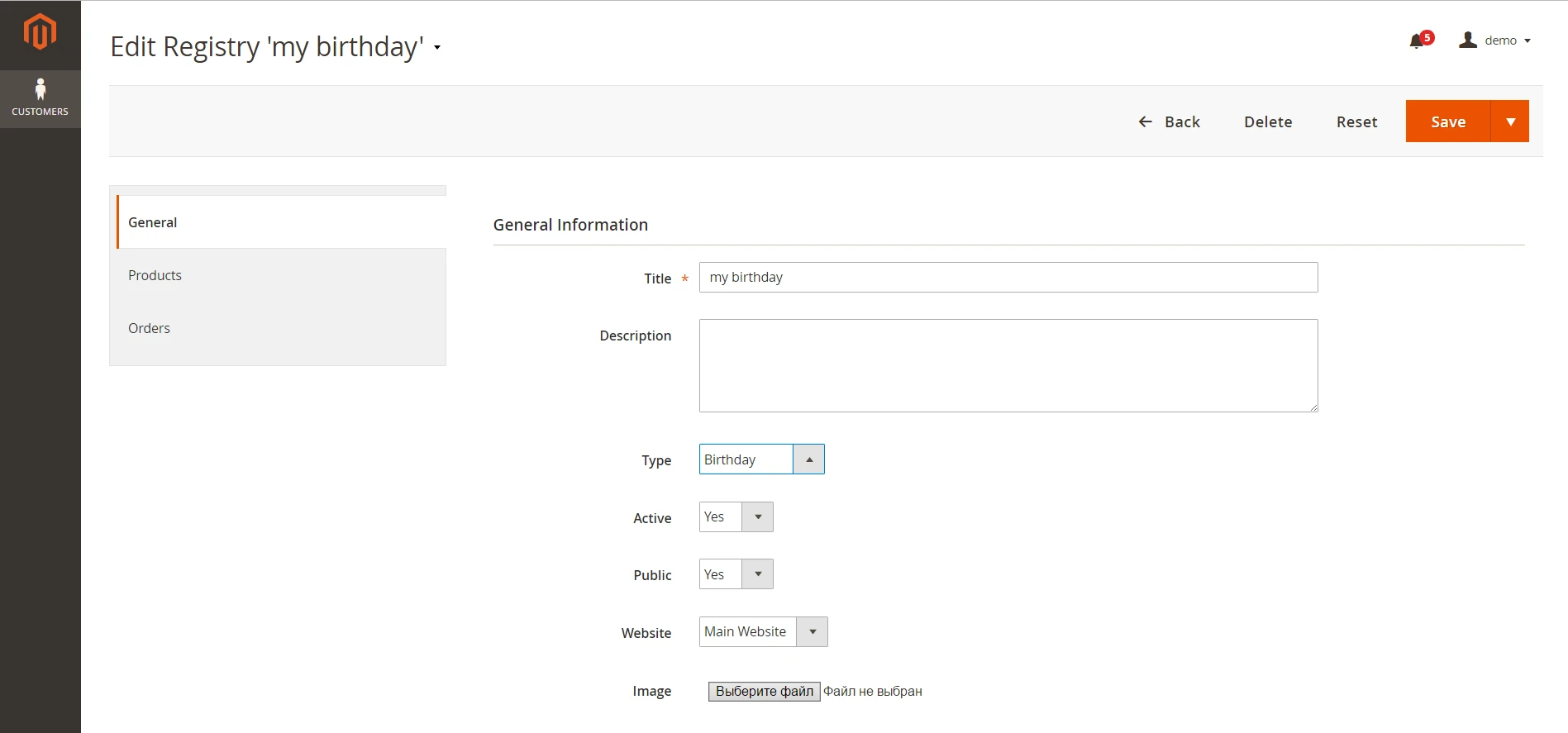
Image 4. Adding Images to new Gift Registry.
What does this feature mean and why should I use it?
Gift Registry is created without images by default. And there is a default placeholder for products. But now there is a possibility to use any custom image for these purposes, for instance, a gift image. Very convenient for your store managers!
What’s new about this improvement?
BEFORE Update: Default placeholder for products and no images for new gift registries.
AFTER Update: Create gift registries with custom images and placeholders visible to customers!
What’s in it for my store?
Easy and convenient additional visualisation for your store gift registries!
Sphinx Search Ultimate: Console command to reindex search indexes added.
What does this feature mean and why should I use it?
This feature simplifies the process of reindexing.
What’s new about this improvement?
BEFORE Update: There was NO such feature!
AFTER Update: To reindex search indexes (and indexes of Sphinx Engine, if you use it) via command line (shell, SSH) go to the magento root folder and use this command:
php -f bin/magento mirasvit:search:reindex
What’s in it for my store?
Save your store developers time with just 1 command instead of several steps process!
Advanced SEO Suite: SEO Toolbar significantly improved.
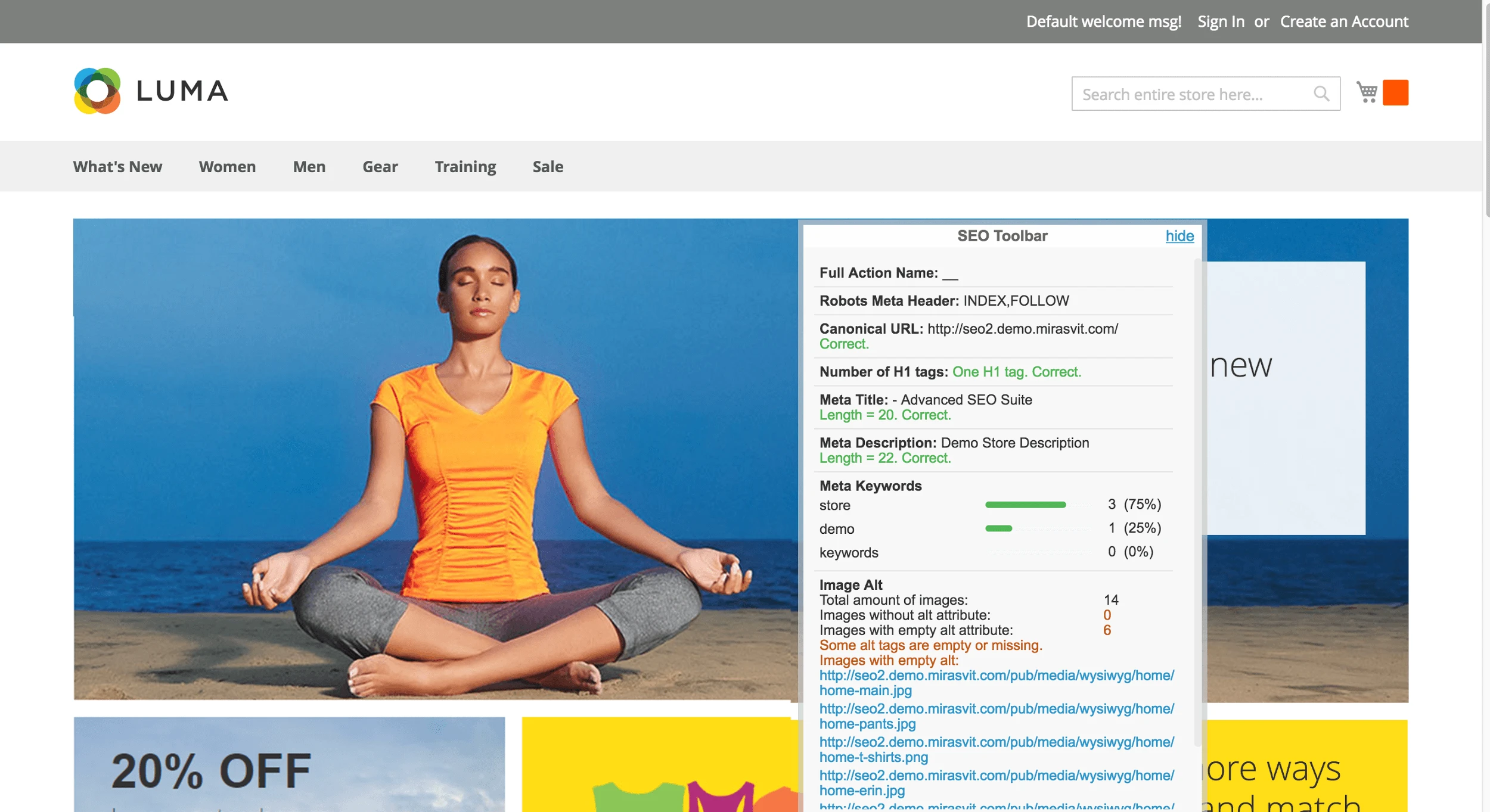
Image 5. SEO Toolbar BEFORE Update.
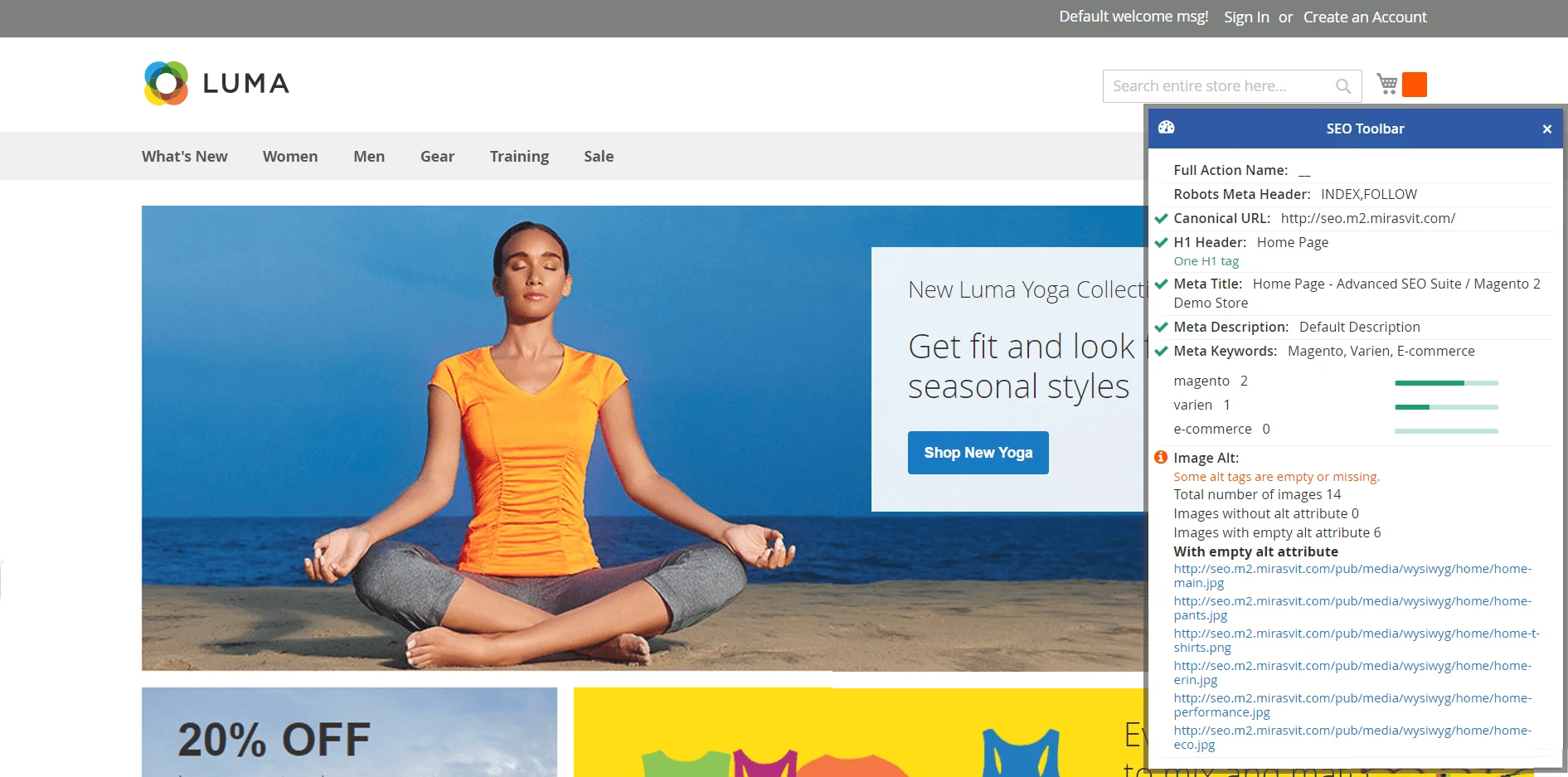 Image 6. SEO Toolbar AFTER Update.
Image 6. SEO Toolbar AFTER Update.
What does this improvement mean and why should I use it?
This update greatly improves usability and ease of SEO Toolbar. The issues of the current page are visualised more transparent which gives you an opportunity to estimate the situation at a glance!
What’s new about this improvement?
BEFORE Update: You needed to read the information before getting the conclusion if it’s correct or not.
AFTER Update: You get all important information at a glance: just view, if there are green ticks (all great) or red crosses (there are some issues).
What’s in it for my store?
Save your time estimating SEO situations within seconds!
What’s next?
Our team will be glad to hear from you and bring your inquiries on our existing and future extensions into life. Please, advice us, what you wish to see next:
- New Magento extension you want.
- New feature in one of our existing solutions.
Feel free to email us at [email protected] or contact us in our Twitter or Facebook.




