Mirasvit Latest Updates — October 2025
-
 Andriy Kovalenko
Andriy Kovalenko
- Our News & Updates
- Oct 2, 2025
- 7 min read
We continue improving our products to make your work with them even more comfortable and productive.
This month, updates focus on data quality, simplifying everyday operations in the admin, optimizing markup and headings for search, as well as cleaner email communications and easier catalog navigation.
In the Order Management module, new Tag Group conditions are now available: Total Due and Payment Additional Information. You can flag orders with an outstanding balance faster and group them more precisely by payment attributes, which helps you handle risky cases on time.
In Advanced Product Feeds, feed creation is streamlined: you can start from scratch instead of having to pick a preset, clone existing setups, and store a logo, guide link, and short description for clearer organization. The updated builder adds a marketplaces list, an alphabetical index, and preset search, so setup is easier to navigate and takes less time.
In Follow Up Email, messages are no longer sent to inactive customers. You don't waste your sending limits, and you get more accurate statistics.
Below, we'll look at these and other changes in more detail and show you how to apply them.
Table of Contents
- Advanced Product Feeds
- Layered Navigation
- Affiliate
- Follow Up Email
- Search Ultimate
- Google Page Speed Optimizer
- Mass Product Actions
- Order Management
- Advanced SEO Suite
Advanced Product Feeds
🔥 Feed creation and template management improvements
Our specialists took a comprehensive approach to improving the Advanced Product Feeds module.
First, the feed creation interface is more intuitive: the start screen provides a list of popular marketplaces, an alphabetical index works as a quick filter, and there is also a search across templates. As a result, you find the right preset or starting point faster.
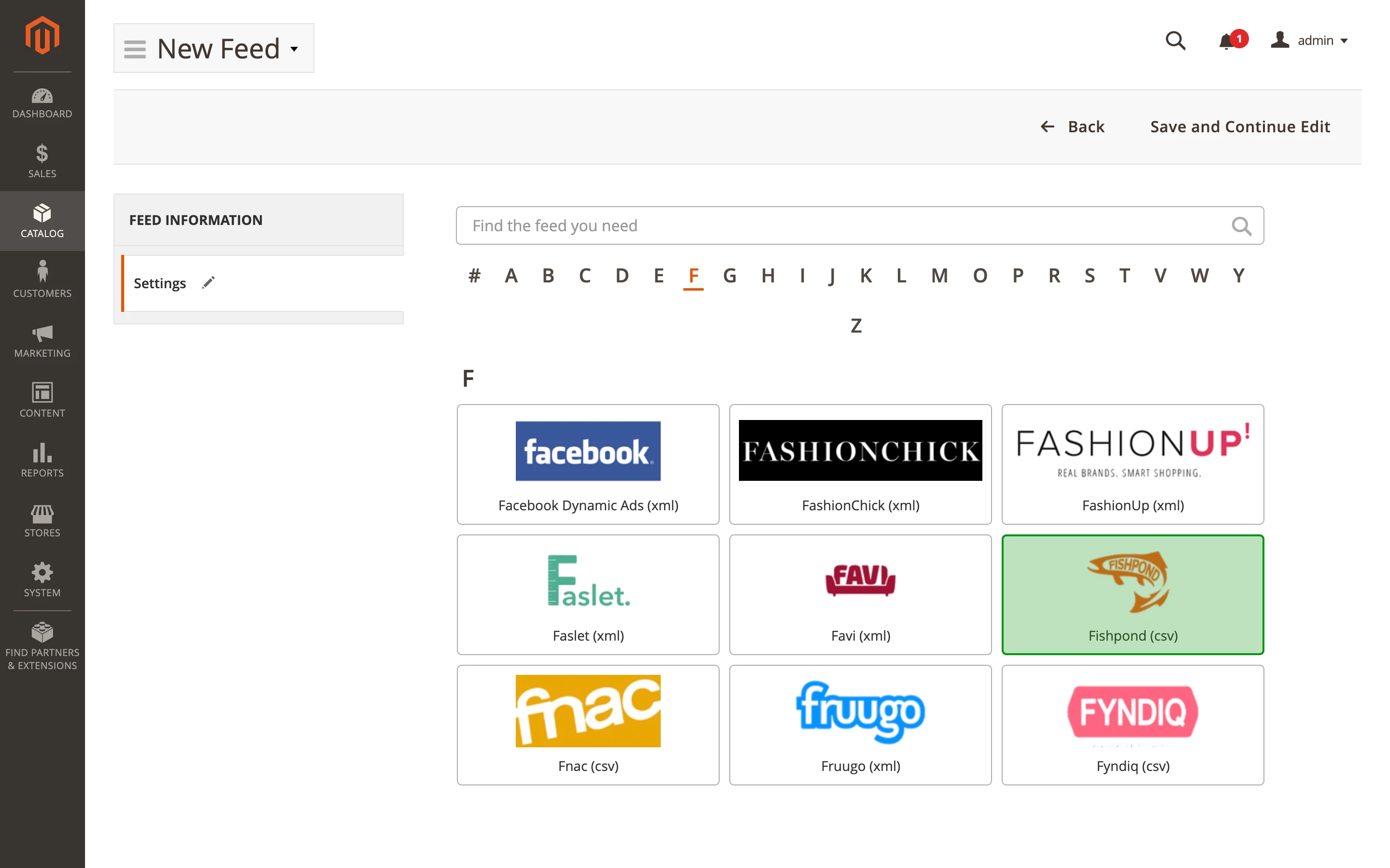
Second, it is now possible to create a fully custom feed from scratch, which is convenient for niche channels or nonstandard integrations when you need full control over the structure from the first step.
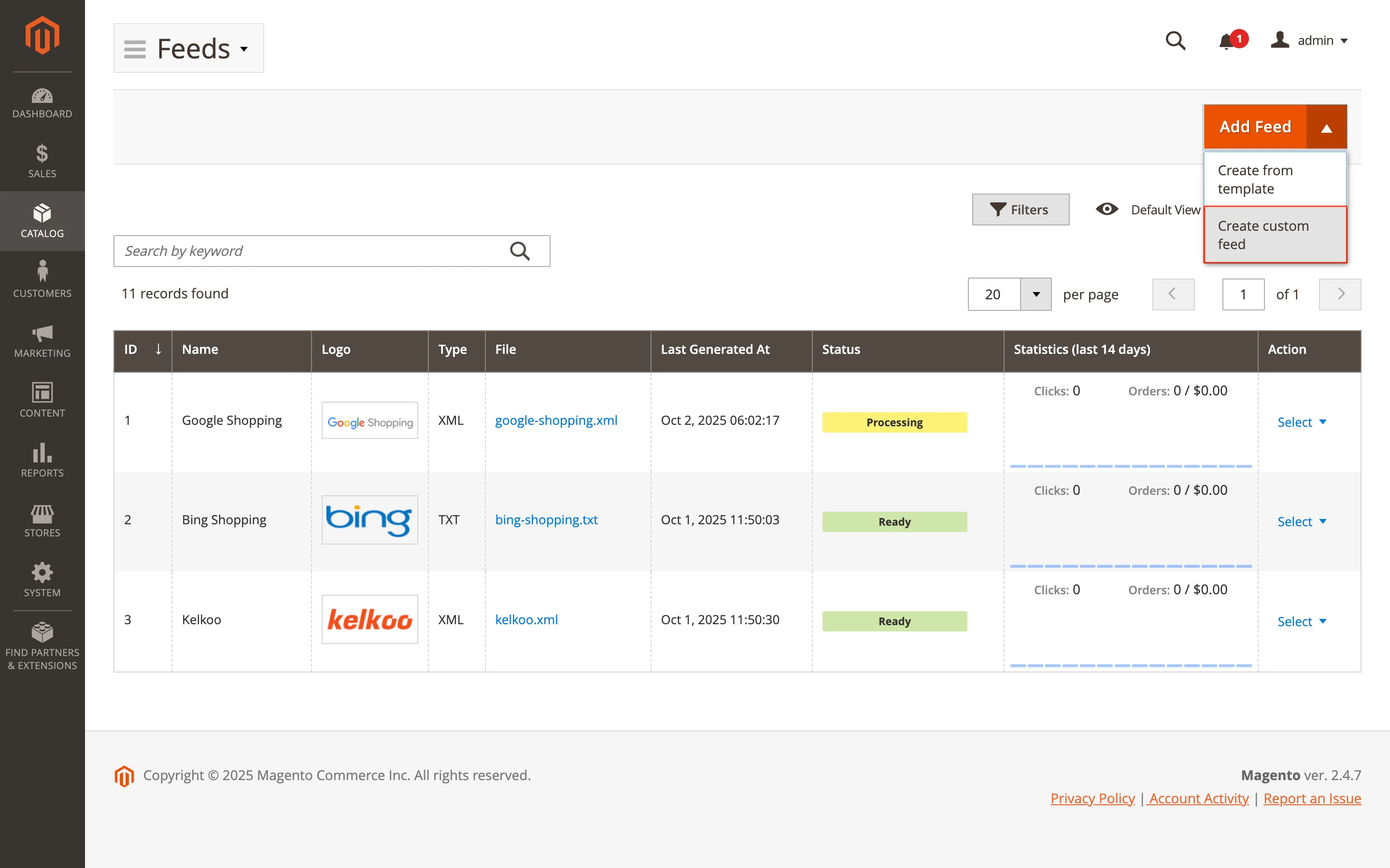
Third, templates and feeds can now store additional attributes: a platform logo, a link to a guide (for example, Merchant Center rules), and a short description. As a result, each feed has clear identification and usage context.
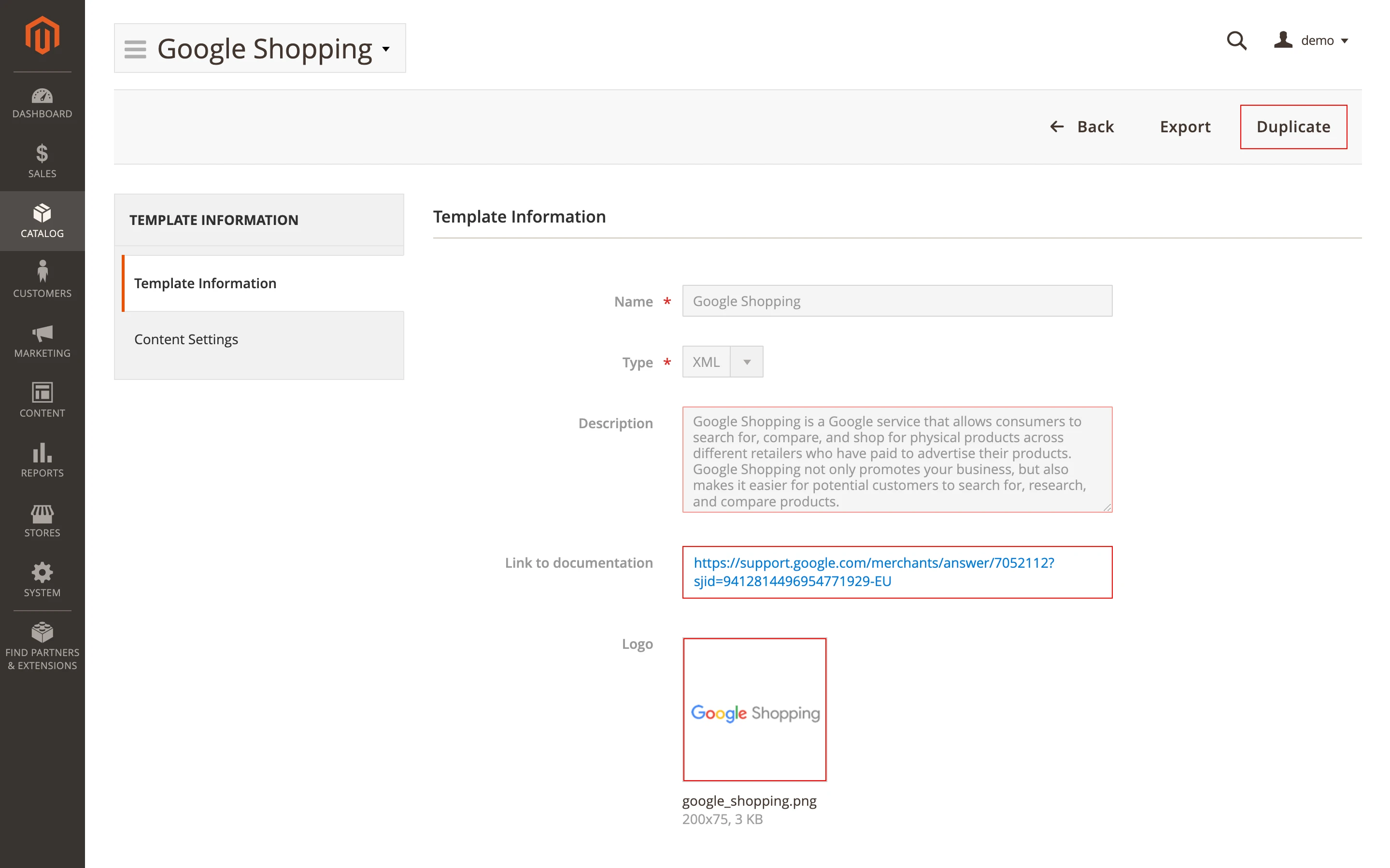
Additional improvements:
- Only user-defined templates can be edited.
- Outdated templates have been removed.
- Updated Quantity filter logic for bundle products (quantity is calculated as the minimum stock among required child items).
- Optimized loading of feed statistics.
- All changes are available immediately after updating the module; no additional conditions or third-party integrations are required.
Layered Navigation
🔥 All brands page title visibility and customization
The ability to display a page title <h1> on the All Brands page became available in the Magento 2 Layered Navigation Extension. Previously, it was hidden; a custom title can be set and its display enabled, which benefits SEO.
To set the page title, go to Stores > Configuration > Mirasvit Extensions > Brand Pages > All Brands Page Settings > Page Title.
To enable display: Stores > Configuration > Mirasvit Extensions > Brand Pages > All Brands Page Settings > Display Page Title.
If no title is provided, the default value All Brands is used.
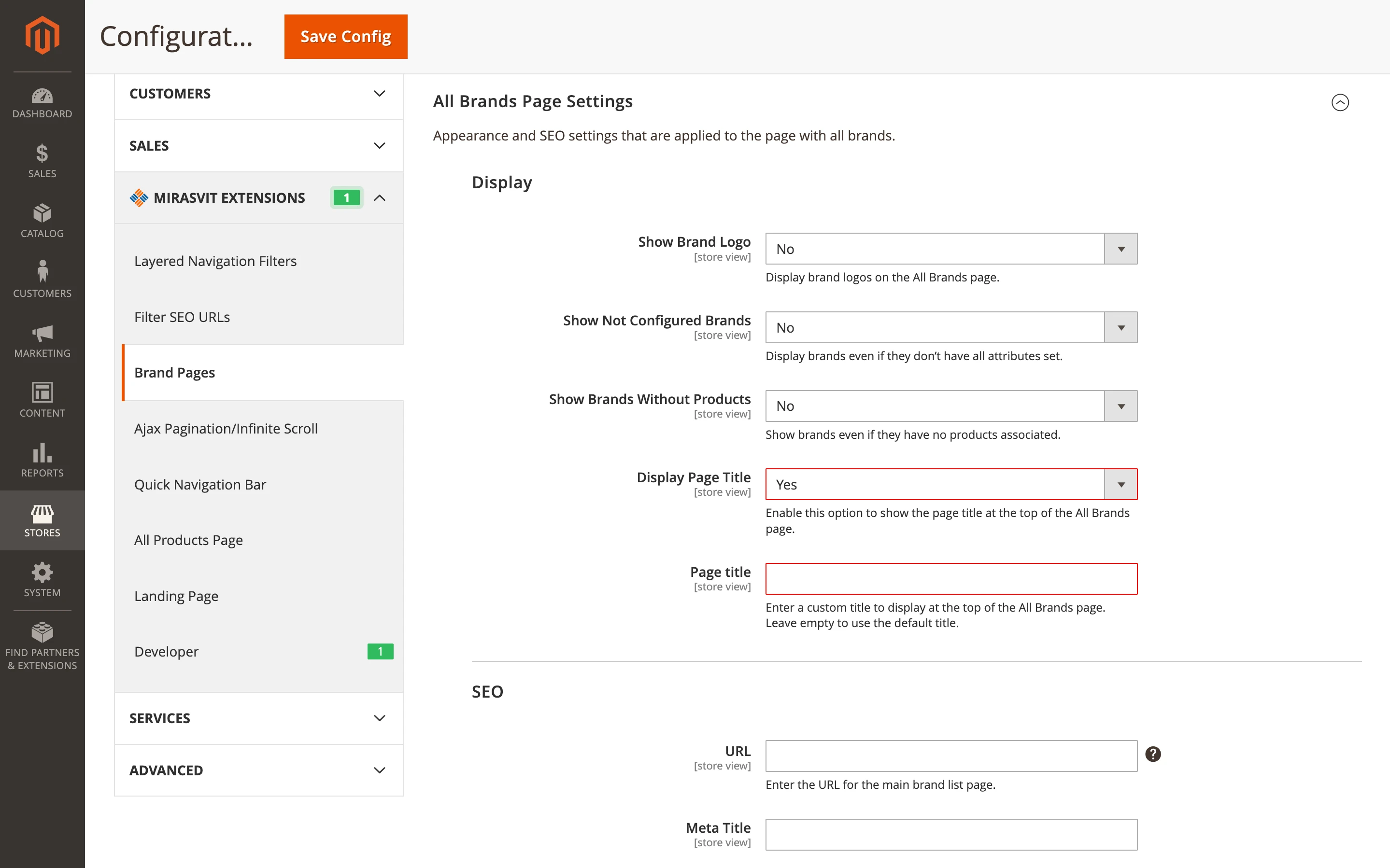
Affiliate
🔥 Affiliate dashboard CSV export for reporting
In the Magento 2 Affiliate Extension, our developers added an Export CSV button to the dashboard. Previously, the dashboard only displayed statistics with no export option.
In the new version, data can be saved with a single click to a CSV file for further processing and reporting.
This removes manual copying and speeds up sharing results with colleagues or partners.
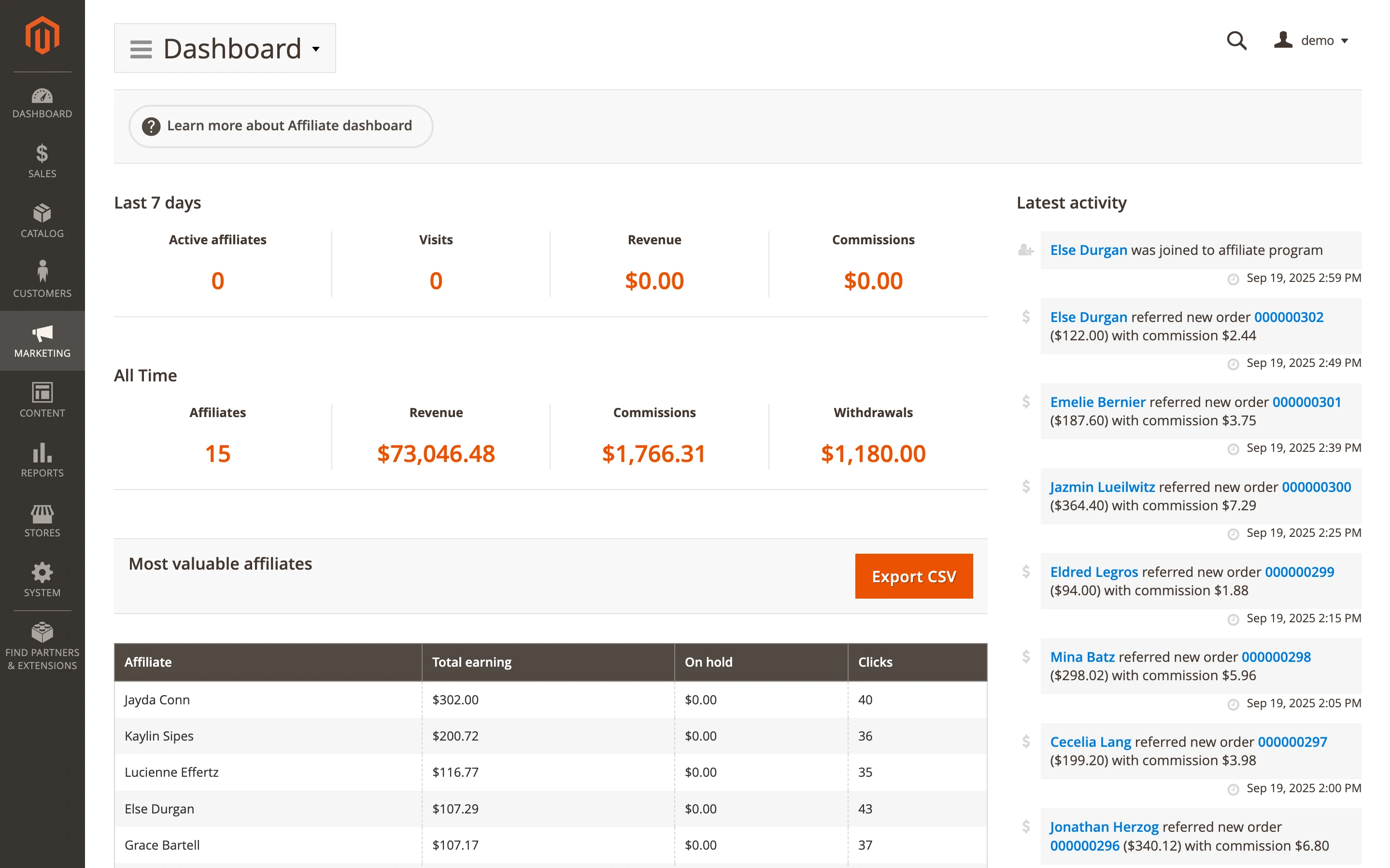
The feature is available immediately after updating the module; no specific conditions apply.
Follow Up Email
🔥 Email sending exclusions for inactive customers
In previous versions of the Follow Up Email module, there was no restriction on email delivery to inactive customers. After the update, those recipients are automatically suppressed from sends.
As a result, you don't waste sending limits, and statistics are more accurate because emails aren't sent unnecessarily.
There are no frontend or backend changes, and no additional configuration is required.
Note that the feature works only in Adobe Commerce B2B.
Search Ultimate
🔥 Indexing large product data beyond the Elasticsearch 32 KB limit
Our users ran into the following situation: Elasticsearch and OpenSearch impose a 32 KB field length limit. To prevent indexing errors, fields exceeding this size were automatically truncated.
This constrained some Search Ultimate functions. For example, when search relies on many product attributes or when products have hundreds of child items or options, the _misc field, which stores option data, child product data, and long-tail variations, was truncated.
Our specialists addressed this by changing how the _misc field is processed. All data in it is indexed and available for search.
No additional configuration is required.
Google Page Speed Optimizer
🔥 Image optimization toggle in admin
When the Google Page Speed Optimizer module was enabled, image optimization always ran automatically. If it needed to be turned off temporarily (for example, for testing), this had to be done via the command line, which was inconvenient.
In the new version, a toggle for Enable/Disable Image Optimization became available in the admin. As a result, you can disable and re-enable image optimization at any time with a single click.
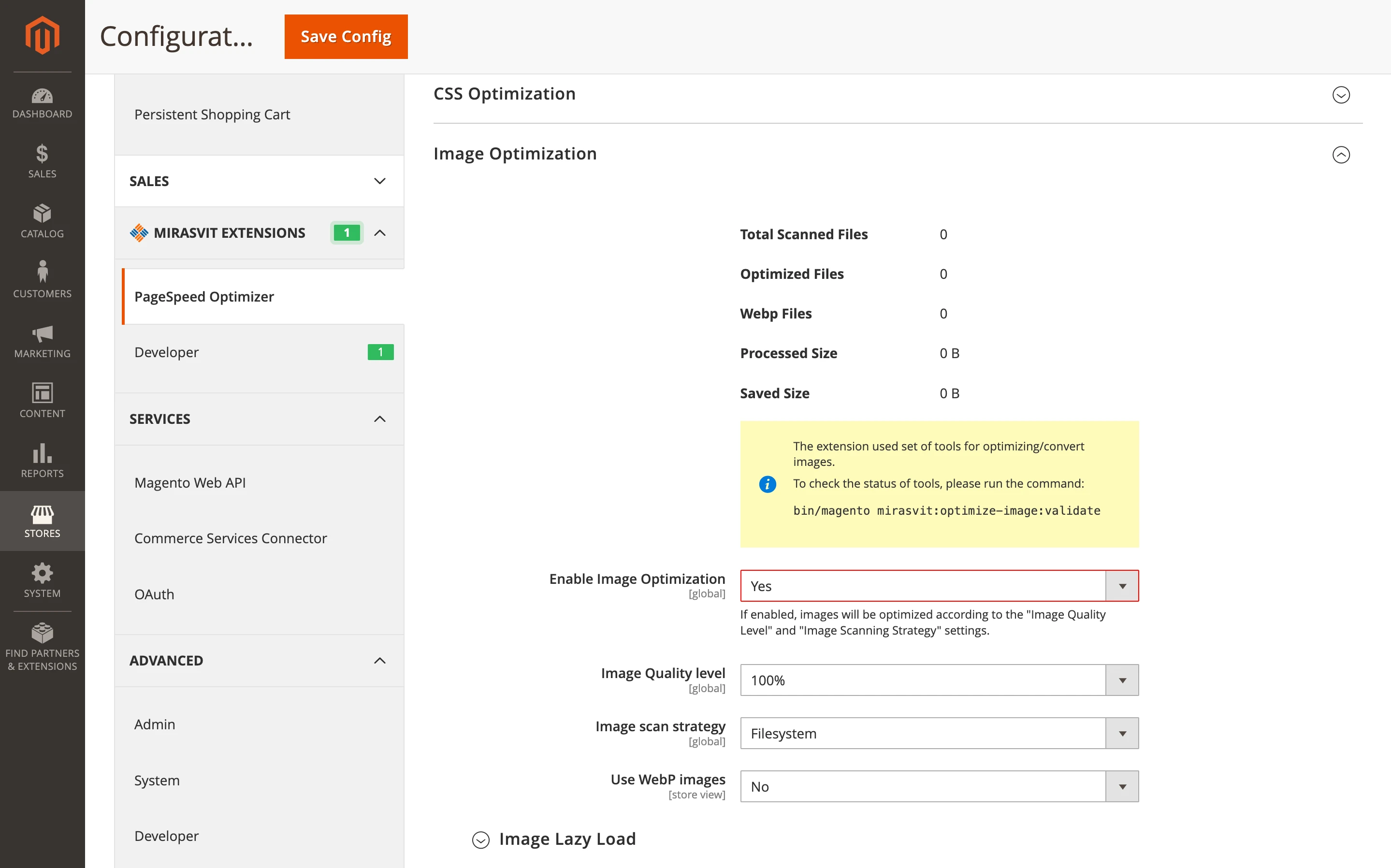
To use this feature, go to Stores > Configuration > Mirasvit Extensions > Google Page Speed Optimizer > Image Optimization. In the Enable Image Optimization field, select Yes to enable or No to disable. Then save the changes and clear the cache.
Mass Product Actions
🔥 Product image removal from the file system
In the Mass Product Actions module, the ability to remove product image files from the file system became available. Previously, deletions affected database records only. This frees up server space and removes unnecessary files in the media directory.
To remove files along with records, go to Catalog > Products, select one or more products, open Update Gallery Images, and set Remove from file system to Yes.
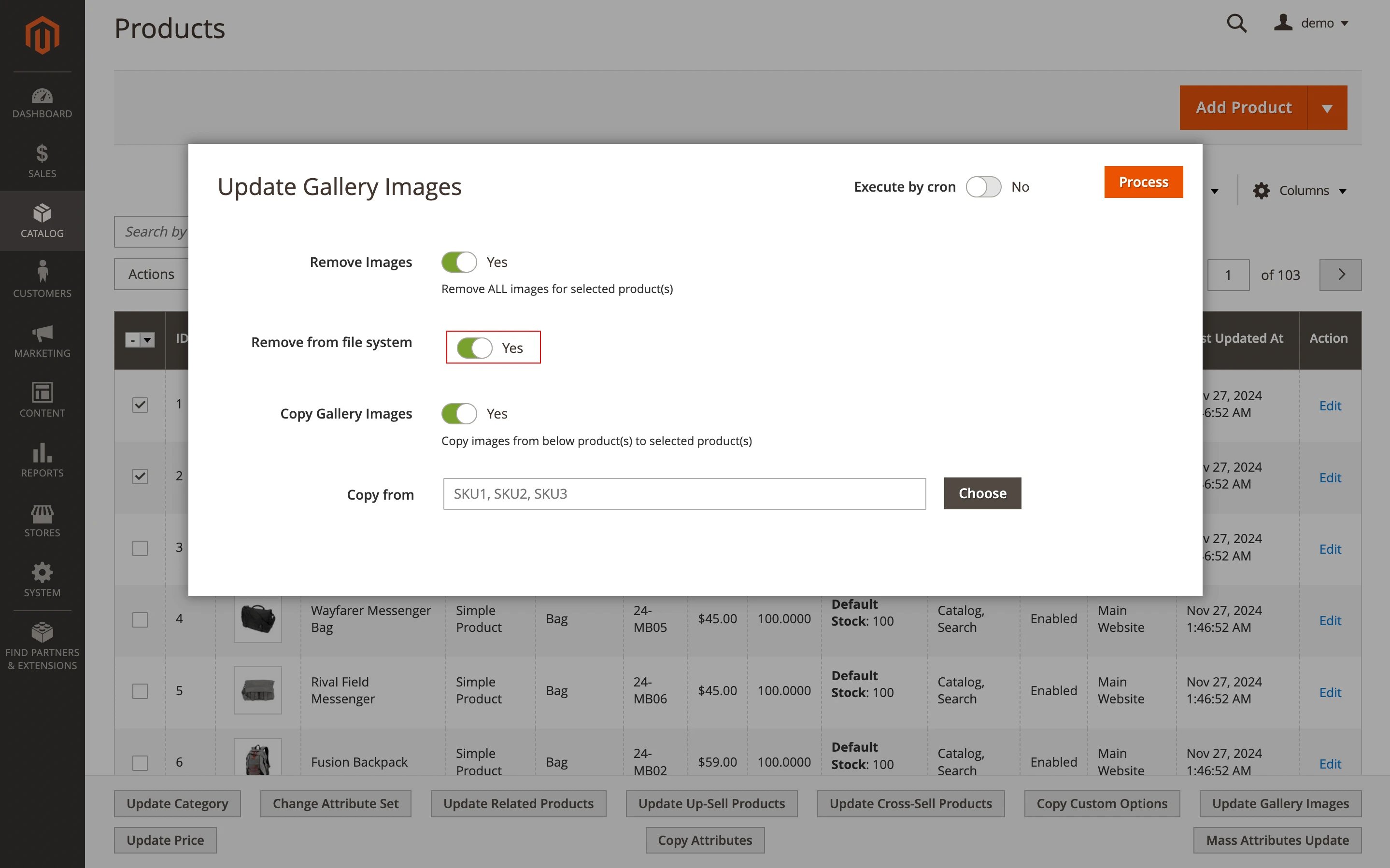
Order Management
🔥 Order tagging by total due and payment data
In the Order Management extension, new conditions for custom Tag Group rules became available: Total Due and Payment Additional Information. Previously, rules relied only on basic order parameters, which limited flexibility.
You can now flag orders with an outstanding balance above a specified threshold (Total Due) and group them by specific records from payment data (Payment Additional Information). This simplifies work with overdue or risky cases and makes tagging more precise.
Payment Additional Information rules:
- Key:Value validates that a specific key has an exact value. Only one
key:valuepair is allowed per rule. Case-sensitive. Examples:riskDataDecision:Approve,liabilityShifted:Yes,processorResponseText:Approved. - Key exists validates that a specific key exists in the additional payment information, regardless of its value. Only one key per rule. Case-sensitive. Examples:
riskDataId,processorAuthorizationCode,liabilityShifted.
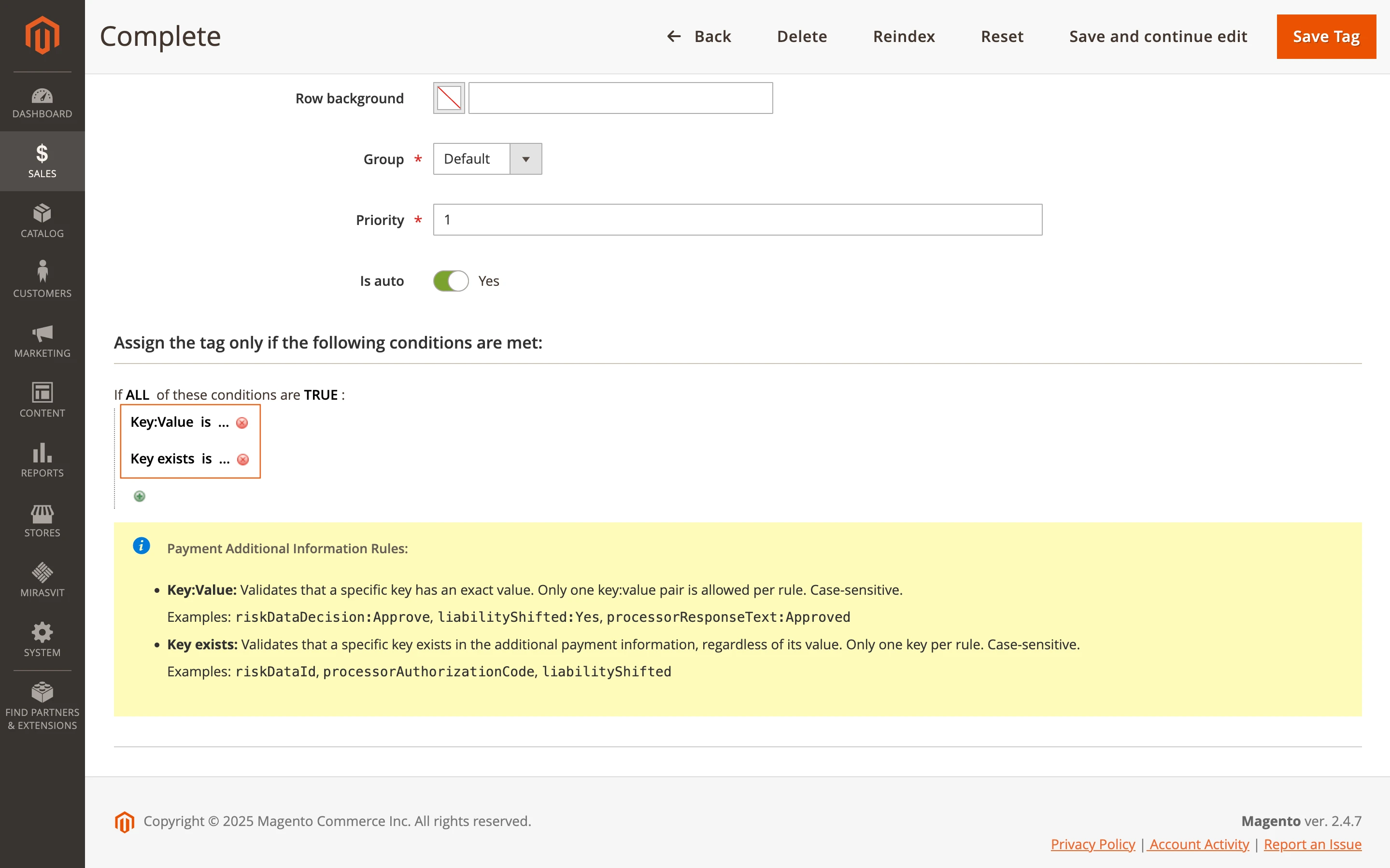
Additionally, our specialists added a Tag Groups item to the menu to make navigation easier.
These changes apply automatically after updating the extension to the latest version.
Advanced SEO Suite
The Advanced SEO Suite extension has been enhanced with two new capabilities.
🔥 Structured data name and description length limits
In previous versions, the Content and meta length settings in Stores > Configuration > SEO > SEO Templates and rewrites allowed you to set the maximum character length of the Product name and Product short description fields, but this affected on-page content and was visible on the frontend; there were no separate options for metadata.
Now, in the Rich snippets and Opengraph > Product page section, Item name length and Item description length have been added, so you can set limits only for structured data without limiting the text on the page itself.
This makes it possible to keep more informative names and descriptions for visitors, while formatting the markup according to Google's recommended values.
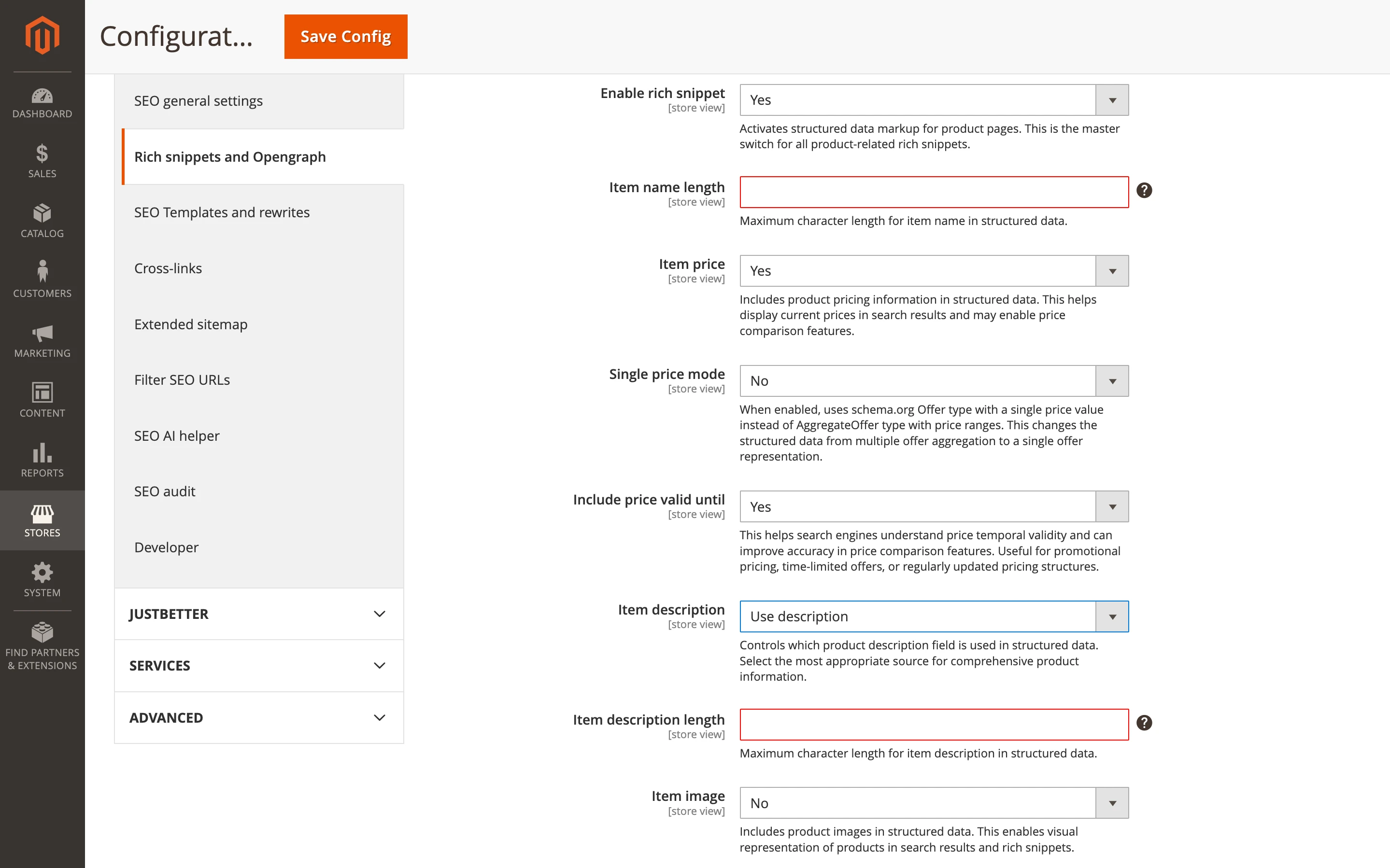
To use this feature, go to Stores > Configuration > SEO > Rich snippets and Opengraph > Product page. Specify Item name length (Maximum character length for item name in structured data). Enable Item description (any option except Disabled), after that, Item description length appears, where you set Maximum character length for item description in structured data.
To set a length limit for the description, the Item description option must be enabled first.
🔥 SEO toolbar URL exclusions
In the new version of the module, the Disable toolbar for links setting became available: you specify paths where the toolbar is not displayed (one per line), for example, /customer/login or /checkout. This helps avoid conflicts with third-party plugins and removes unnecessary elements on pages where the tool is not needed.
Previously, the toolbar could only be disabled entirely or restricted by IP, with no per-link exclusions.
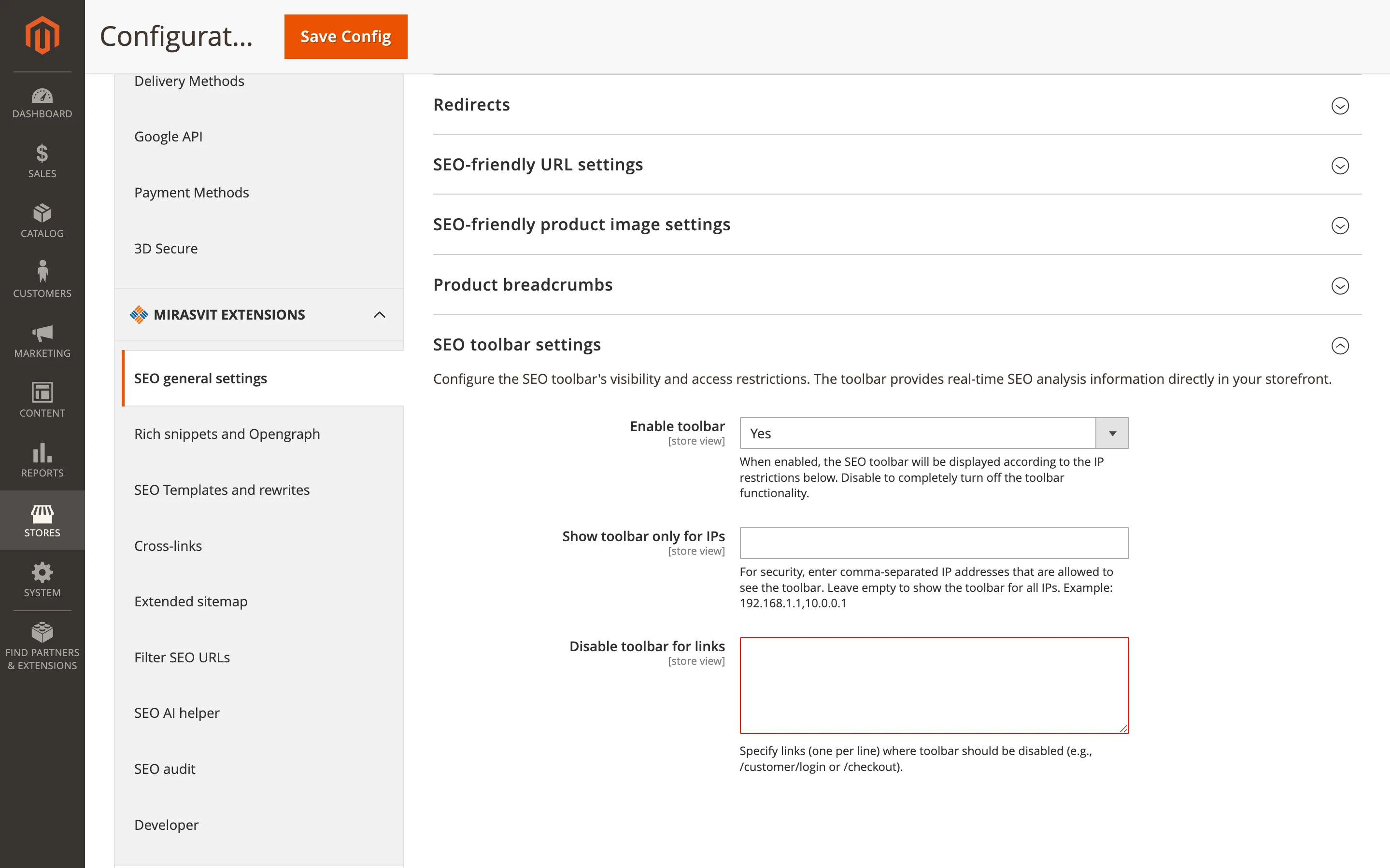
To configure the feature, go to Stores > Configuration > SEO general settings > SEO toolbar settings, and set Enable toolbar to Yes. Then, in Disable toolbar for links, add the required paths.
For the exclusions to work, the toolbar must be enabled.
These are the features we wanted to share with you this month. We are also continuously working on new, relevant products that meet the needs of modern ecommerce. You can always explore them in our store.
Promote your products and achieve higher sales by using the power of marketplaces and comparison shopping engines with magento data feed extension. You can automatically generate and deliver feeds of your product catalog to those services with Magento Product Feeds extension.
This tool is unbelievably quick to use and is also outstandingly flexible. It's compatible with all major shopping and advertising services, including Google Shopping.
Simply install the module, generate your very own product feed, present your catalog to a wider audience, and boost your sales right now!
Use this Magento 2 follow up email extension as an email marketing automation platform. It will send your marketing emails to all the right people at the right time, and will motivate your customers to take the next step in your store.
Get an innovative approach to search for products in your online store and increase your website conversion rate from search results by more than 50%!
- The search results are incredibly relevant
- Search autocomplete works ultra-fast
- Typing errors are automatically corrected while searching
- Supports multiple content type searching
- Provides outstanding search results for any language
- Support for category name, custom options, and associated products searching
- Create your own vocabulary of stopwords and synonyms
- Hyphens and slashes are supported in search queries
- Support for responsive themes
From meta tags to the sitemap, the Magento 2 SEO Extension gives you full control over each and every SEO-related feature in your store.
This extension is a SEO powerhouse that provides major enhancements to all pages of any online shop.
This amazing package will save you an incredible amount of time and money, all while securing your site's place at the top of the search results!
Launch fully-featured affiliate programs in your store with the Magento 2 affiliate program extension! No need to use a third-party service and pay additional fees. Increase sales from alternative channels and let your affiliates earn extra money.
Our Magento affiliate plugin has four types of promotions. All affiliates can select the most appropriate model for their website to receive some extra revenue for themselves and your store!
This module is an incredible enchancement to your store's usability. It improves upon every aspect of layered navigation: performance, product filters, and visual customization.
It also lets you add standalone brand pages, an "All Products" page, and offers the ability to retool your category pages for infinite scrolling.
The Layered Navigation extension will take your store's usability to the next level!
The loading speed of an online store has a major impact on customer experience and search engine ranking.
The Google PageSpeed Optimizer Magento 2 can significantly speed up Magento page load time and store performance. Generally, the PageSpeed score is 90 out of 100.
If you update your products regularly, you know how time-consuming these changes can get. Streamlining them is in your best interest.
Magento 2 Product Mass Action adds essential bulk update options to the product grid, boosting your efficiency.
The module will improve your daily routine so much you won't know how you got by without it!
This Magento 2 order manager module helps you manage orders faster while making fewer mistakes.
It adds all necessary information to the grid and allows you to edit any order in your store in place without canceling. You can change the order's items, shipping or billing information, apply discounts, etc.
Get the most out of your store by providing customers with the best shopping experience thanks to faster service!





