Mirasvit Extensions Update Digest July
-
 Oleksandr Drok
Oleksandr Drok
- Extensions
- 10 min read
Updates at a glance:
|
Magento 1 Solutions |
Magento 2 Solutions |
|
Sphinx Search Ultimate: New search index for Mirasvit Gift Registry |
Reward Points + Referral program: Added integration with MageStore Onestepcheckout + Added integration with MageCheckout Onestepcheckout |
|
Gift Registry: Ability to purchase items in mass action |
|
|
RMA: Added support for SmartPost Parcel Return service |
|
|
Follow Up Email: New event ‘Customer account update’ + Action for removing emails from queue |
|
|
Full Page Cache: Improved block hole punching + Improved cms block hole punching + Crawler ability don’t determine whether SSL certificates are validated |
|
|
Reward Points + Referral Program: Added Rich Pins support for Pinterest |
|
|
Advanced SEO Suite: Improved SEO Friendly URLs generation for category filters in Layered Navigation + Exclude URLs with Google Analitics and Google Adwords parameters from altering and redirecting |
Get deeper insights into solutions updates to use them for 100% in your own store:
Magento 1 Extensions Updates
Sphinx Search Ultimate: New search index for Mirasvit Gift Registry
Feature allows creating new search index at the admin panel, which provides your store customers with an opportunity to search through the Gift Registries using Sphinx Search Ultimate.
What does this feature mean and why should I use it?
Now your store admin can create new type of search index for Gift Registry. If your shop utilizes Mirasvit Gift Registry, this feature will give your customers an ability to receive relevant results from Sphinx Search including gift registries entries.
What’s new about this feature?
BEFORE Update: Sphinx Search box didn’t show any results from your customers Gift Registries.
AFTER Update: Search Results may contain gift registries entries, if your store manager creates the proper index in the backend interface.
What’s in it for my store?
Improving customer experience is always one of the goals #1 for every store owner. This feature helps your store administrators to utilize both extensions better in order to deliver your shoppers additional relevant results.
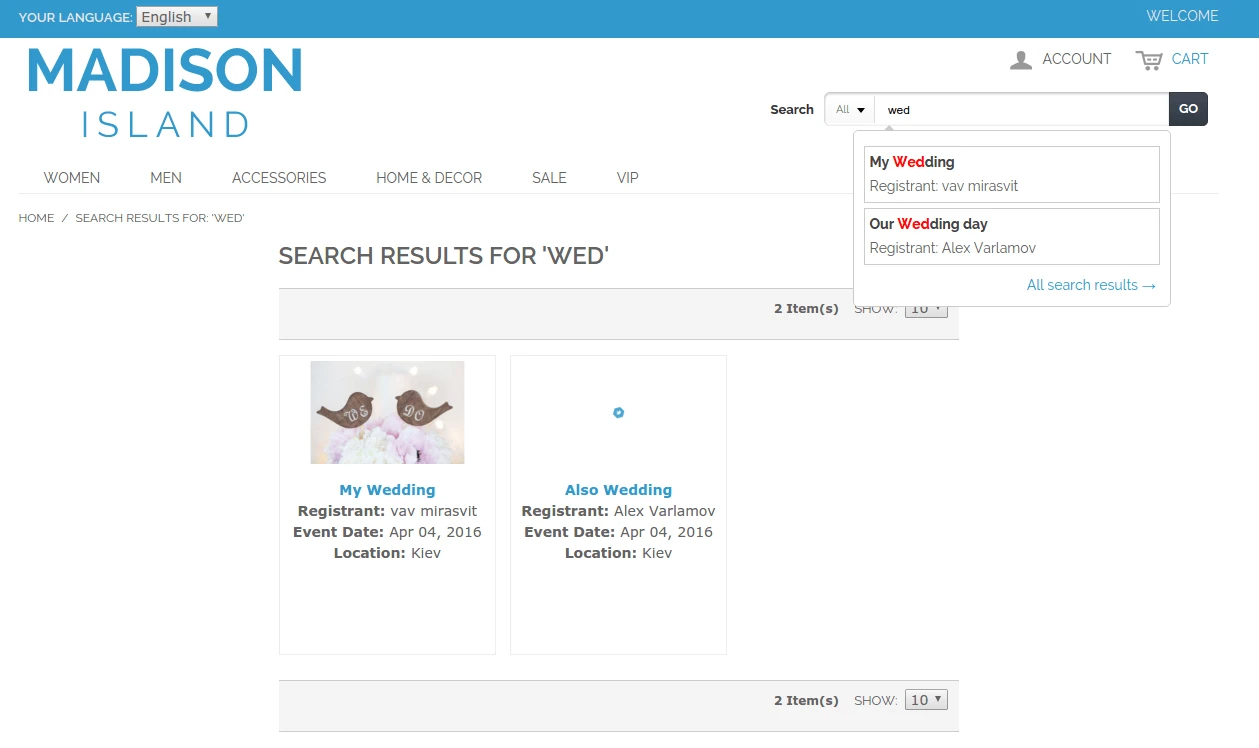
Image 1. Gift Registry Search Results from Sphinx Search.
Gift Registry: Ability to purchase items in mass action
Feature allows correcting a number of ordered items (received / invoiced quantity) in bulk.
What does this feature mean and why should I use it?
Using the tab “Products” at the Gift Registry edit page at the backend interface, your store administrator may change many items ordered quantity at once.
What’s new about this feature?
BEFORE Update: You could have changed only one item quantity at once.
AFTER Update: Now you are able to execute this simple action in mass.
What’s in it for my store?
Saving your store team time is always good for its performance and productivity. This feature helps your administrators in saving a bit of time for more important tasks!
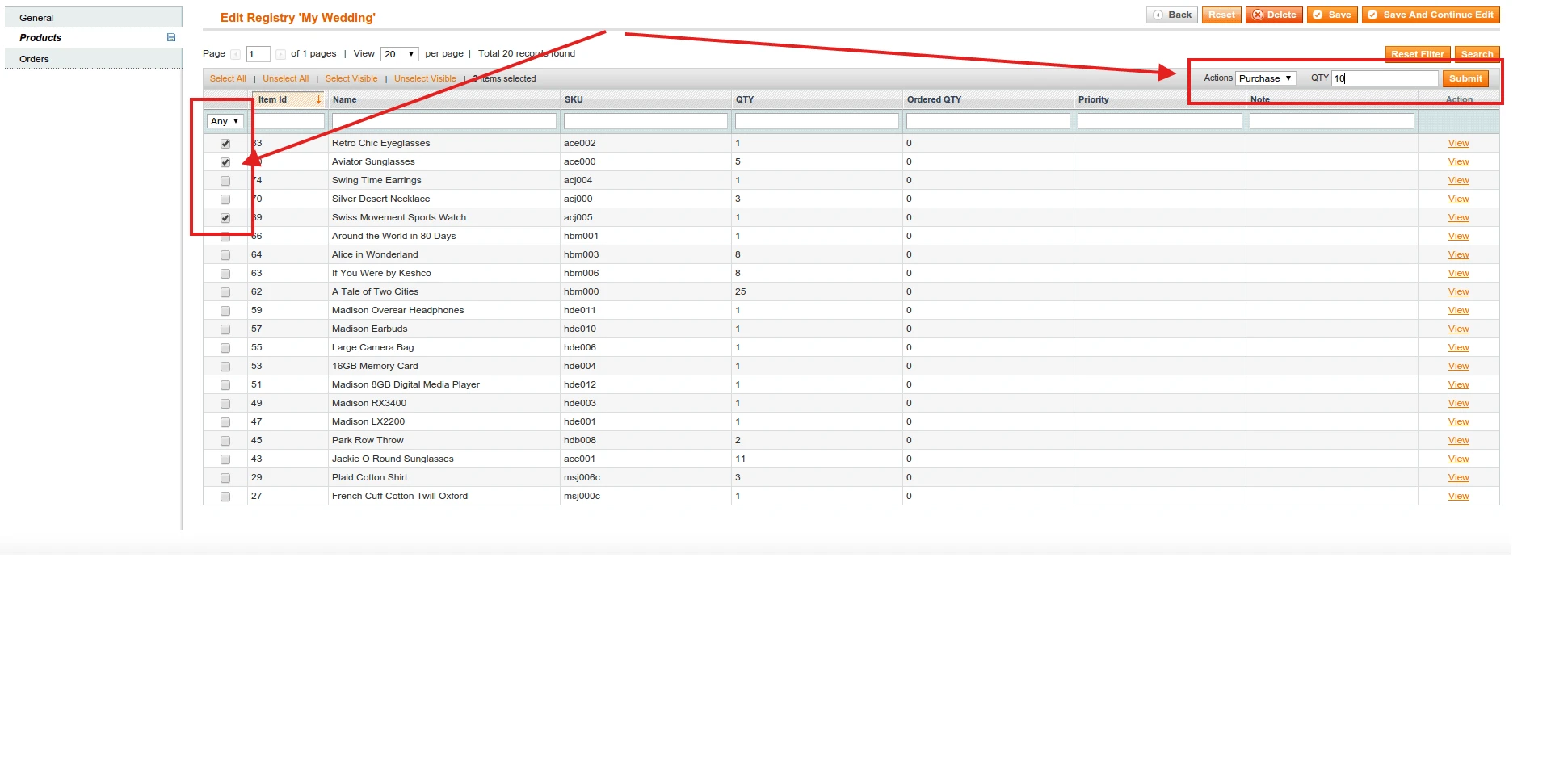
Image 2. Gift Registry Purchase Items Number Mass Update.
RMA: Added support for SmartPost Returns service
Now there’s a possibility of using FedEx SmartPost Returns service with Mirasvit RMA extension.
What does this feature mean and why should I use it?
FedEx SmartPost Returns is a reputable service. It’s convenient for many shoppers, including your store’s. Support of this service by our RMA extension is another option for growing your customer experience level.
What’s new about this improvement?
BEFORE Update: There was no option to choose SmartPost Returns while creating RMA.
AFTER Update: Now you can give your store customers an option to use more preferable return services!
What’s in it for my store?
Expanding your store services is always great for your customers. Grow your shop popularity and win some more loyal buyers using this feature.
Follow Up Email: New event ‘Customer account update’
Follow Up Email extension is supposed to interact with your store customers through notifications. So now, there is a new event to send a follow up message: ‘Customer account update’.
What does this feature mean and why should I use it?
This new event is fired once a customer updates his account. Store administrator can send an email to a customer, for example, if he changed in address information or phone number.
What’s new about this feature?
BEFORE Update: There was no possibility to send a customer notifications in case he/she updated account details.
AFTER Update: There is an opportunity of additional touch point with your store customers: interact with them in case of their personal details update.
What’s in it for my store?
You are still able to add to these notifications any useful information or promotions for your buyers! Just remember not being annoying, but helpful, sending this kind of messages. And your customers will appreciate your concern.
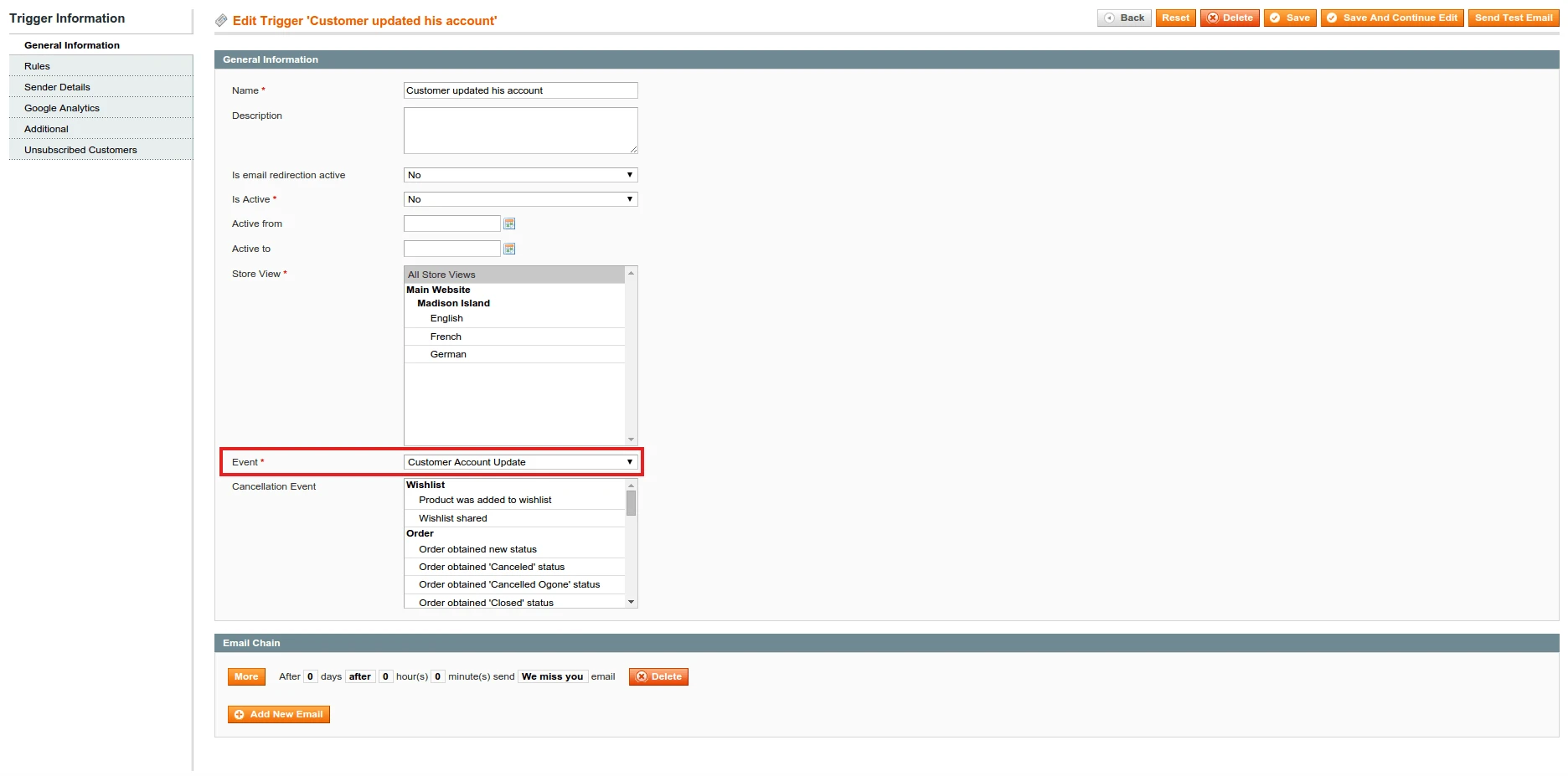
Image 3. Customer Account Update Event.
Follow Up Email: Action for removing emails from queue
This feature allows store administrator removing the email queues from the backend of Follow Up Email > Mail Log (Queue).
What does this feature mean and why should I use it?
This feature helps your store administrator with optimizing everyday working flows and saving some time. For example, if an administrator queued some messages containing mistakes or errors, now it’s possible to delete them before sending.
What’s new about this feature?
BEFORE Update: No possibility to remove needless emails from the list.
AFTER Update: Just tick, delete and optimize your backend flows.
What’s in it for my store?
Store administrators are always pretty busy people, so they would be glad to have another one opportunity for optimizing their time and working activities.
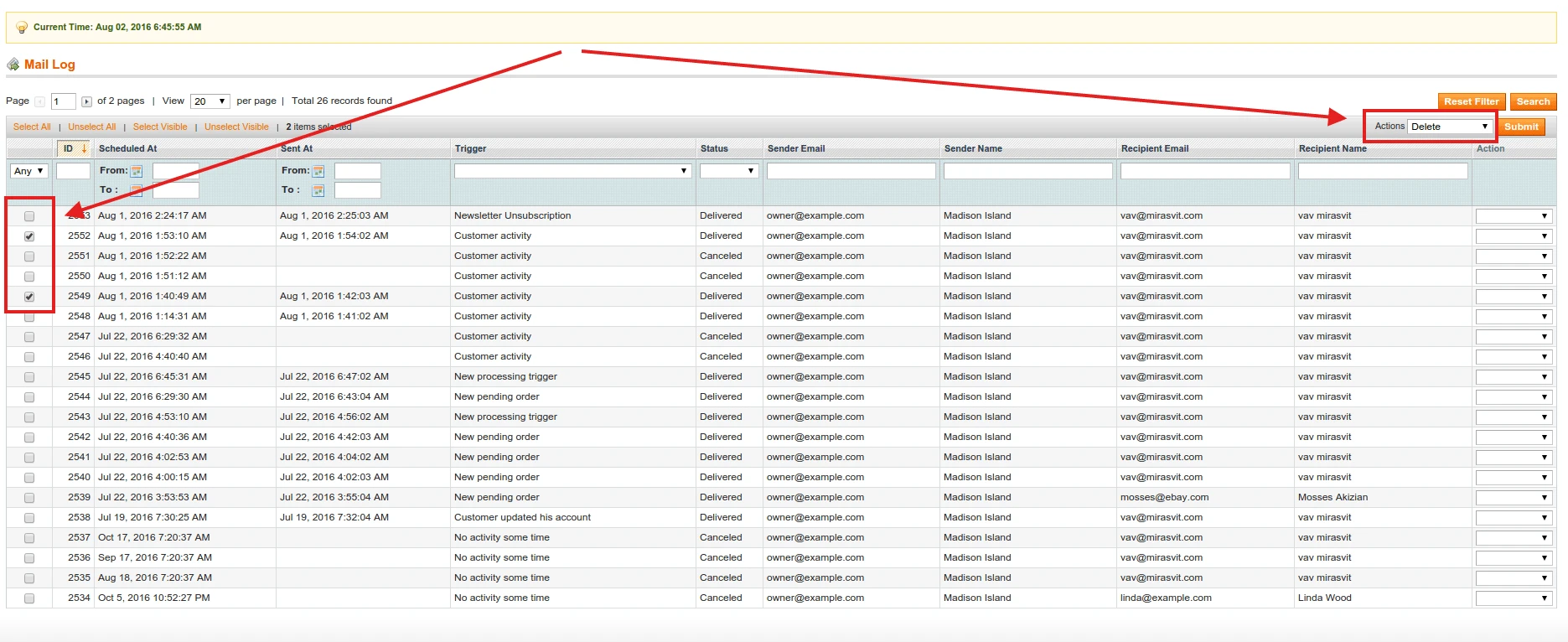
Image 4. Removing unnecessary emails from queue.
Full Page Cache: Improved block hole punching + Improved CMS block hole punching
2 improvements for developers / store owners from Mirasvit team will smooth the work flows and save some time!
What do these features mean and why should I use them?
- Improved block hole punching feature makes excluding a block from Full Page Cache code easier, in case this block is defined right in the template: ( Mage::app() -> getLayout() -> createBlock() ).
- Improved CMS block hole punching feature makes excluding a STATIC block from Full Page Cache code easier (CMS -> Static Blocks).
Improvements are quite helpful for store developers and save some time with optimizing their working flows.
What’s new about these features?
BEFORE Update:
1) Any block should have been moved out to a layout (xml file). This could take some additional time and efforts. Then a store developer should have excluded the block the following way: Old block excluding example.
2) Only store developer could handle with excluding blocks!
AFTER Update:
1) Now a store developer could manage this operation quite easy: New block excluding example.
2) Now you don’t need developer help in moving blocks! Just view an example!
What’s in it for my store?
Developers and store owners like optimizing their working processes, thus they’ll appreciate this improvement!
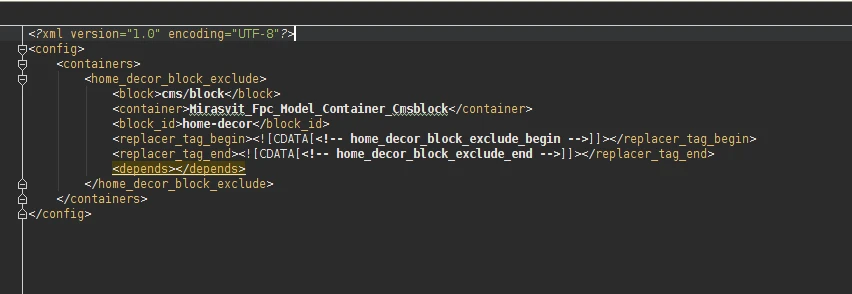
Image 5. Excluding FPC block code.
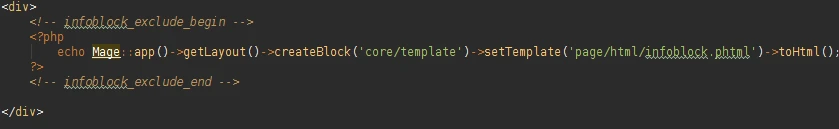
Image 6. Excluding CMS block from FPC code.
Full Page Cache: Crawler ability don’t determine whether SSL certificates are validated.
When a crawler requests a connection to crawl a store, the system generates a warning, if there are any issues with its SSL certificate. By default, the crawler does not crawl the site in case this happens…
What does this feature mean and why should I use it?
… but this new FPC feature allows enabling a crawler to continue its job even if there’s some issue with SSL certificate!
Use ‘Don’t verify peer’ option until you handle SSL certificate issues.
What’s new about this feature?
BEFORE Update: Crawler defaults worked: it didn’t crawl the page in case of SSL certification warnings.
AFTER Update: Crawler does its job in any case, despite all SSL certification warnings.
What’s in it for my store?
This improvement gives you some time to handle your SSL certificate issues without stopping crawler’s job.
But we recommend using it occasionally and with caution for security reasons.
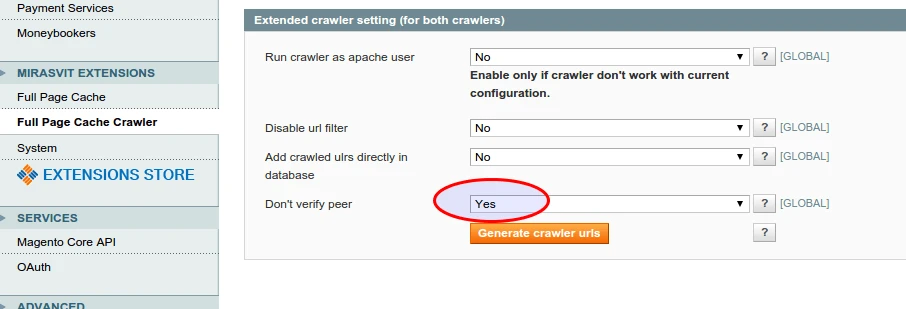
Image 7. Setting up crawler options.
Reward Points + Referral Program: Added Rich Pins support for Pinterest
From now your store customers can earn awards for sharing product images in Pinterest!
What does this feature mean and why should I use it?
Pinterest support gives your customers an opportunity to earn some more points to spend in your store!
What’s new about this feature?
BEFORE Update: Facebook, Twitter, Google+, Simple pins support only.
AFTER Update: Rich Pins support added.
What’s in it for my store?
Now you can allow customers not only earning points for pins, but also using metadata for creating more informative pins for products, recipes, articles and other content at your store. This will make shares more attractive to new customers and drive some more sales.
Advanced SEO Suite: Improved SEO Friendly URLs generation for category filters in Layered Navigation
This feature expands “Friendly URLs for Layered Navigations” opportunities. Now it provides a store administrator or owner with the ability to shape Layered Navigation friendly URLs more flexibly.
What do these features mean and why should I use them?
Now it is possible to choose a separation symbol for URLs of complex filter names in Layered Navigation.
What’s new about these features?
BEFORE Update:
There were no any separators between several words in URL, since “-” is a system separator and it couldn’t be applied.
Example: site.com/vip/black-decorativeaccents.html
AFTER Update:
Now it’s possible to choose the separation symbol for 2+ words URLs and manage Layered Navigation URLs more flexibly.
Example: site.com/vip/black-decorative_accents.html
What’s in it for my store?
Let’s see what Google thinks of this feature.
Google thinks ‘decorativeaccents’ is a single word, but ‘decorative-accents’ – two words. Thus, we may conclude, that the second word combination will be ranked higher, if a user asks for ‘decorative’.
Google recommends to simplify URL structure. And our new feature helps you in this.
Example: BEFORE example.com/vip/black-decorativeaccents.html – > AFTER example.com/vip/black-decorative-accents.html
The second URL is much more SEO friendly, than the first one. So, it is more informative for Google and may win higher SERP positions, plus may affect indexing speed as well.
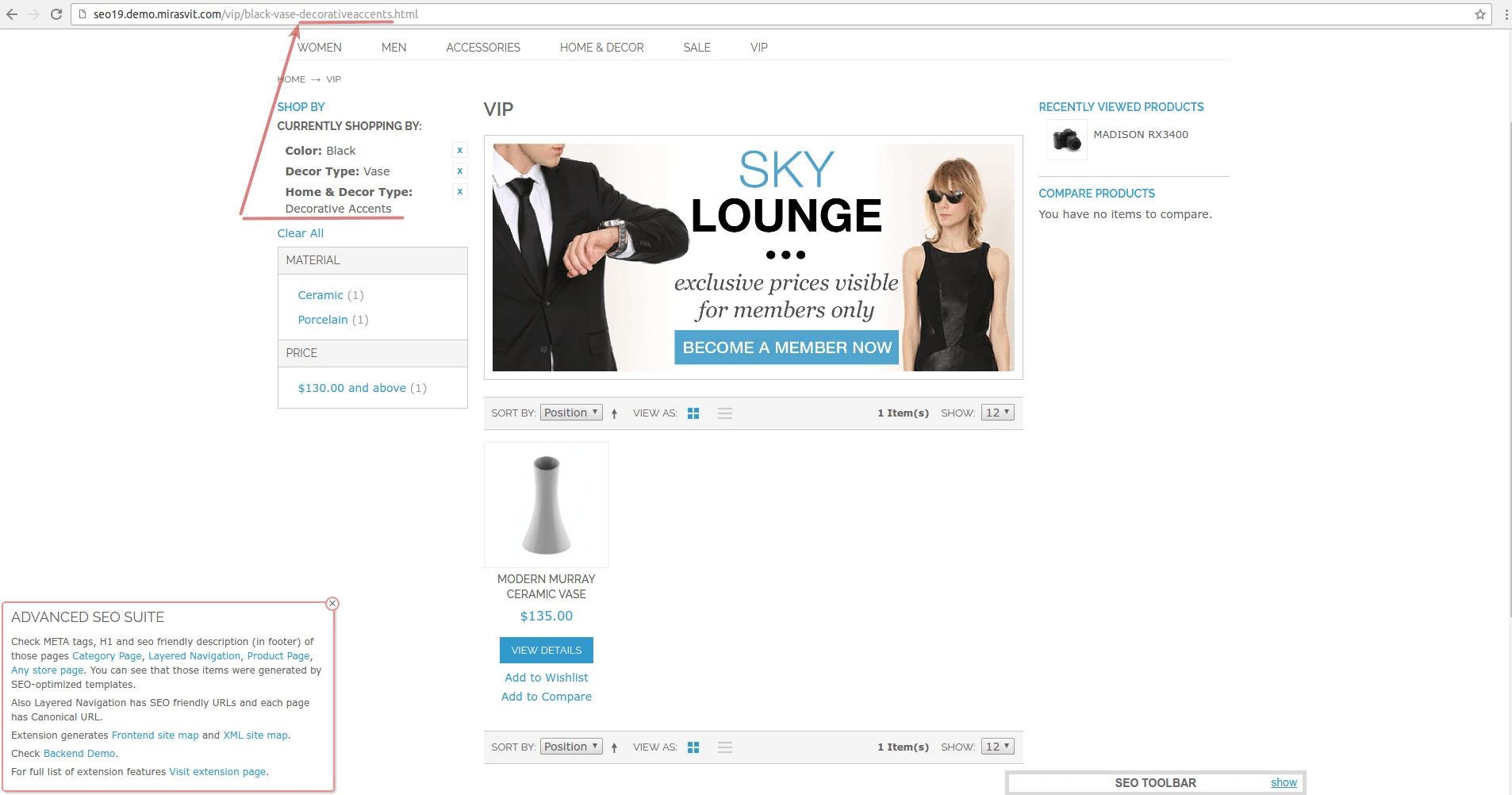
Image 8. BEFORE: URL without words separation.
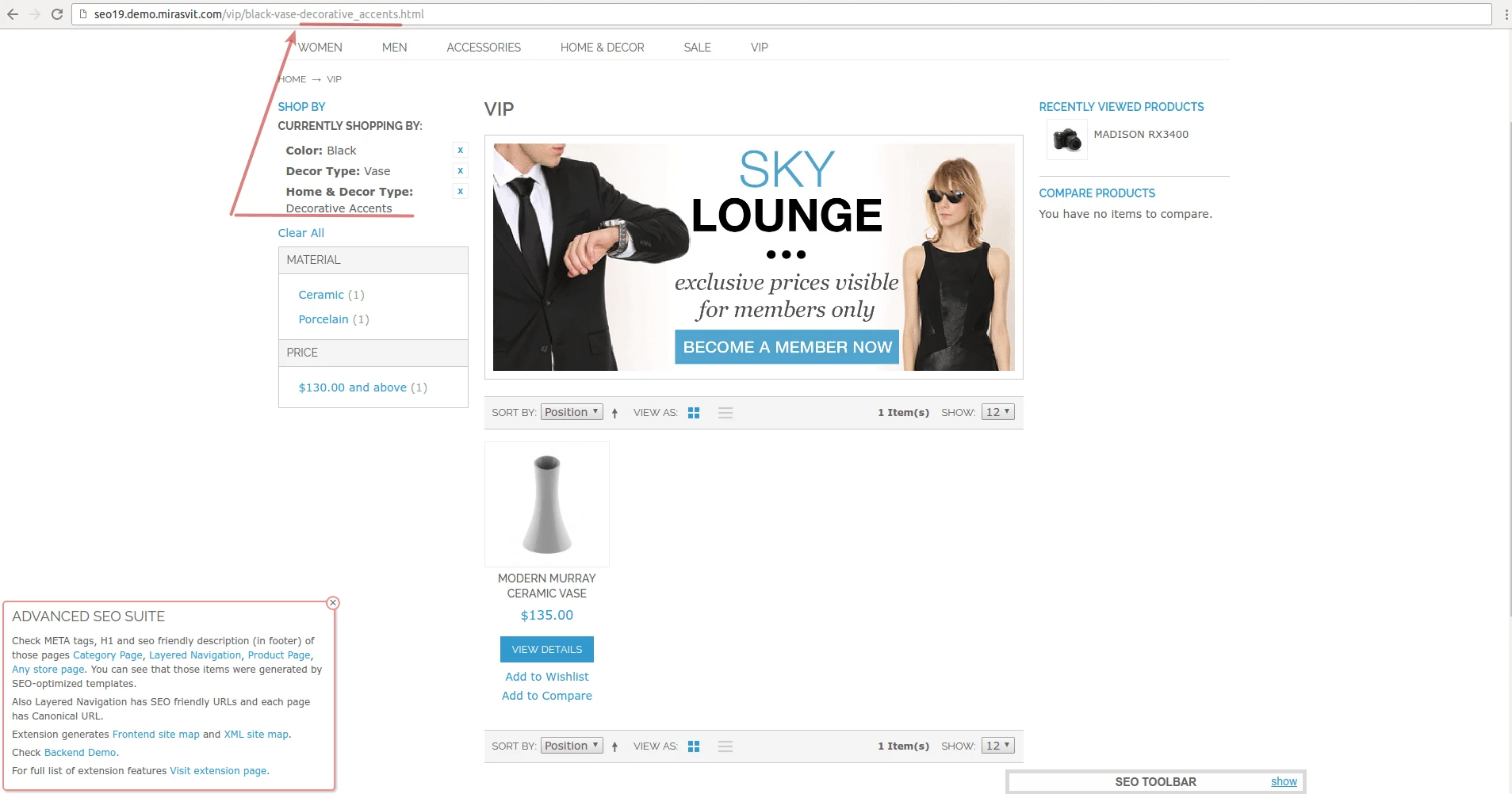
Image 9. AFTER: URL with the words separator applied.
Advanced SEO Suite: Exclude URLs with Google Analytics and Google Adwords parameters from altering and redirecting
Feature helps in tracking Google Analytics data having SEO friendly URLs both for new, and old ones.
What does this feature mean and why should I use it?
It is applied automatically and does not require any additional configuration! No efforts, but all your tracked data are available!
What’s new about this feature?
BEFORE Update: URLs with any tracking marks were converted for SEO friendly ones.
AFTER Update: Now all URLs are left ‘as-is’. This way, you don’t lose tracking data for URLs marked before SEO extension setup.
Example: https://example.com/sale/home-decor/park-row-throw.html?gclid=someparametervalue
What’s in it for my store?
A bit of examples. This feature provides your store with a bunch of SEO improvements.
- Redirect Manager redirects or changed format of product URL redirects shouldn’t be applied to URLs with additional parameters “?fs_=” “?utm_=” “?gclid=”. For instance, if ‘Product URL’ has an option ‘Don’t include categories path to Product URLs’, then the following URL with gclid parameter shouldn’t be redirected elsewhere: https://example.com/sale/home-decor/park-row-throw.html?gclid=someparametervalue
- And this one without any additioinal parameter, but containing a category name: https://example.com/sale/home-decor/park-row-throw.html should be redirected to a short URL: https://example.com/park-row-throw.html
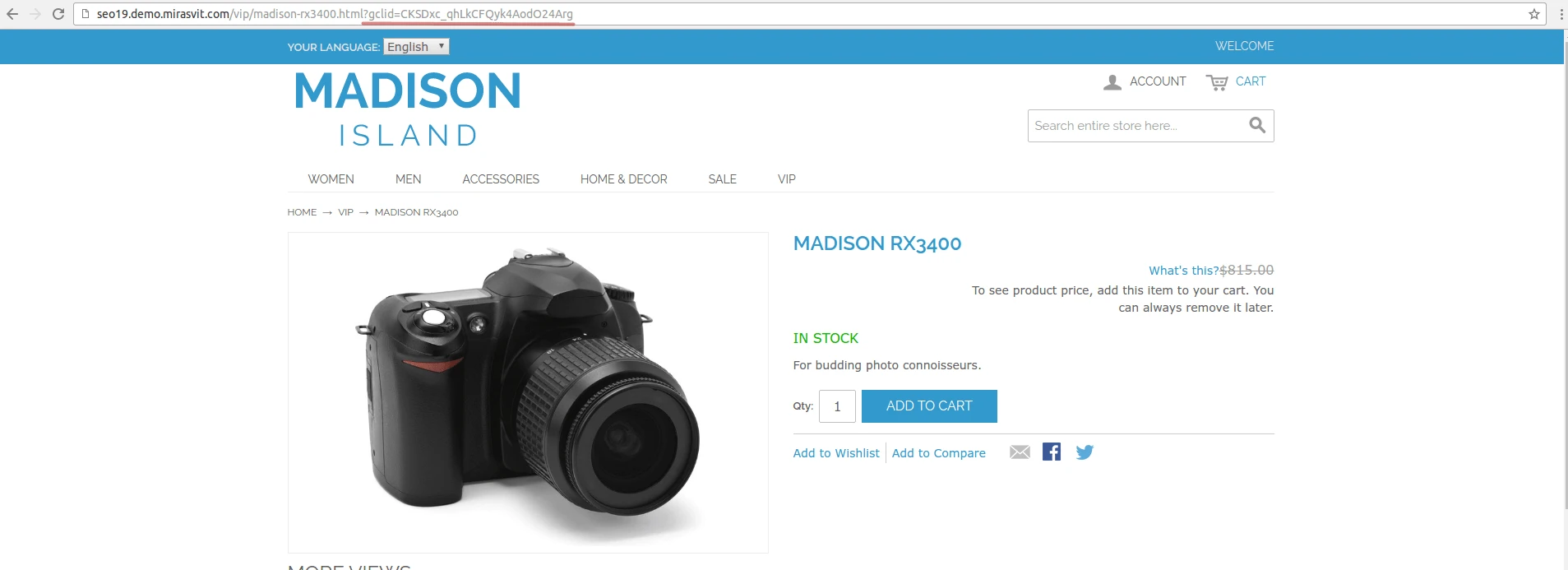
Image 10. Google Analytics tracking marks in URL.
Magento 2 Extensions Updates
Reward Points + Referral Program: Added integration with MageStore Onestepcheckout + Added integration with MageCheckout Onestepcheckout
Both features are available for stores using MageStore Onestepcheckout or MageCheckout Onestepcheckout.
What does this feature mean and why should I use it?
These features allow applying reward points directly on Checkout page.
What’s new about this feature?
BEFORE Update: Customer could have applied reward points only on Cart page, then go to Checkout and make an order / purchase.
AFTER Update: Now customer is able to spend points right on Checkout page!
What’s in it for my store?
This option helps your store in delivering the best customer experience, since it helps to save some time making an order!
What’s next?
Our team will be glad to hear from you and bring your inquiries on our existing and future extensions into life. Please, advice us, what you wish to see next:
- New Magento extension you want.
- New feature in one of our existing solutions.
Feel free to email us at [email protected] or contact us in our Twitter or Facebook.




