Mirasvit Latest Extensions Update Digest
-
 Oleksandr Drok
Oleksandr Drok
- Extensions
- 7 min read
Updates at a glance:
| Magento 1 Solutions | Magento 2 Solutions |
| Reward Points + Referral Program: 1. Added support of Aitoc Onestepcheckout. 2. Added a filter by customer attributes to Spending Rules. 3. Added Coupon Code, Store and Currency conditions to Earning and Spending Rules. 4. Allowed points calculation as a percent from a product price. |
Reward Points + Referral Program: Added the ability to show ‘AddThis’ buttons in Rewards social block |
| Advanced Product Feeds: Added the ability to export and import dynamic attributes | Knowledge Base: Added the ability to assign an article to a store view + Support of Magento 2.1.2 |
| Search Sphinx Ultimate: Ability to ignore selected categories in a search index | Search Sphinx Ultimate: Added ability to generate Sphinx configuration file for external Sphinx server |
| Store Credit & Refund: Added Earning Rules feature |
Get deeper insights into solutions updates to use them for 100% in your own store:
Magento 1 Extensions Updates
Reward Points + Referral Program
-
Added support of Aitoc Onestepcheckout
If your store operates Aitoc Onestepcheckout this new feature will be quite useful. Spending points block is displayed right within a checkout!
Who benefits from this feature?
- Your store customers. Since now they are able to spend their points not only from Cart interface (as it was before the update), but also while checking out. This will help shoppers to save their time by skipping the visit to the Cart and going straight to Checkout! Also this feature is quite useful for those who forget to check their Carts and apply spending points: now they definitely won’t miss this option!
- You, as a store owner, since you are providing customers better shopping experience and widening your store functionality.
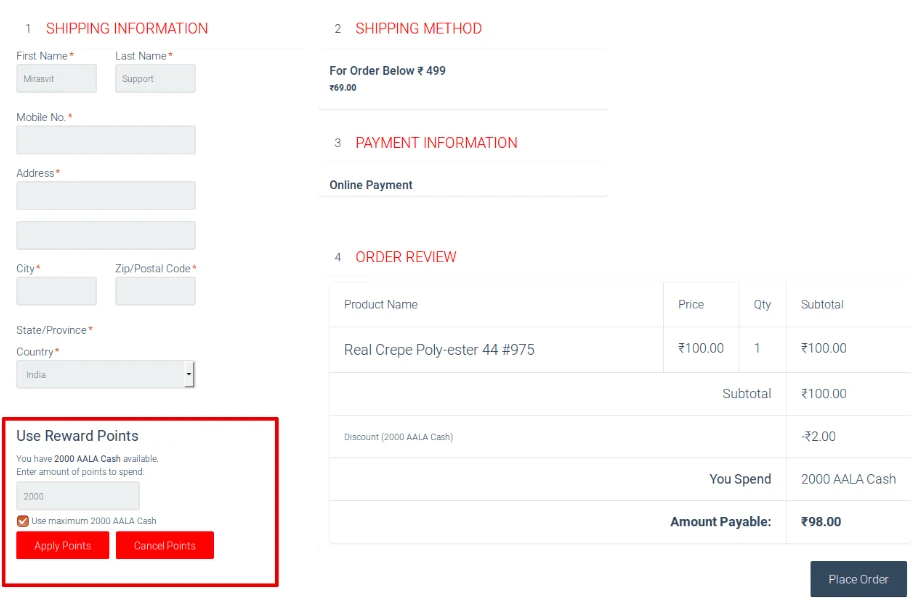
Image 1. Use Reward Points box in Aitoc Checkout Interface.
-
Added a filter by customer attributes to Spending Rules
With this new option your store Reward program becomes more flexible! Now you can diversify customers assigning them different number of points depending of their Group.
Who benefits from this feature?
- Your store administrator, due to extended and convenient functionality of a store.
- Your store customers. Now they can be credited even more depending on the group they belong!
- You, as a store owner, since now you are able to deliver your customers the best Reward program ever! Every customer desires to be unique and treated appropriately. Now you are free to reward your VIP buyers with the credit amount different from the Basic groups making them feel special and growing their loyalty.
For example, you’ve got 2 customers:
- General group customer (1 point equals $1).
- VIP group customer (1 point equals $10).
This diversifying is available through adding a filter by checking customer group in Spending rules!
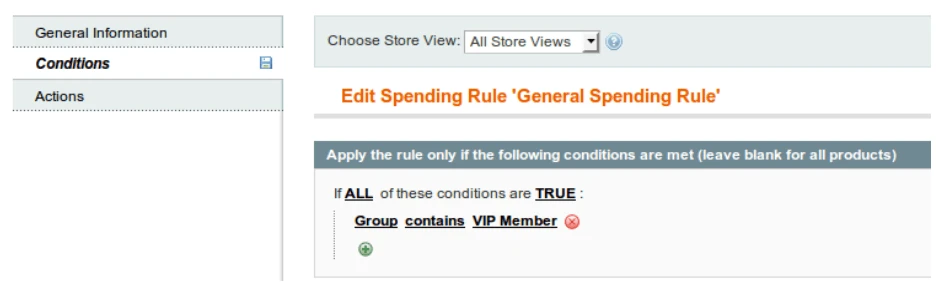
Image 2. Adding a filter by customer in the backend.
-
Added Coupon Code, Store and Currency conditions to Earning and Spending Rules
Earning Rules:
Your store Reward program is getting even more flexible with adding these new conditions to earning rules! Now you can set additional rules for earning points depending on a coupon / coupon code, store view and currency.
Before this update you weren’t able to reward a customer with some additional points in case s(he) applied the appropriate coupon. Also it wasn’t allowed to block rewarding in case of using a discount with any coupon.
Here are 3 possible cases of using extension new feature:
Case 1: A customer is rewarded for buying an item with XX points, but in case s(he) uses the appropriate coupon code s(he) gets an additional 10 points.
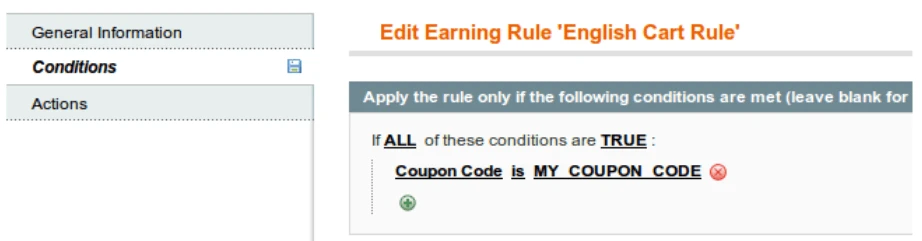
Image 3. New Earning rule condition for using coupons / points.
Case 2: A store has two views: Retail and Wholesale. It’s possible to create an earning rule for each view depending on view itself or its currency. Now in case a customer orders at a Retail view using Euro currency, s(he) get 10 points, for instance. And buying at a Wholesale view using Euro currency s(he) gets 20 points.

Image 4. New Earning Rule Condition (assigning points to a store view).
Case 3: In case a store widely uses coupons allowing to get pretty decent discount, and a store owner understands rewarding customers with additional points could potentially lead to profit losses (Coupon Discount + Points = Too much!), it’s wise to exclude assigning points after applying a coupon. To bring this to life it’s enough to create an earning rule with the condition of rewarding a customer with points only in case s(he) didn’t apply any coupons!
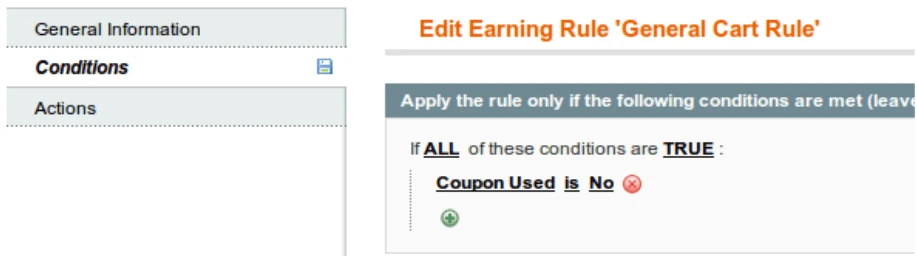
Image 5. New Earning Rule Condition (defining coupons using as NO).
Spending Rules
Now you can define additional rules for spending points depending on a coupon / coupon code, store view or currency.
Here are 2 possible cases of using extension new feature:
Case 1: A store owner wishes customers either get a discount applying a coupon or spending their points. In this case it’s possible to create a Spending rule with the condition of debiting points only in case a buyer didn’t apply any coupon codes.

Image 6. New Spending Rule Condition (defining coupons using as NO).
Case 2: A store has 2 views with different currencies and prices. And store owner wishes to implement different discount / reward program within each view. Now it’s enough creating a Spending rule with adding conditions for specific view or currency.

Image 7. New Spending Rule Condition (assigning points to a store view).
Who benefits from this feature?
- Your store customers: they can decide what exactly is better for them – using coupons or getting some more points!
- You as a store owner: now you are free to extend your Reward program possibilities and flexibility!
-
Allowed points calculation as a percent of a product price
Now you are able to set the percent of a product price as a reward for buying this item!
For instance, you’ve created an earning rule allowing a customer receive 20% of product price as a reward. Then in case s(he) buys an item for $100 s(he) gets 20 points as a reward.
Who benefits from this feature?
- Your store customers: now they can get different shopping experience!
- You as a store owner: you definitely widen your store Reward Program functionality and provide your customers with the most flexible one!
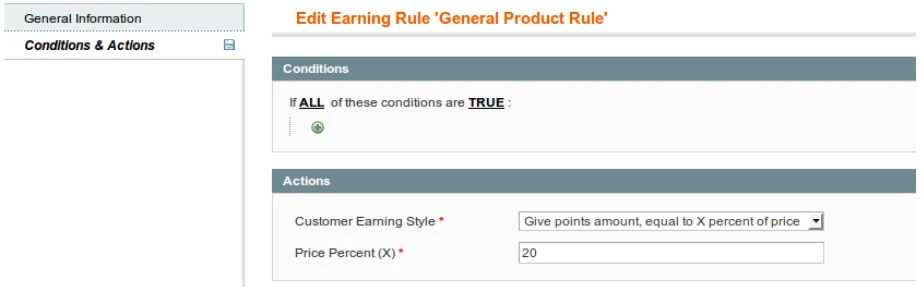
Image 8. Setting a percent of price reward.
Advanced Product Feeds: Added the ability to export and import dynamic attributes
We added the possibility to import and export dynamic attributes on the backend main page.
Who benefits from this feature?
- Your store administrator: s(he) saves some time for creating new attributes with alike conditions! It’s also possible now to copy dynamic attributes from one store to the other by exporting/importing them.
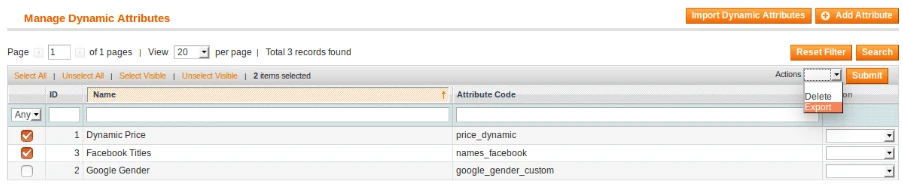
Image 9. Exporting dynamic attributes in the backend.
Search Sphinx Ultimate: Ability to ignore selected categories in a search index
Now you can define non-indexing categories simply by choosing them in Search -> Manage Search Indexes -> Ignored Categories box right after creating Category index.
If you don’t want any Categories to be indexed in a search index just mark them in that field.
Who benefits from this feature?
- Your store administrator: now it’s possible to avoid indexing empty categories (created for extended navigation, for instance. In this case they are empty and there’s no point in indexing them) and operate more flexible category search.
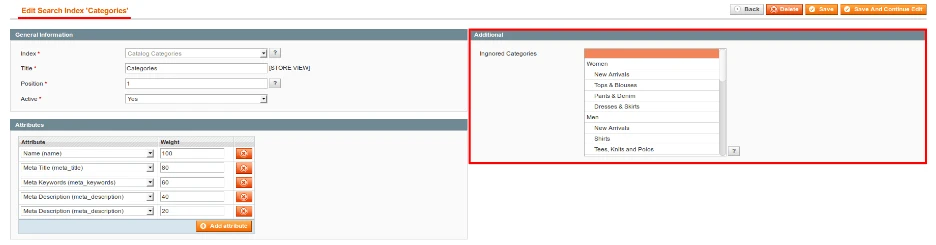
Image 10. Selecting ignored categories.
Magento 2 Extensions Updates
Reward Points + Referral Program: Added the ability to show ‘AddThis’ buttons in Rewards social block
Now you can display AddThis buttons instead of standard ones in the Reward social block*. There are only 4 standard buttons and unlimited number of AddThis!
*Note, Earning rules will still work only for Facebook, Twitter, Pinterest, Google+!
Who benefits from this feature?
- You, as a store owner, since your store is being promoted through the large number of social networks!
- Your store customers: everything for their cool shopping experience! They are able to share your store items with friends from desired social network.
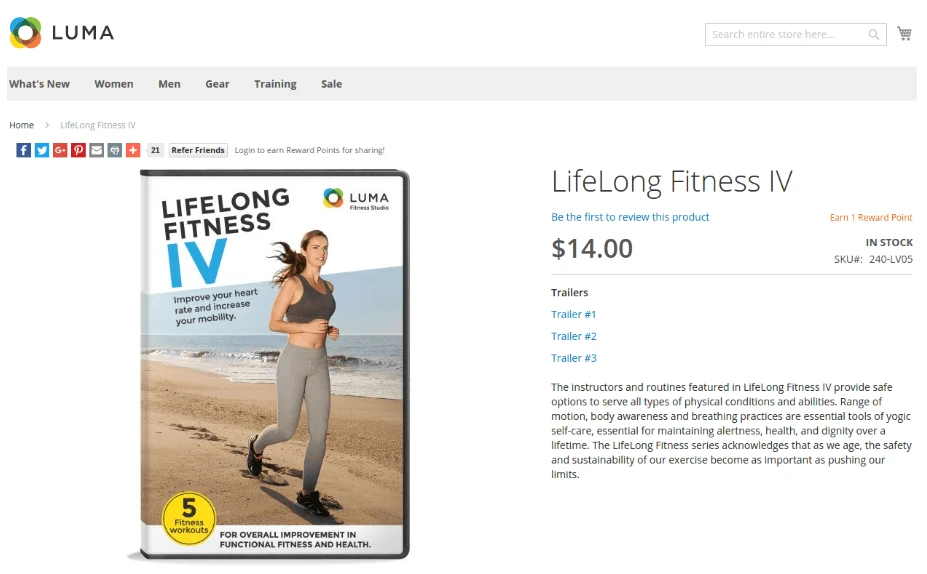
Image 11. Extended social sharing block.
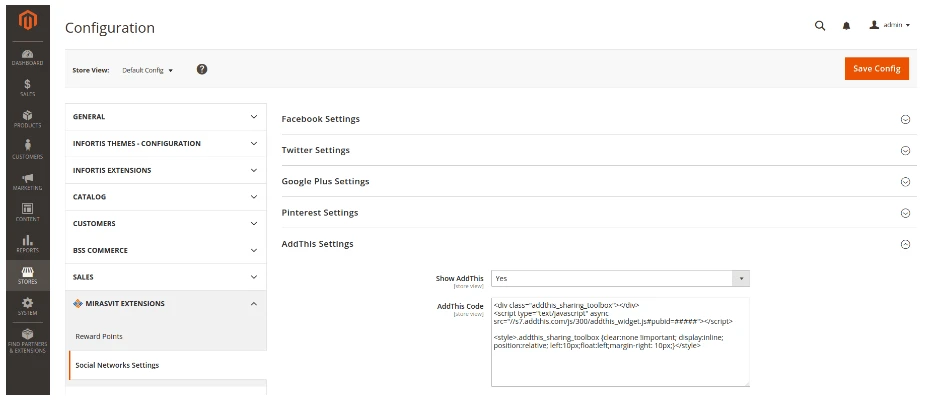
Image 12. ‘AddThis’ widget settings.
Knowledge Base: Added the ability to assign an article to a store view + Support of Magento 2.1.2
Now Mirasvit Knowledge Base extension supports Magento 2.1.2 and allows defining a store view to display the particular article.
You can choose a store from the article assigned categories list. This feature will be useful in case your store has just one category tree, but you need to create articles varying depending on a store view.
Who benefits from this feature?
- Your store administrator: it’s possible to ease store views knowledge bases differentiation.
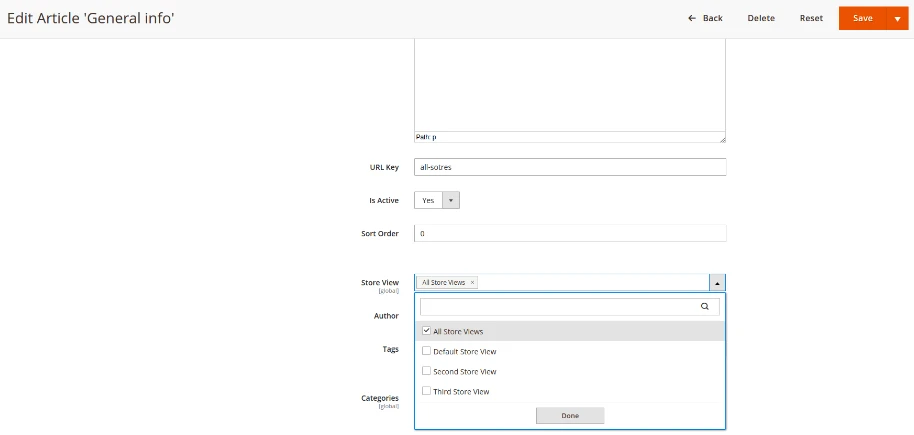
Image 13. Choosing store view to display the article.
Store Credit & Refund: Added Earning Rules feature
Search Sphinx Ultimate:Added ability to generate Sphinx configuration file for external Sphinx server
What’s next?
Our team will be glad to hear from you and bring your inquiries on our existing and future extensions into life. Please, advice us, what you wish to see next:
- New Magento extension you want.
- New feature in one of our existing solutions.
Feel free to email us at [email protected] or contact us in our Twitter or Facebook.




