Top Magento Tips for New Users
-
 Maria Tkachuk
Maria Tkachuk
- Mirasvit Blog
- 11 min read
Internet business is a gigantic commercial sphere that incorporates not just a strong comprehension of the primary selling standards, but also requires an amazing stage to sell products at. The accomplishment of the eCommerce enterprise directly relies on its internet website, which serves as an online shop, and a means for how clients can utilize its offering.
Dealers need to confront various difficulties beginning with selecting the right product offerings and finishing with explicit store software deployment and configuration. This article will help you discover how to configure an effective online business by gaining knowledge on the benefits the Magento 2 ecommerce software platform can bring.
Magento Overview
Prior to starting learning the features of the Magento 2 platform, it is useful to know more on the topic of what Magento is, and why merchants are inclined toward this software when they have the freedom to choose from dozens of similar ecommerce platforms.
Magento vs. Shopify
From the list of all available ecommerce software, the most requested internet business platforms are Magento 2 and Shopify. There are severel fundamental mutual benefits and differences among Shopify and Magento.
The principal benefit of Shopify is that it is not difficult to utilize. It is a facilitated answer for an online business that doesn't need any specialized information or abilities. It has an easy-to-understand design, and various visual styles for facade of the store. It also provides an Application Store with more than 3,200 tools to tweak ecommerce site.
The principle disadvantage of Shopify is its policy of merchant membership. The platform charges expenses for each exchange made by a customer in a store.
Since Shopify is a facilitated arrangement, a store owner can't handle and set up hosting server settings, maintain it, or fix problems.
Lastly, simple vanilla Shopify doesn't have multi-language capacities, and to dispatch a global business, a shop owner needs to utilize numerous third-party applications and additional plugins.
Magento vs. WordPress
Magento 2 and WordPress share numerous similar viewpoints for all intents and purpose. Both of them are free of charge, open-source and have an extreme flexibility that is achieved by direct code modification or using third-party modules.
The central ideas behind each these two software offerings are quite different, however. Magento 2 was planned as a web-based business arrangement and is generally used to build up an online store. WordPress is generally more suitable for bloggers.
Magento vs. WooCommerce
WooCommerce and Magento 2 both are free to use and are open-source, and that implies almost limitless customization openings. WooCommerce is built on WordPress, which makes this ecommerce platform simple to utilize on the off chance that a merchant doesn't have the correct specialized information.
WooCommerce is simple to use without specialized abilities and comes just with all the essential security and installment highlights needed.
What Is Magento?
Put simply, Magento is perhaps the most far reaching open-source platform that merchants can use to sell their items on the web. It is based on a Zend framework and PHP programming language. Magento has every one of the required choices for B2C and B2B trade.
Why Magento?
The fundamental justification for making the Magento choice is that it's a first class source that offers flexible design, convenient interface and provides great execution results. This platform is very adaptable and can be handily changed according to specific necessities.
The main Magento benefits that it provides to merchants are:
- Simple and adaptable setup
- Naturally simple interface for store administration
- Minimal problems for very large product catalogs
- Compatibility with the most highly-requested third-party software solutions
- Integrated web optimization highlights
- Versatile design and support of mobile layout
- A wide offering of Magento third-party extensions
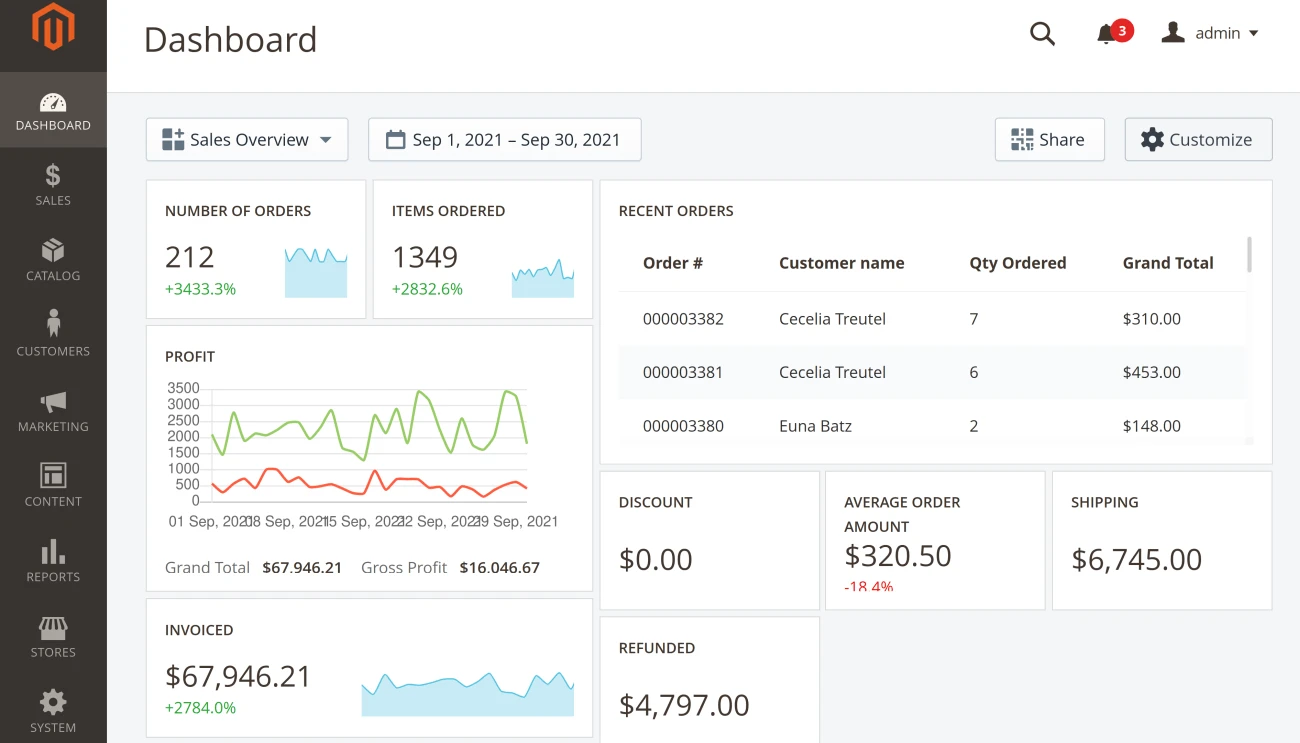
Magento installation
As a matter of first importance, before deploying Magento onto the host server, there is a mandatory step of checking the server hardware and software necessities required for a fruitful running of this ecommerce platform. Refer to the official Magento installation guide to see the installation flow diagram.
The overall Magento establishment stream is as per the following:
- Set up the necessary environment to run the Magento server.
- Install essential software packages on the server, including PHP, Apache, MySQL, Elasticsearch.
- Get the Magento software package of the version that should be deployed.
- Deploy Magento utilizing the command line.
On the off chance that the installation process progression fizzles since the essential software isn't set up effectively, carefully audit the Magento requirements.
When the installation is finished, confirm that it was done correctly by checking the functioning of the Magento store frontend and backend.
Magento store setup
At the point when the Magento establishment is fully prepared for use, the next step is to continue on to the store arrangement. A seller needs to go through all means of a store arrangement mindfully to assemble a maximally productive webstore.
Make websites/store views
Obviously, the primary objective of any online trader is to make their image mainstream in however many nations they could realistically expect. A Magento software platform has all necessary highlights, that is it becomes feasible to make different websites and store views for clients from every region of the world. Additionally, in the event that it a store owner plans to give their potential clients the store views created with the specific language dialects, they should utilize language switcher functionality.
Supply Magento 2 store with stock
At the point when all stores and store views are prepared, it's an ideal opportunity to interface a web-based selling endeavor with the physical stock. Oversee official Magento documentation on stocks and become familiar with the design.
Magento permits you to quickly make associations of backend settings with a number of stockrooms and stocks. To get full control of stock, use Inventory Planner for Magento 2 extension.
Set access consents for store managers
Clearly, for proper site administration, a board of professional managers is required. Much of the time, store workers are liable for various assignments. Hence, to further develop security and stay away from botches at the earliest reference point, a store owner needs to restrict their consents for specific pieces of the backend administration panel. Configure these access consents by opening System > Permissions > All Users to add new store managers and continue to User Roles to change their consents.
Further develop security in the store
To keep a store stable, a store owner needs assurance that spam and online bots will not flood the store. Effectively protect from them by applying a Social Login for Magento 2 module.
Allow the shoppers to sign into the Magento store system or join rapidly and effectively by utilizing web-based media login choices. This type of login may be also more convenient to customers.
Likewise, for those stores that sell in the European Union, there is the necessity to ensure that the store coincides with the must-have GDPR prerequisites by using GDPR for Magento 2 module. This extension additionally allows the Magento online store to comply with the CCPA (California Consumer Privacy Act) guidelines and rules for client information assurance.
Administering store content
At this point store staff can continue the task of filling the online site with content and by making engaging and valuable substance for your clients. What's more, obviously, store managers need to add items that the store will sell.
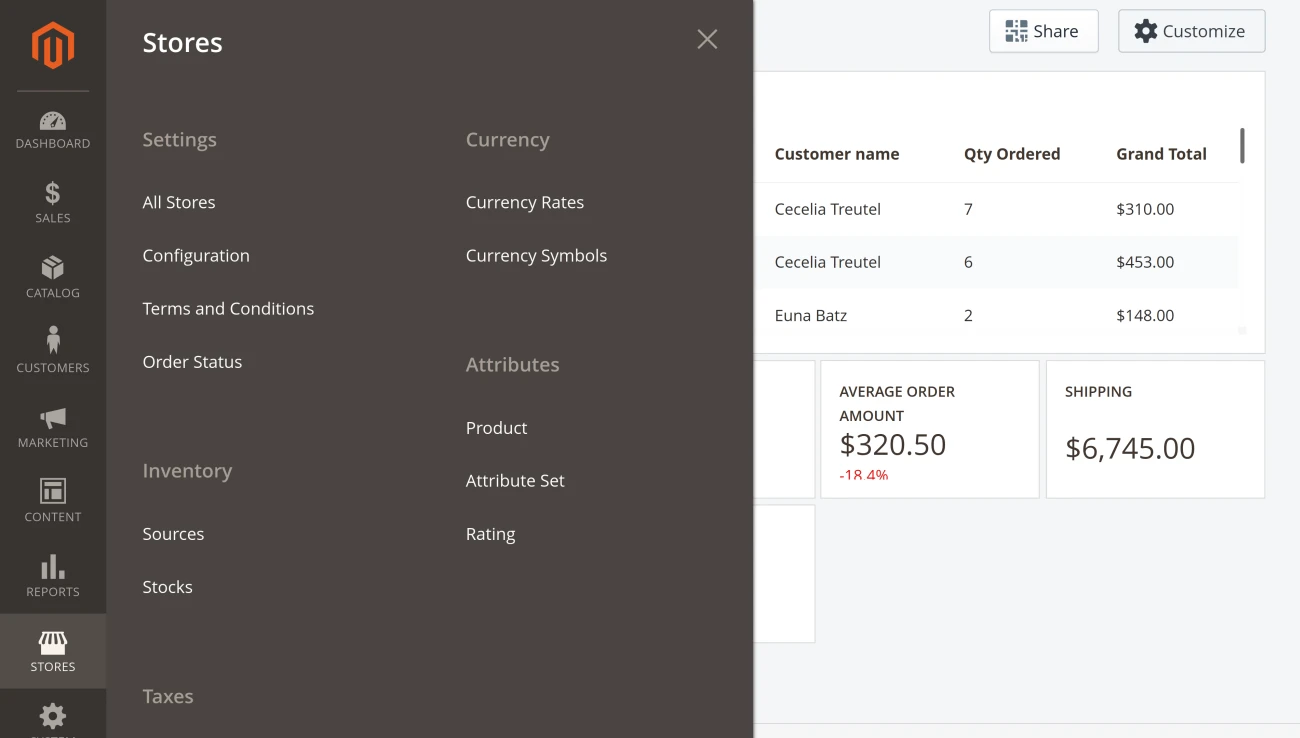
Adjust product catalog categories
As a matter of first importance, explore the Catalog > Categories section. Here, a store manager can find every currently available product classification and add new ones. The latter may be root classifications, or subcategories.
To gain greater adaptability, learn how to modify item arranging on a classification page. This will help you to support deals on high-demand products that are on the first spot on the list.
Magento 2 offers several alternatives of item posting: by item position, item name, or its cost. To change the default arranging algorithm, navigate to Catalog > Categories and at that point, select the required classification style. Open the Display Setting menu and at that point, go to the field with the name Default Product Listing Sort By. Here, you can select the required sorting boundary from the dropdown menu and save the changes.
Assuming it is necessary to tweak the assortment of request in Magento 2, a store manager ought to choose the sorting option by Position. Then, at that point they will actually get the ability to change the location of the products manually as they intend to.
With the assistance of the Improved Sorting for Magento 2 module, a store manager can empower item collection to be sorted by freshest, shopper evaluation, selling statistics, and so forth. It permits you to mask superfluous item arranging alternatives, change their position in the menu, and rename them.
For example, you can boost number of deals by setting unavailable items to the furthest position of the product listing. Show the special block of item propositions at the start of the item listing page. Fill this block with items that have the greatest number of clicks, views, added to lists of things to get, top pick, new, and other different item selection criteria.
Clearly, an online store can't comprise just of items for sale, it should also provide a number of pages where customers will track down all the required information during their shopping journey. It positively affects client dynamic and the website’s search engine rating, too. Discover CMS pages in the Magento by navigating to Content > Elements > Pages. Add useful pages to the webstore content.
Configure in-store search
At the point when clients go to a store, most importantly, they begin to look for the item they absolutely have to purchase. On the off chance that a site isn't streamlined, those clients will simply leave the online store to find the desired product somewhere else. Along these lines, a store manager should consider checking how to make the search most advantageous for clients.
A straightforward solution to this issue is to install the Magento 2 Elasticsearch module in the store and provide customers with an extremely fast and functional in-store search.
The search in default Magento regularly provides inaccurate outcomes to complex inquiry questions since it has an unbending rationale of just looking for the match in words and their parts. The Elasticsearch, on the other hand, brings an adaptable search that does not dismiss parts of the inquiry and essentially makes the search output more significant.
Make CMS pages
A store manager can add CMS pages to Magento, for instance, a page that tells more information about the store, its founders and mission. For this, explore the section Content > Elements > Pages and pick the required page or snap on the Add New Page option. When a new page opens, the store user can redo it by changing its content, adding search engine optimizations, and design the layout.
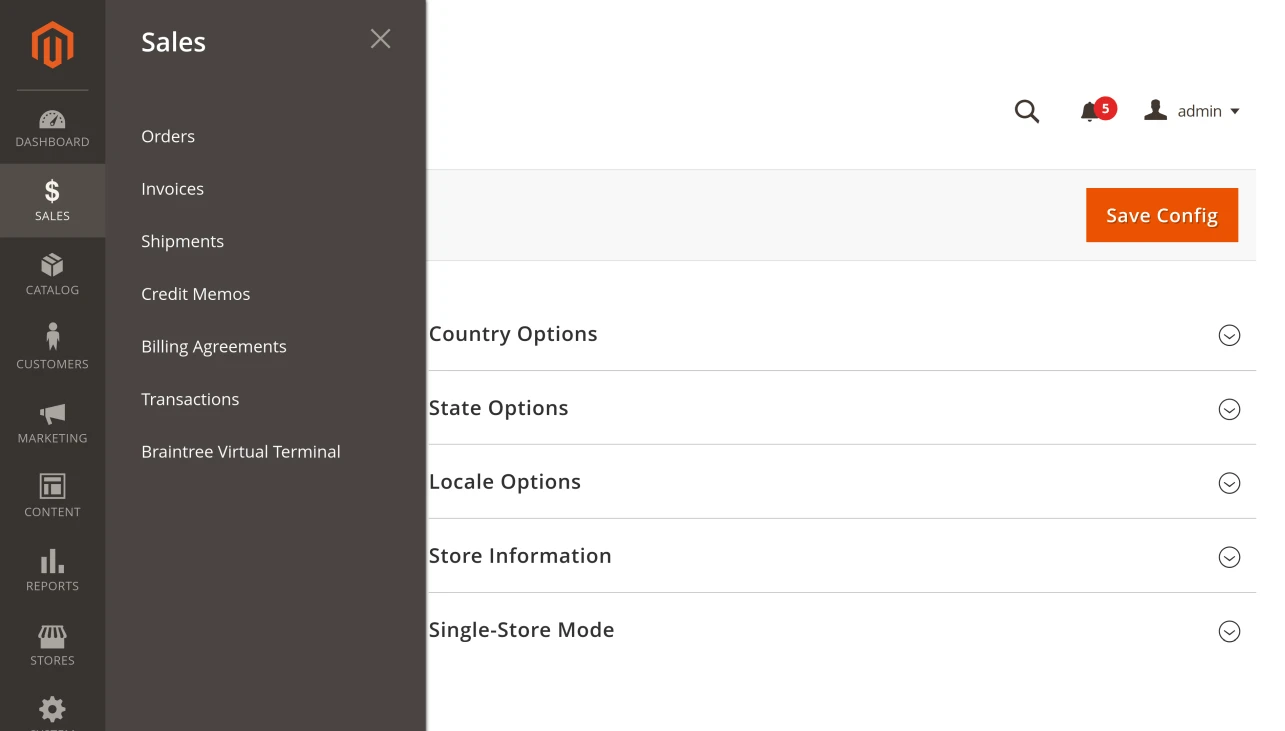
Sales setup
At the point when the online store is prepared to offer customers products, it's an ideal opportunity to ensure its items will bring in income and will be effectively delivered to shoppers.
Configure payments
Installments in online stores might raise quite a ruckus in case they are not arranged as expected. To perceive what Magento offers out of the crate, check out Stores > Configuration > Sales > Payment Methods.
Make a shipping system
In the event that an installment has been prepared effectively, the subsequent stage is to deliver the requested and purchased items to clients. Discover accessible delivery strategies in Stores > Configuration > Sales > Shipping Methods. Ensure everything is arranged accurately in this agenda.
Presumably, the techniques and rates that are given out with the default Magento software package won't be sufficient, assuming you need to sell in multiple areas and still make a benefit. Check Shipping Price Rules, Shipping Restrictions, Shipping Table Rates extensions.
Configure taxes
Sadly, every nation and district has its own administrative guidelines concerning charges. You can change them in the Stores > Taxes segment of Magento.
Marketing
Presently everything is prepared for store working and making sales. The next step in its advancement is marketing the proposed products. To increase the number of deals, administrators can utilize numerous alternatives and methodologies.
Pricing policy
Obviously, cost is a conclusive factor for clients. In case it is somewhat high, the store may require some extra method to spur clients to purchase more and increment the average order amount. Magento default functionality permits a store to make essential extraordinary proposals with the assistance of cart price rules. Use the Special Promotions and Extended Shopping Cart Rules extension to get additional capabilities.
Email marketing
Another approach to change over new traffic into clients is email marketing. Discover such functionality in the Marketing > Communications segment. Additionally, explore Follow Up Email extension.
SEO
To keep business developing, merchants must not skimp on search engine improvement, as lots of clients go to a site strictly out of habit. Magento gives a few options, however using a dedicated Advanced SEO Suite extension can lead to better results.
Revenue
The principle step en route to a fruitful business is income. To call attention to the most significant data on business viability Magento offers Admin Panel > Dashboard. Alternatively, use advanced reports with Advanced Reports extension.




